Set up your organization
Managing account ownership
When you first sign up for Prepr, your User account is automatically assigned the account owner role. As the account owner, you're the only one with access to subscription information, and the only one who can make updates to plan and payment settings.
Transfer Account Ownership
We know roles inside your organization can change. Therefore the current owner of the organization can transfer the ownership to another user. If you are the account owner, then you can transfer ownership as follows:
1. Click your profile icon in the top right corner and navigate to Subscription > Organization details.
Ownership can be transferred to another user by clicking the Account owner drop-down menu under the contact details. Here you can search and select a user from your organization.
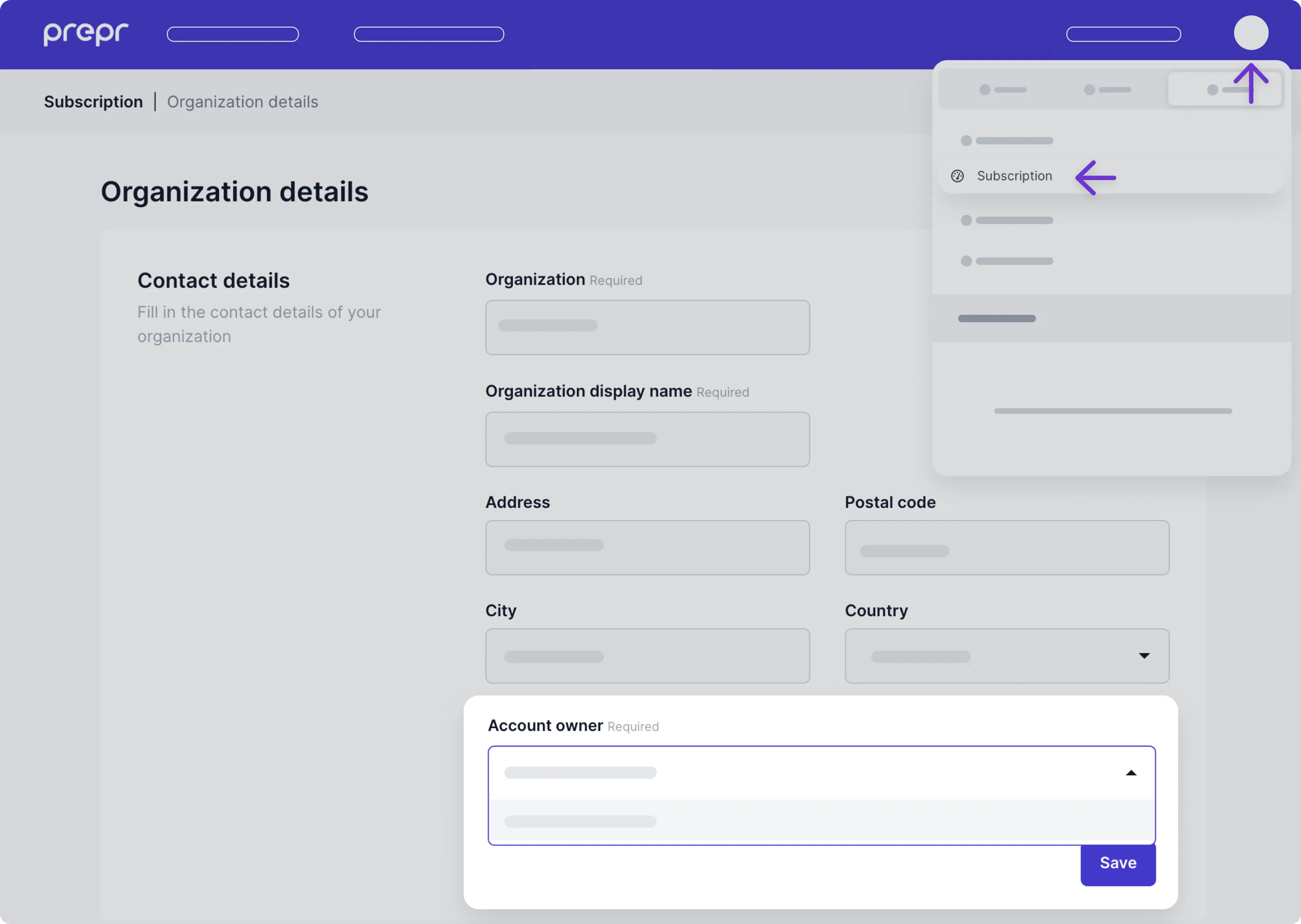
2. Click the Save button to transfer ownership. Your own role has now been set to Admin. You'll automatically lose access to the page you're on. Navigate to another part of Prepr.
Info
The account owner is the only role that can transfer ownership to another team member. If the customer writing in isn't the account owner and needs to make the change, have the account owner send us an email from their Prepr User address requesting the change, and we can take care of the transfer.