Data collection fundamentals
In this guide, you’ll find essential concepts about data collection for Prepr CMS.
Introduction
Data collection is the process of tracking and recording information about how web app visitors engage with content. The data gathered helps you understand visitor behavior, optimize content, and drive business decisions.
The key concepts below provide a clear understanding of what data collection means for a front-end application that uses Prepr CMS.
Event-based system
Prepr CMS is an event-based system, offering powerful insights into web app visitor interactions. You can therefore capture these interactions (events) as they happen. Each event represents a distinct action, such as viewing content, clicking a button, or making a purchase.
Now that you understand how important events are in Prepr CMS, let’s look at an event more closely.
Anatomy of an event
An event consists of three components: the content item, the action performed, and the visitor performing the action in the web app. In Prepr CMS, any visitor that interacts with your web app is known as a Customer.
Let’s take a look at an example where customer 12345 views the home page of your website. 12345 is the customer, the Home page is the content item, and viewing is the action.
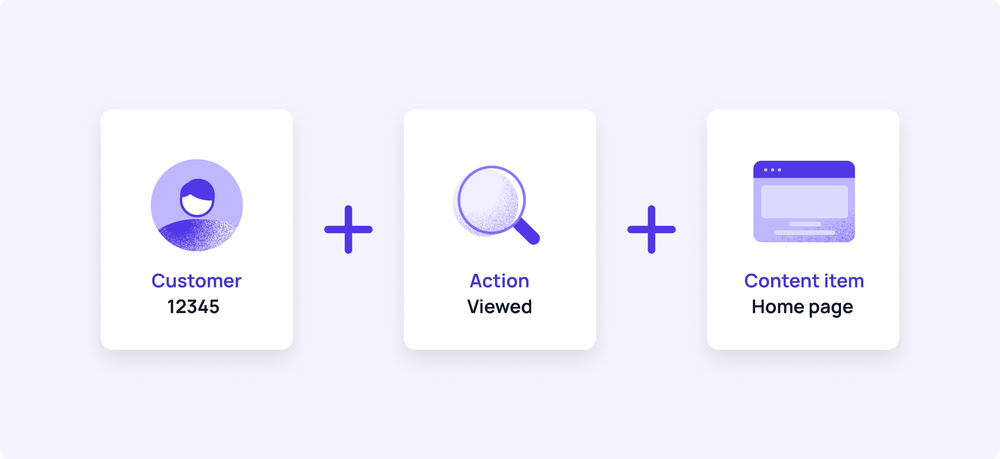 By understanding who did what and with which content, you collect the data you need for A/B testing, personalization and recommendations.
By understanding who did what and with which content, you collect the data you need for A/B testing, personalization and recommendations.
In the above example, a view action is the event type. Let’s go a step further and look at different event types.
Event Types
Different types of events track different ways that visitors interact with a web app. Categorizing events allows you to filter and analyze data more effectively. Check out how to record events in Prepr for more technical details.
| Event type | Definition |
|---|---|
| View | You can use a view event to record a customer viewing a content item, like a home page or an article, or when a customer scrolls to a specific element in a page, like a testimonial. |
| Like | You can use a like event when a customer clicks a link or button to indicate their approval or interest. When the same customer clicks to undo their like, you can then record the Unlike event. |
| Bookmark | A bookmark event is typically when a customer clicks a link or button to save a piece of content to view later. When the same customer clicks to remove their bookmark, you can then record the Unbookmark event. |
| Subscribe | A subscribe event is usually when a customer clicks a link or button to subscribe to a newsletter, content updates, or other recurring content notifications. When the same customer clicks to cancel their subscription, you can then record an Unsubscribe event. |
| Sign up | You can use a sign up event when a customer creates a new account or registers on your web app. This event is not related to any content item, but to a specific customer. This event is useful when your web app uses an identity provider to manage customers. |
| Custom events | If you have another type of interaction that you want to track and record to segment customers, you can record a custom event in Prepr, such as a Purchase event. |
Duplicate events
To ensure data accuracy and prevent skewed metrics from accidental double-clicks or page refreshes, Prepr automatically ignores duplicate events sent within 5 seconds of each other. We identify duplicate events by the following matching criteria:
- Event type, for example, a
Clickevent. - Content item id
- ID of the web app visitor set in the front end
Data collection and personalization
Data collection enables the creation of customer segments for personalized content. By collecting event data related to customer behavior, you can identify patterns and group users into segments with similar interests or behaviors. By segmenting customers based on their event data, you can offer tailored content, improving relevance and boosting performance metrics.
For example, a virtual car leasing company (Acme Lease) wants to track and record when customers view content items related to electric cars, like their Electric car landing page. To do this, they send a View event to Prepr for each customer who opens the Electric car landing page. They can then choose to create a segment for customers who prefer electric cars. Check out the setting up personalization guide for more details.
Data collection and A/B testing
A/B testing involves comparing two variants of a web page to evaluate which performs better. The variants of an A/B test are typically measured by impressions, when customers view certain elements on a page, and conversions, when customers click certain links or buttons.
A/B testing helps you make data-driven decisions. By evaluating how different variants impact customer behavior, you can optimize experiences, increasing conversions and engagement.
When you want to create metrics for impressions and conversions in Prepr, you can set up special attributes in the HTML of your web pages.
- One attribute defines an impression on an element in the web page, like the header. When a customer views this element, an impression is then automatically sent to Prepr.
- Another attribute defines a conversion for a button or link in that element. When a customer clicks this link or button, a conversion is automatically sent to Prepr.
Check out the A/B testing guide for more details.
Data collection and recommendations
Event data can be used to generate personalized recommendations based on content popularity and customer behavior. By analyzing which content items are frequently viewed together, you can make relevant suggestions to customers.
Recommendations drive engagement by helping users discover content that aligns with their interests. Popularity-based recommendations, powered by event data, help customers find what others have enjoyed, increasing overall satisfaction and time spent on the platform.
Prepr automatically generates recommendations for People Also Viewed and Popular items lists when you track and record view events. You can then easily retrieve recommendations from the API for these lists.
Now that you understand the key data collection concepts, check out the step-by-step guide on how to collect data.