Shared content
The shared content feature supports multiple brands in an organization.
Sometimes, different brands want to share content within the same organization. For example, each brand creates their own articles, but these articles belong to common categories. This can be done with shared content.
To enable sharing of specific content, follow the steps below.
- Go to the Shared schema tab in your organization.
- Open the content item with the relevant content reference for the content you want to share.
- Click the existing content reference field or create a new content reference field to a model. and in the General tab, enable the toggle Allow items from all environments.
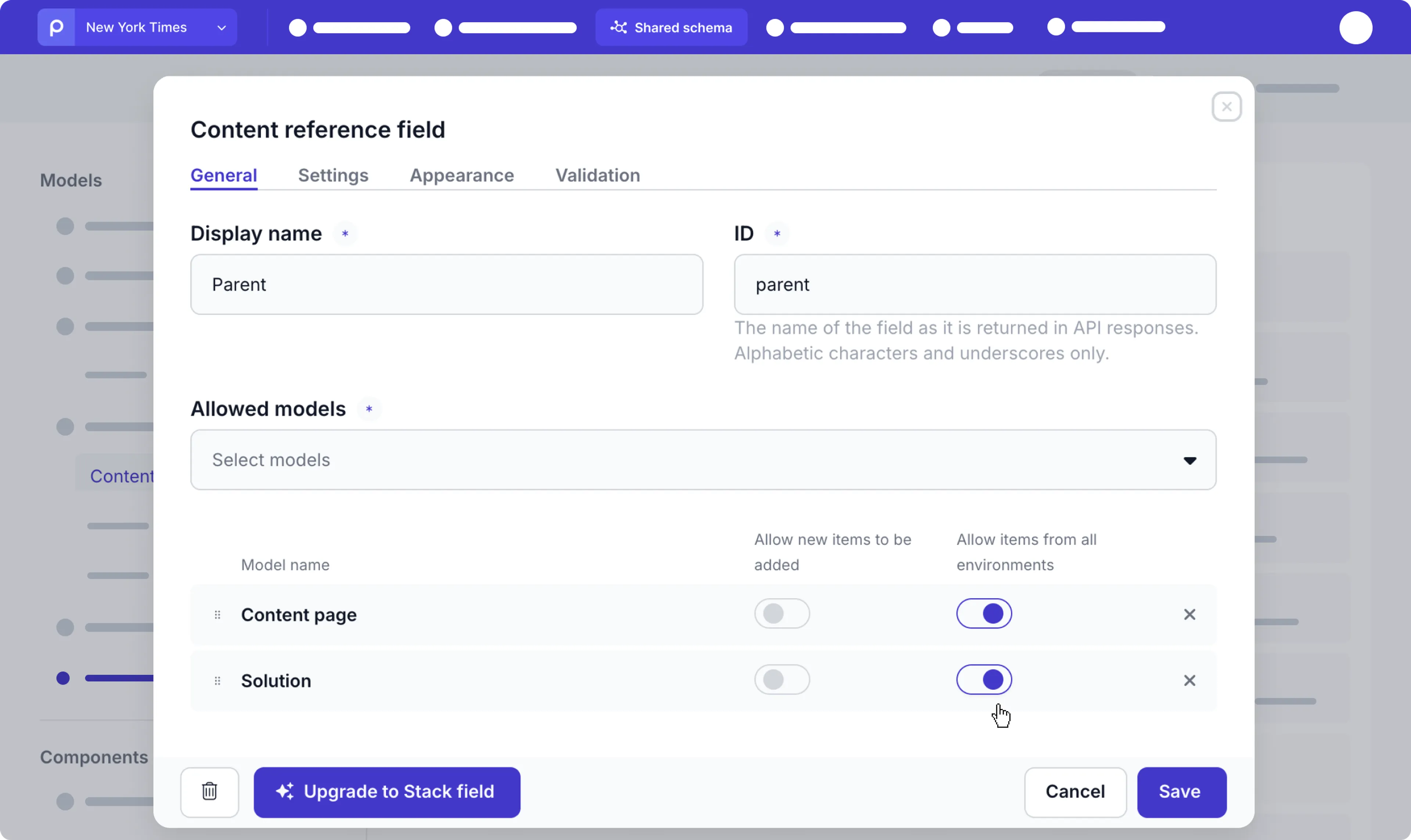
Check out the Create schema docs for more details.
Last updated on