Optimizing content for SEO with Content check
This article explains how to optimize your content items for SEO (search engine optimization).
Search engine optimization
SEO (search engine optimization) is the practice of improving your website’s content to increase visibility and ranking in a search engine’s results with the goal of driving more relevant traffic. You don’t need to be an SEO expert to create high-ranking content in search engines when using Prepr. When you want to create optimal SEO values, simply run the Content check feature while editing a content item.
To get the most relevant SEO suggestions from the Content check feature, it’s important to have the environment description defined to provide more context for the AI requests.
Content check
The Content check feature automatically checks a content item for nonoptimal SEO values and makes suggestions you can choose to apply or ignore.
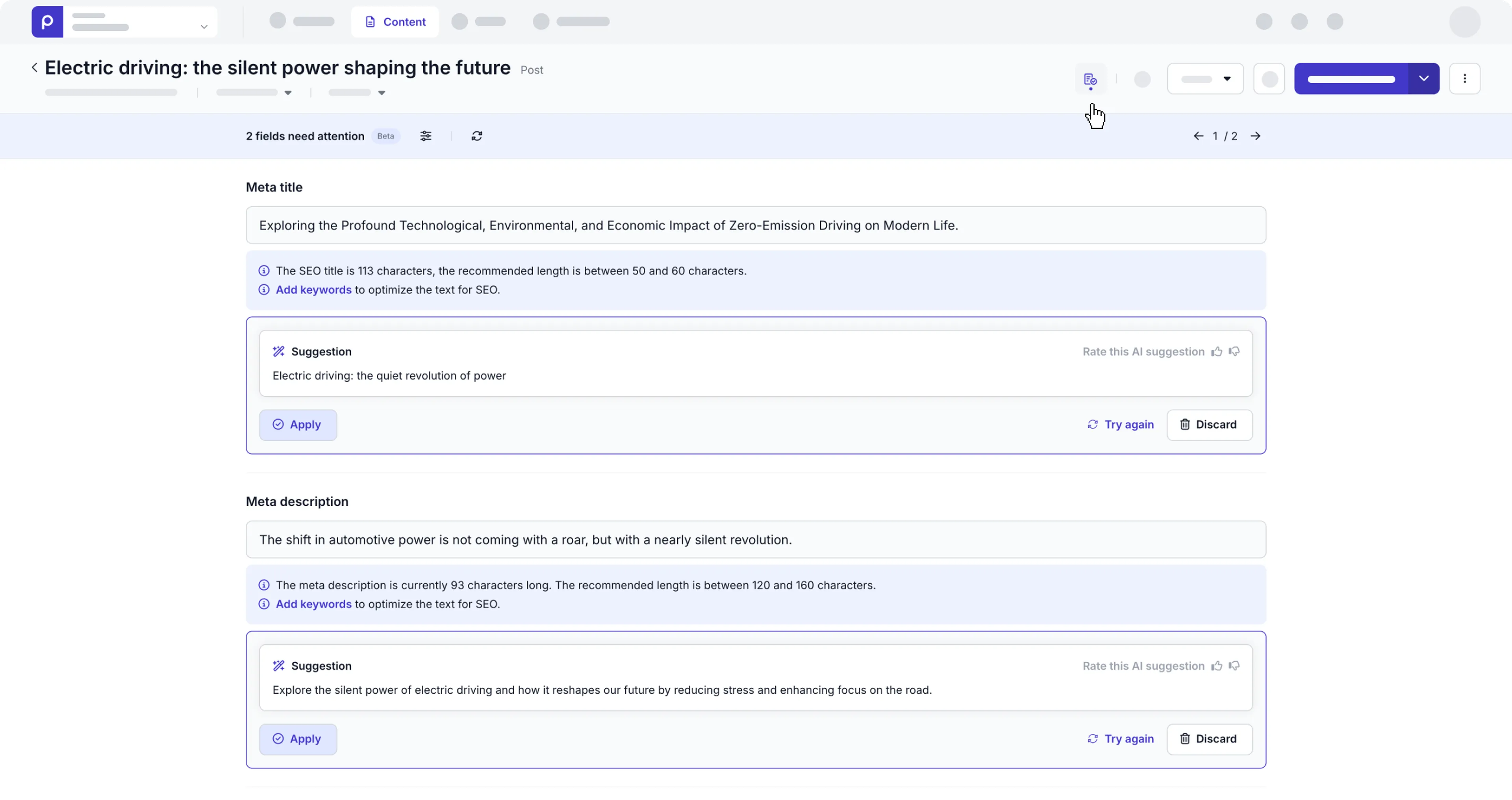
For setup details, check out the model settings.
SEO values
Prepr checks the following SEO values when you run the Content check feature:
- SEO title
- Meta description
- Keywords
The SEO title and meta description values come from fields in a model or component that are marked as the SEO title and Meta description. Check out the field setup guide for more details.
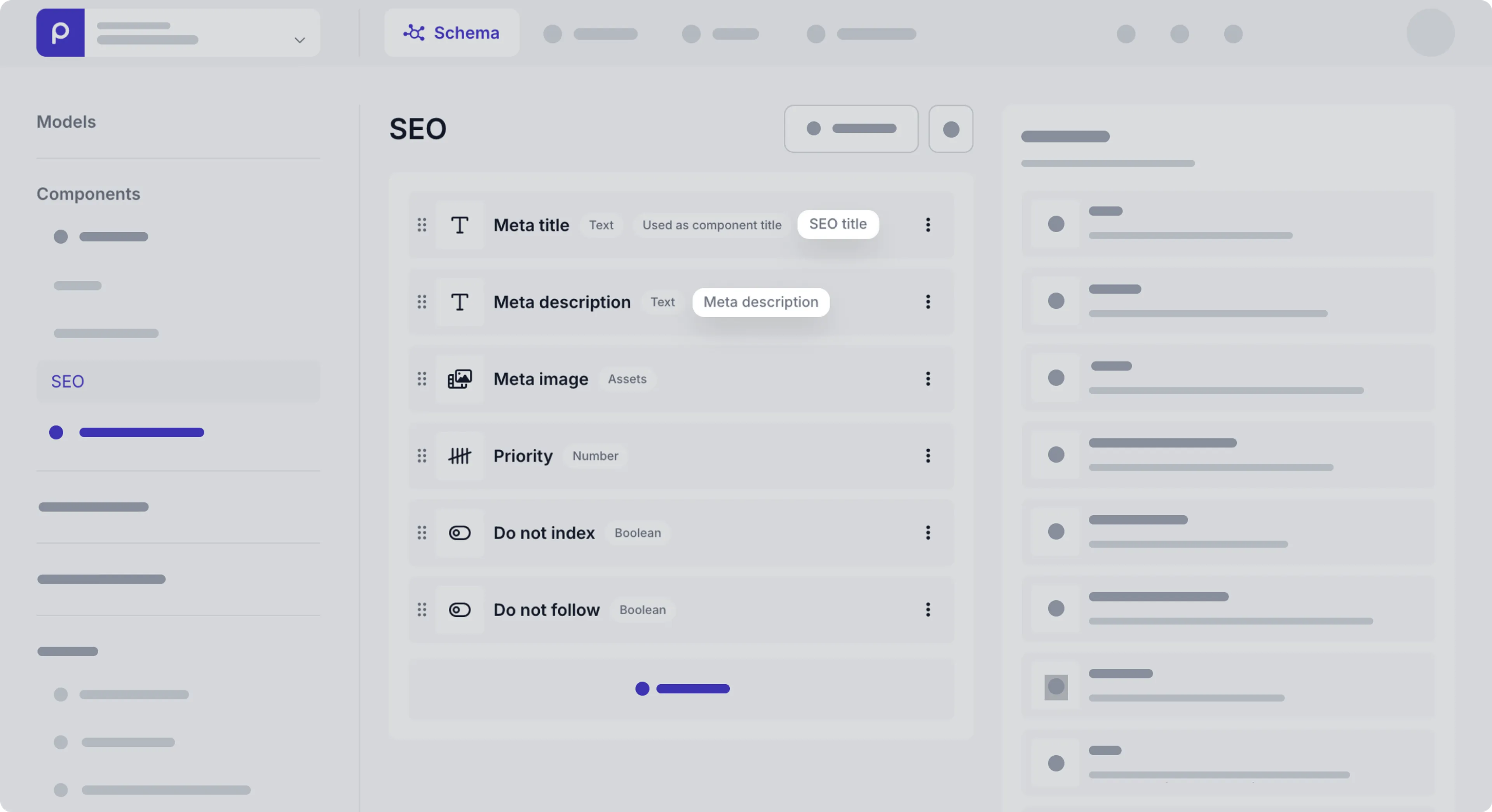
In addition to checking the length of the SEO title and meta description, the Content check makes AI suggestions for alternative values that meet the guidelines:
- SEO title - Recommended length between 50 and 60 characters
- Meta description - Recommended length between 120 and 160 characters
- Keywords - If keywords exist, they should exist in the SEO title or meta description, or they shouldn’t be duplicated too many times in the SEO title or meta description.
Adding keywords
When you run the Content check for a content item, and there are no keywords, you can add keywords to improve the SEO for this content item by clicking the Add keywords link.
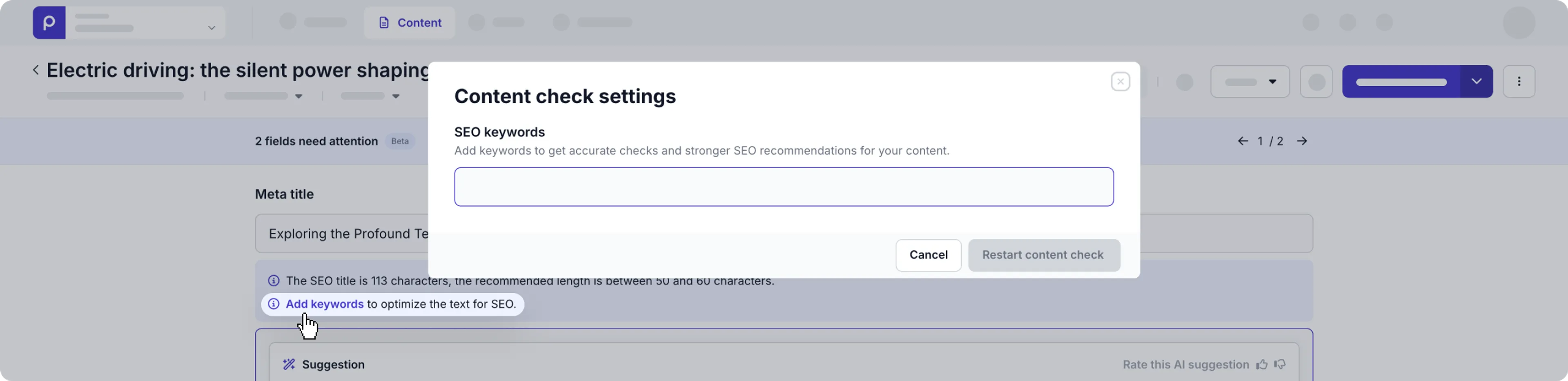
For best practices on handling SEO for development, check out the SEO best practices guide.