Changelog
Beautiful new features and important updates are added to Prepr on a daily basis. This changelog gives you an insight into the most eye-catching releases. Be aware that updates can be rolled out in phases so they may not always be available in all Prepr environments at the same time.
Latest | 2025 | 2024 | RSS Feed
SSO-ready invites speed up sign-ins
February 12th, 2026
Inviting new users to Prepr is now smoother when you use SSO, for example, Microsoft Entra ID or SAML 2.0. As an administrator, you can now assign roles upfront by simply inviting the new SSO user. This means users no longer need to wait for an admin to grant access after their first SSO sign-in.
When the user clicks the Activate link in the invite email, Prepr automatically routes them to the correct SSO sign-in flow (instead of email + password), so they can start working right away.
Check out the managing users guide for more details.
New webhook event for remote source item changes
February 10th, 2026
We’ve added a new event to our webhooks: content_item.invalidated.
This new event triggers whenever remote source data linked to a content item changes.
This means you can now set up a webhook to notify your front end the moment the remote source data becomes stale.
For more details, check out the webhooks guide.
Additional granular permissions to manage content items
February 10th, 2026
In addition to the action-based content permissions we released recently, you can now extend user role permissions and content item access with the following additional features:
-
Direct content item sharing - You can now grant specific users access to individual content items. This allows you to easily work with freelancers or agencies while maintaining strict data privacy.
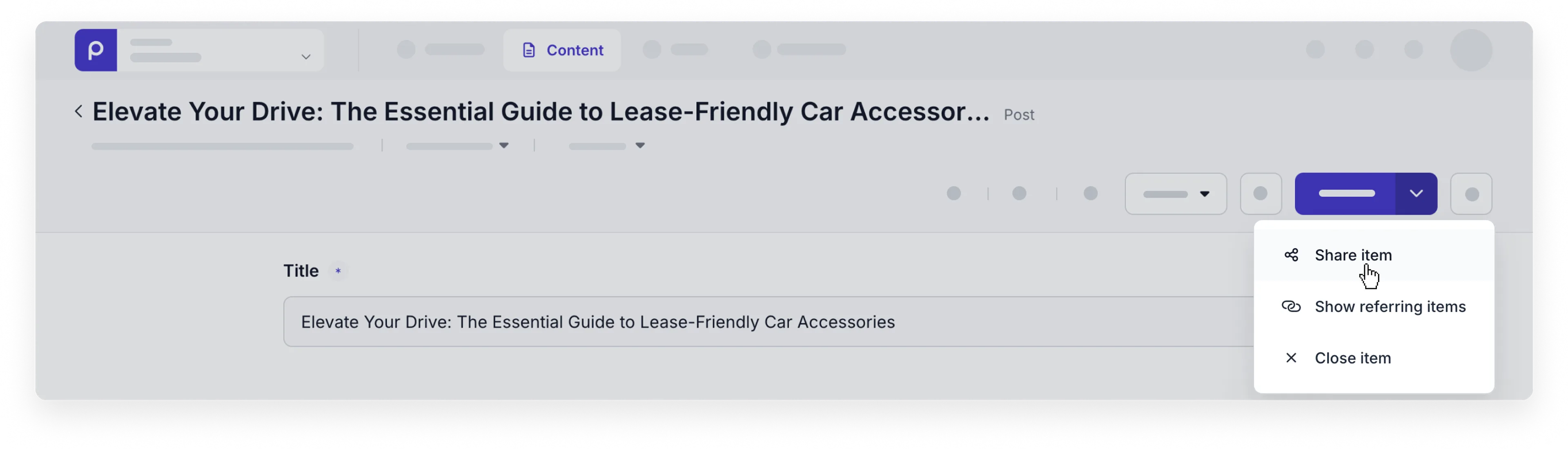
-
On-demand access requests - When users try to open a linked content item they don’t have access to, they can directly request access within Prepr with this new workflow.
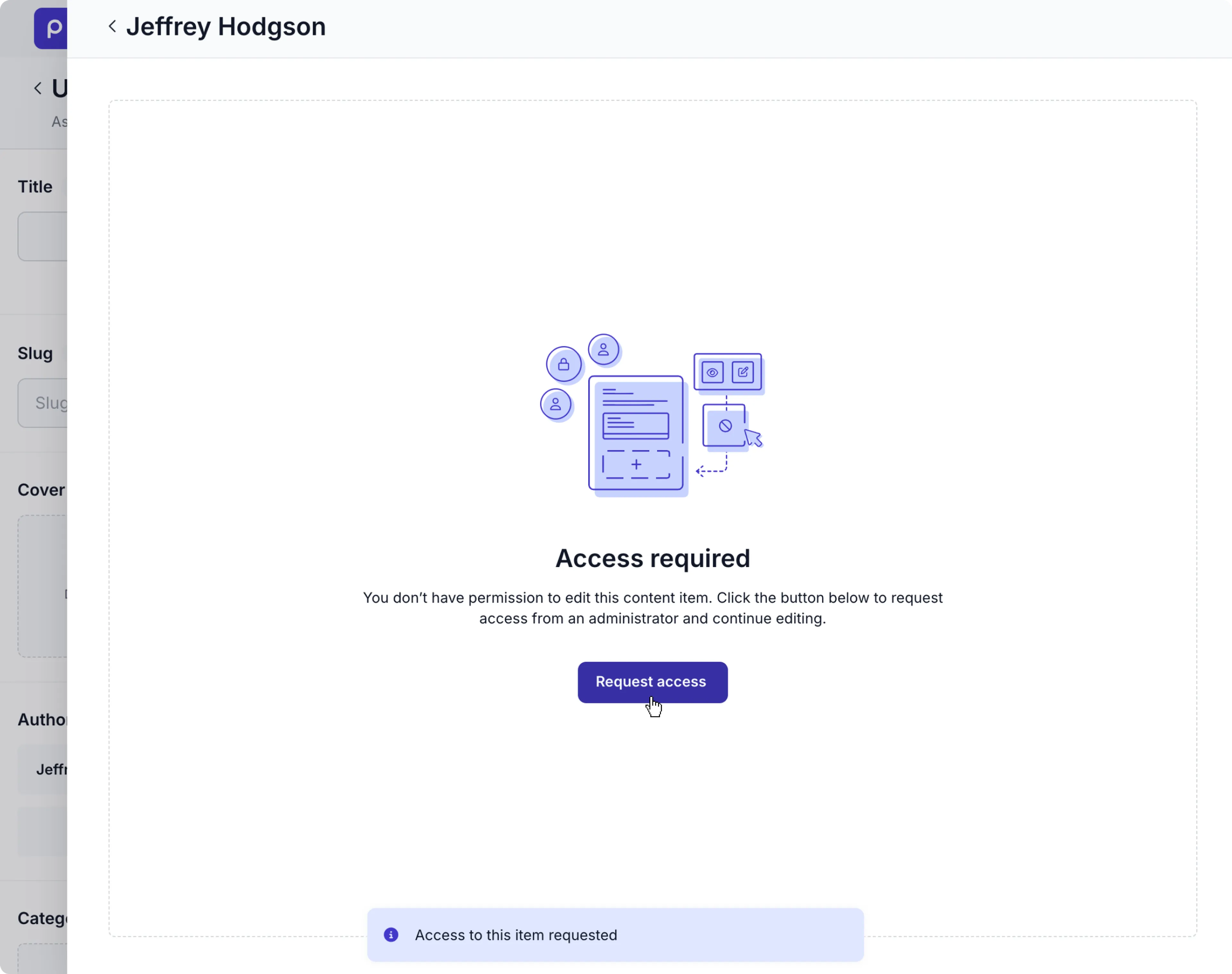
-
Show my items only - You have a new setting to allow a user to only access content items they’ve created or items explicitly shared with them. For example, a freelance editor who only needs to access content items they’re assigned to work on.
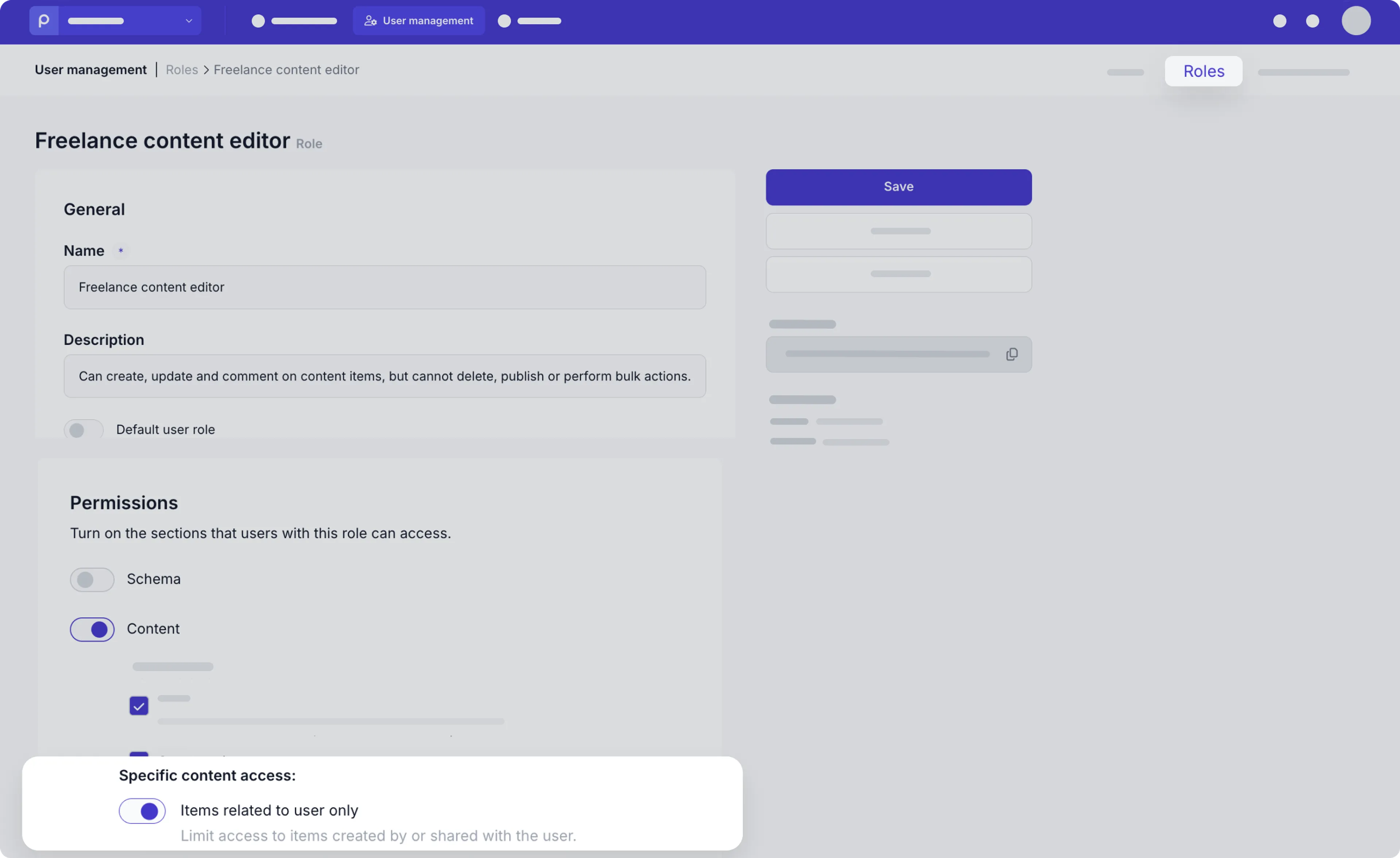
-
Scoped content access - Allows users to access only content items in specific workflow stages. For example: A translator who only needs to access content items in the Review or Translation workflow stages.
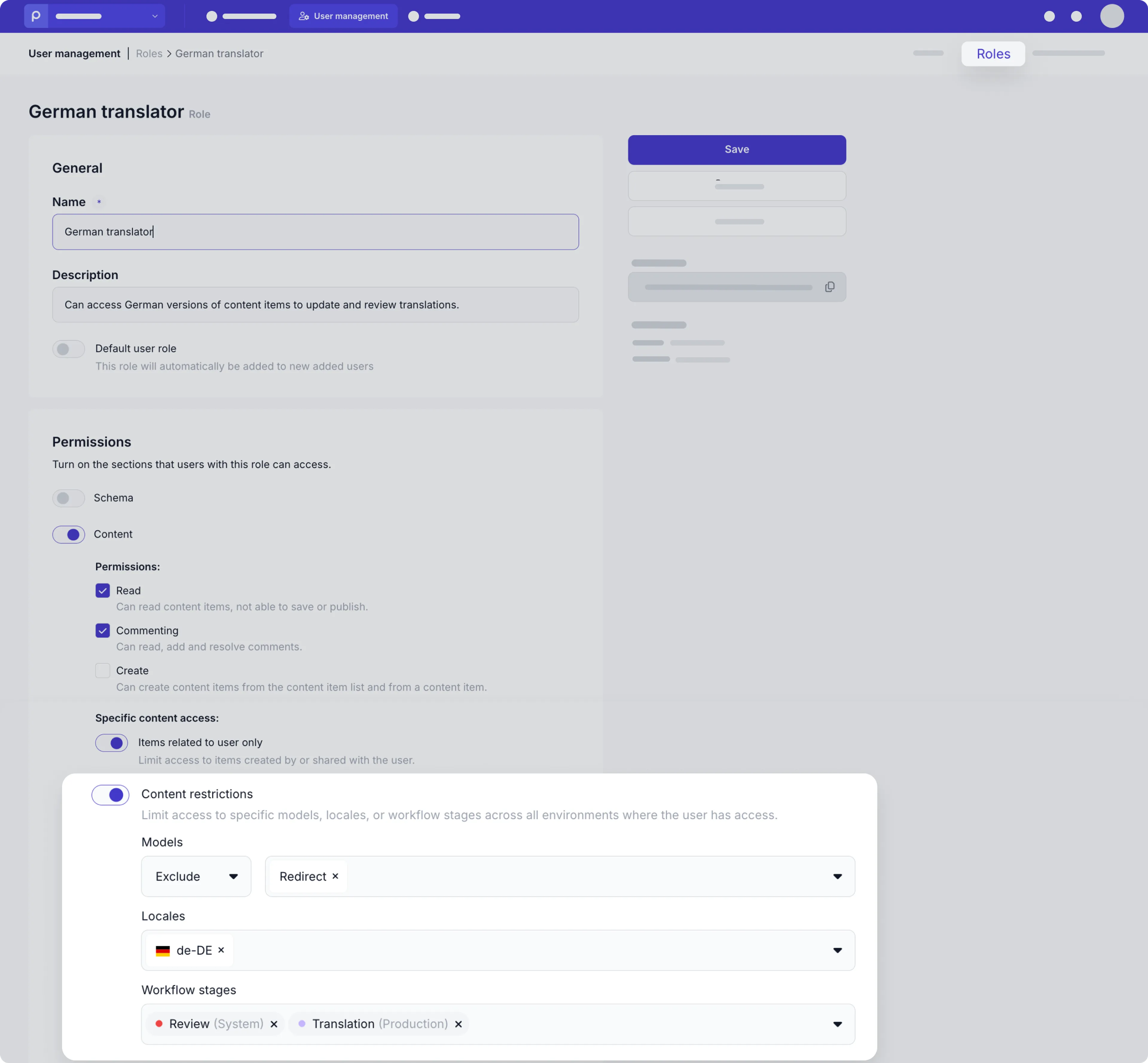
These new access right features enhance data security, prevent accidental errors and increase user focus for certain roles, like freelance editors.
Check out the user role guide for more details.
Introducing the ProspectPro integration
January 12th, 2026
With the new ProspectPro integration, you can easily connect Prepr to this B2B prospecting platform. This integration lets you segment website visitors based on their company industry and company size.
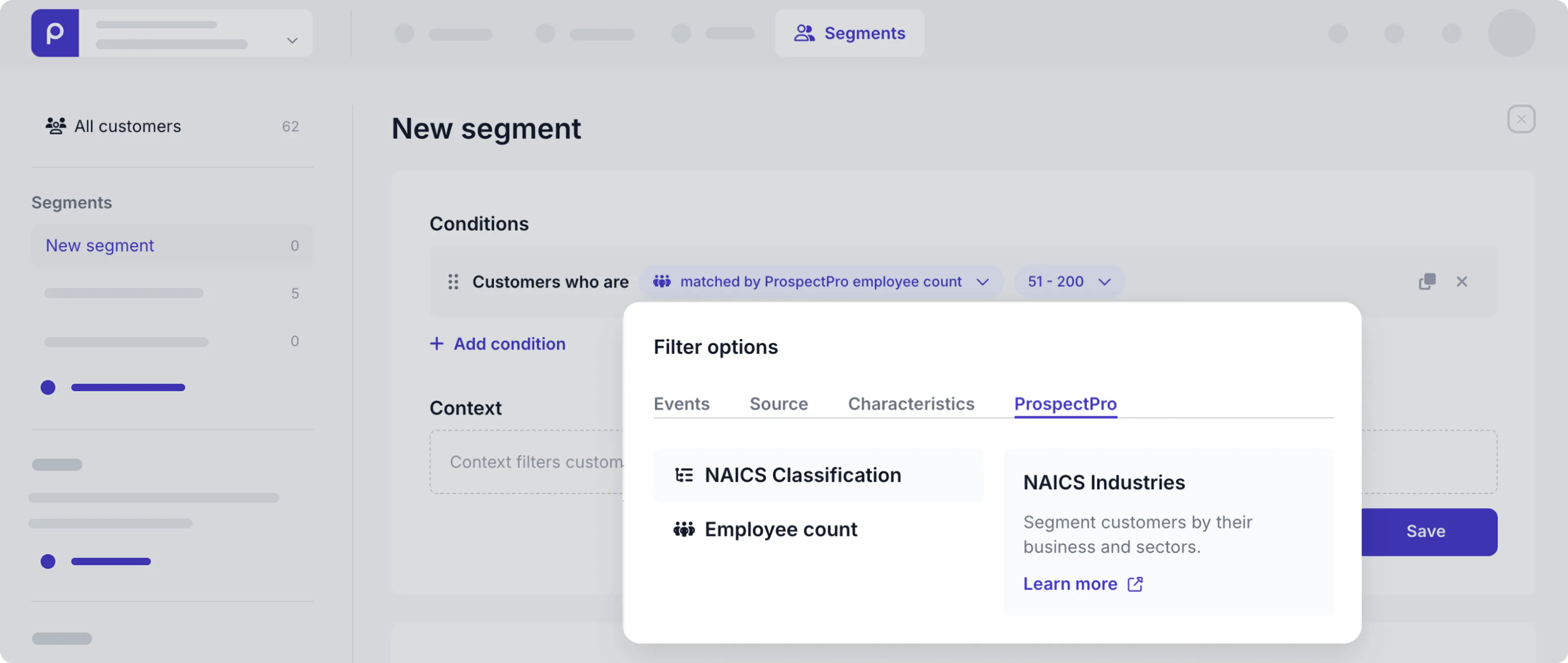
By segmenting visitors this way you can personalize content for an enhanced user experience for your B2B audience.
Check out the ProspectPro integration guide for more details.
Activate integration with Prepr directly in HubSpot Marketplace
January 6th, 2025
We’ve introduced a streamlined authorization flow that allows you to activate the integration with Prepr directly from the HubSpot Marketplace. This makes the process seamless and fully contained within the HubSpot environment.
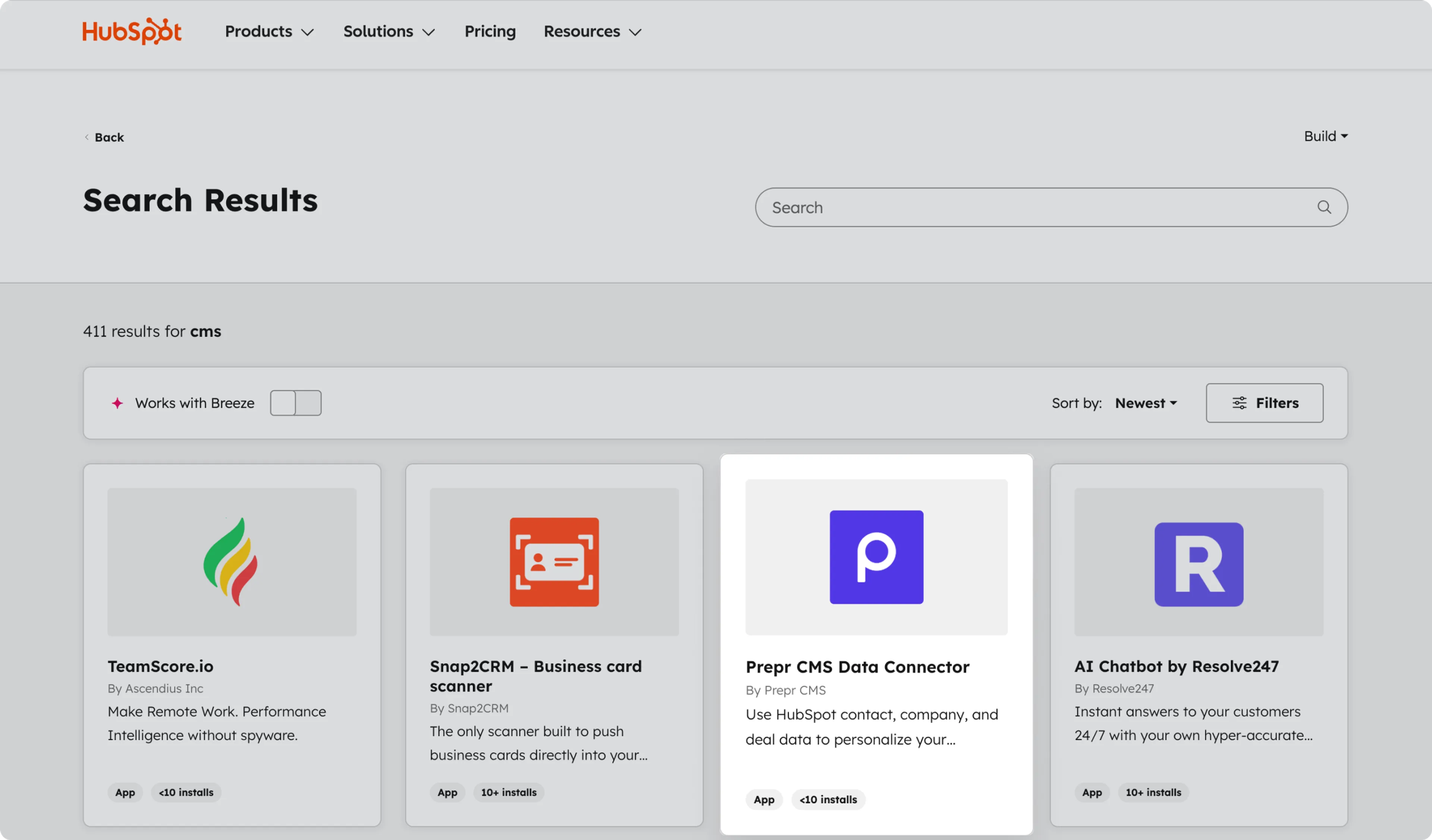
Check out the HubSpot integration guide for more details.