Changelog 2021
Find the beautiful features and important updates that were added to Prepr in 2021. This changelog gives you an insight into the most eye-catching releases during this period.
Latest | 2024 | 2023 | 2022 | 2021
Multi-select to copy or delete text fields
December 2nd, 2021
Starting today, you can copy or delete multiple text elements at once in the dynamic content field. To select those elements completely, drag your cursor over the elements, or use your arrow keys to do so. Copy the selected elements, paste them elsewhere in the editor, or delete them. Learn more about the dynamic content field in Prepr.

Publish content on other websites with Embeds Fields
November 9th, 2021
The new Embed field allows you to place a content item from Prepr on another website. The embed field is a shortcode in HTML language to copy and paste into your own website.
To add data dynamically from Prepr to your embed code, you can use variables, such as title and id. When adding data to your content item, all variables are replaced in real-time. Using an embed code is simple: just click the ‘Copy code’ button and paste it on your front end. Learn more about embedding Prepr content on your frontend.
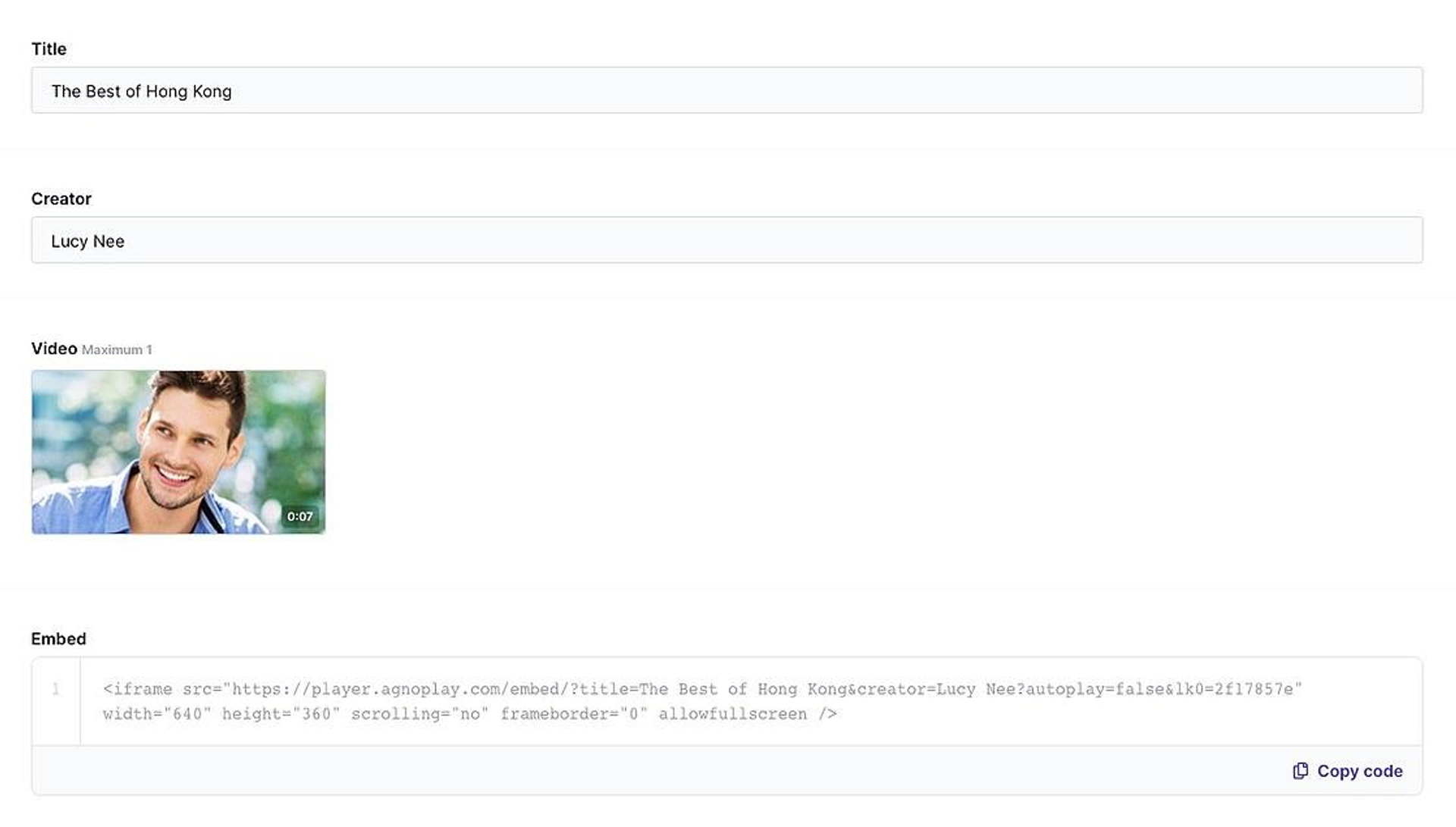
The icon bar is back in the Dynamic Content field
November 4th, 2021
After the Dynamic Content field was fully live and we received feedback from our customers, we decided to bring back the icons of the different elements in the Dynamic Content field. As a result, you can now quickly add new elements again at the end of the content. And of course, it is still possible to quickly add an element by pressing the slash key and selecting elements from the dropdown.
By listening to our customers, we want to make the most user-friendly CMS out there. Make sure to send us your feedback if you have any: [email protected].
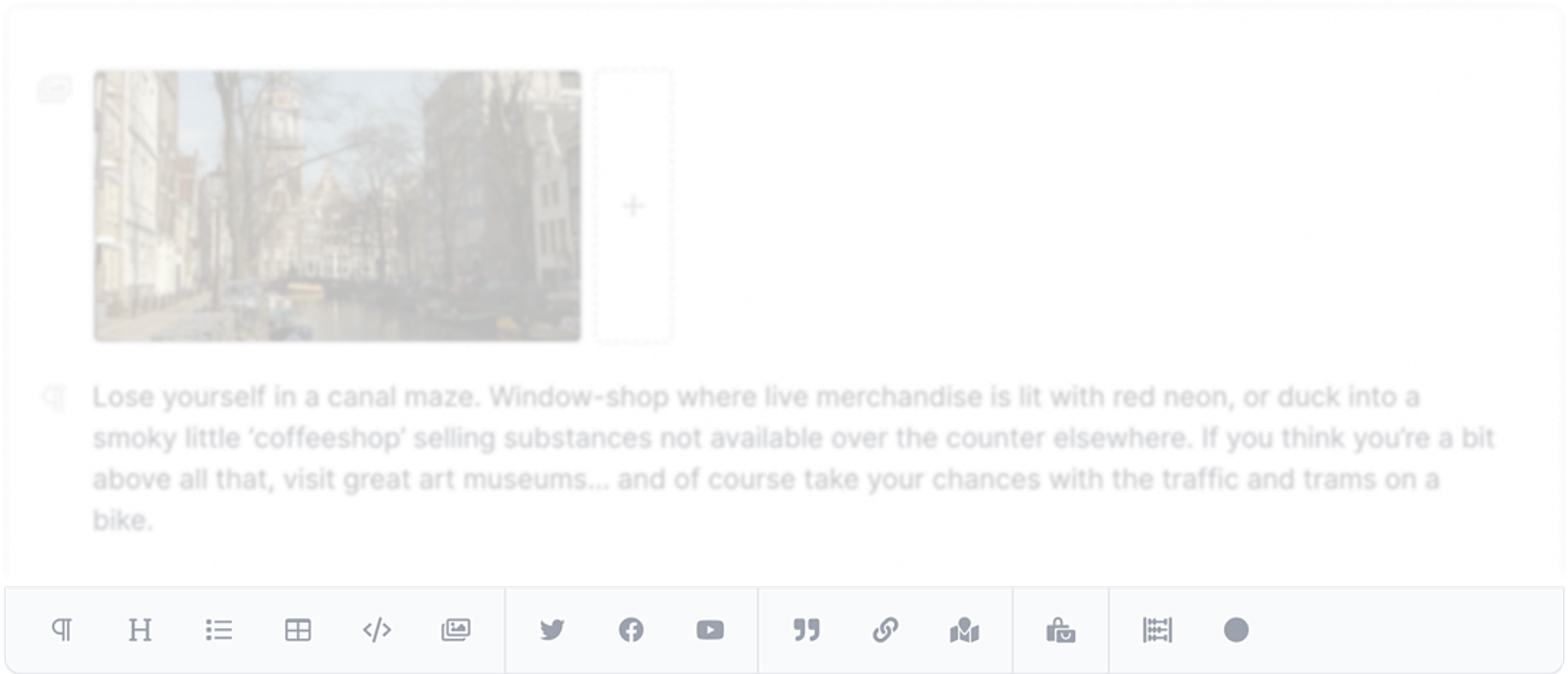
Add static frontend components to your content items
October 21st, 2021
Starting today, you can add empty elements to your dynamic content field. This way you can trigger the frontend to insert static frontend components, such as banners, marketing widgets, or forms.
An empty element is an element without fields. All empty elements in a dynamic content field are shown as a label. This way you can easily and quickly recognize the elements.
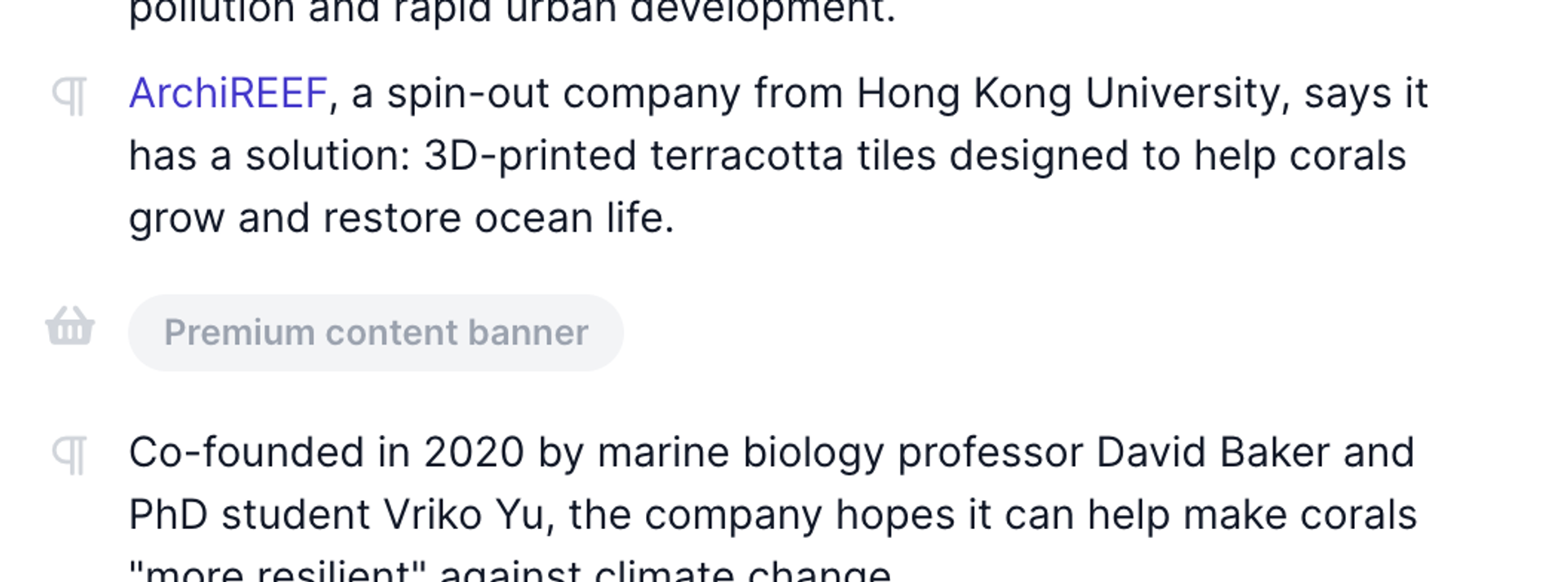
Add a locale to your content item slug
September 30th, 2021
A slug is part of a URL that usually describes the path to the specific content item: it is the part that comes after your domain name in the URL.
Starting today, it is possible to use the content item’s locale in the slug construct. This way you can use different slugs for separate locales. Learn more about working with slugs.
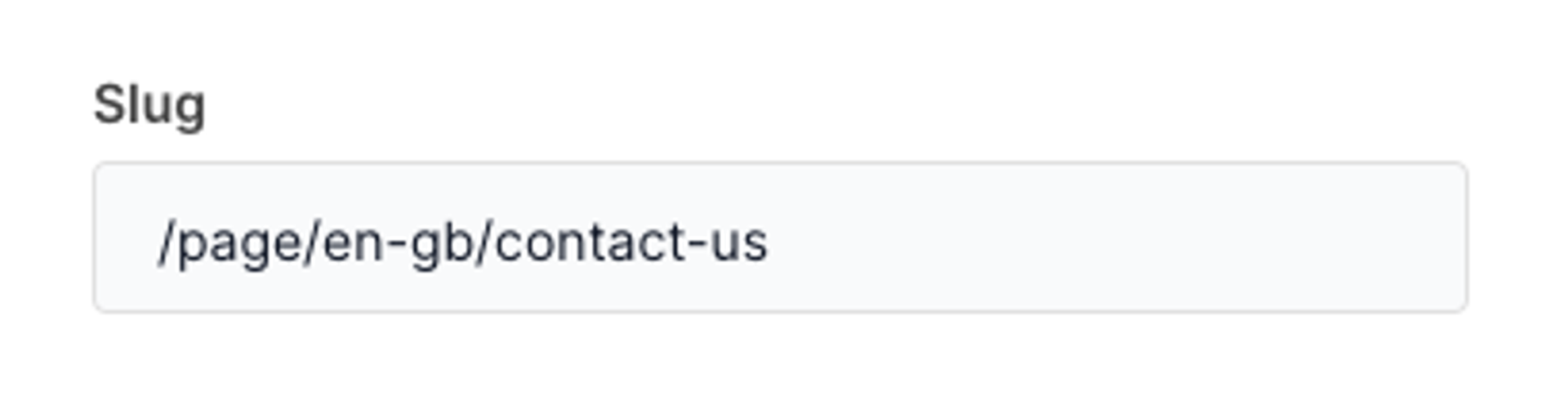
Publications are now called Content items
September 28th, 2021
Today, we changed the name of ‘Publications’ to ‘Content items’. We have done this to avoid confusion: sometimes publications were confused with the model rather than the content item of a model. In addition, we also changed the ‘publication link field’ to ‘content reference field’ for the same reason.
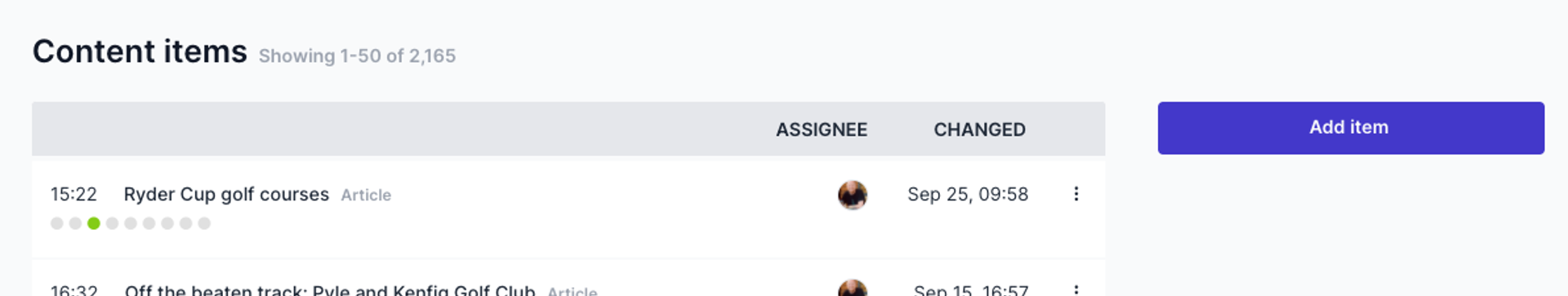
Now available for all Prepr users: Dynamic content field for smoothly content editing
September 27th, 2021
Today we fully replaced the drag-and-drop editor with an all-new dynamic content editor for all Prepr users. With the new editor, the playground has changed. For this everyday feature, we tried to make it as user-friendly as possible and optimize your workflow. Please let us know what you think about it!
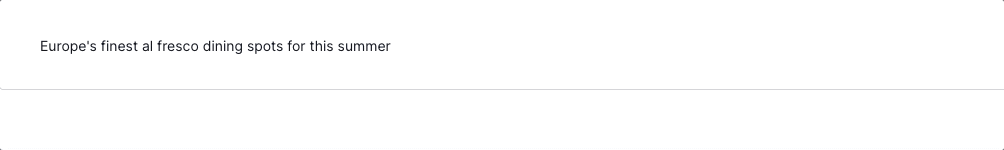
Make your Tweets interactive by mentioning people
August 26th, 2021
With today’s update, it is now possible to mention other Twitter users and Twitter accounts in your Tweet publications. Type @ and a part of the name to search for Twitter accounts. This user will be notified immediately after publishing your Tweet.
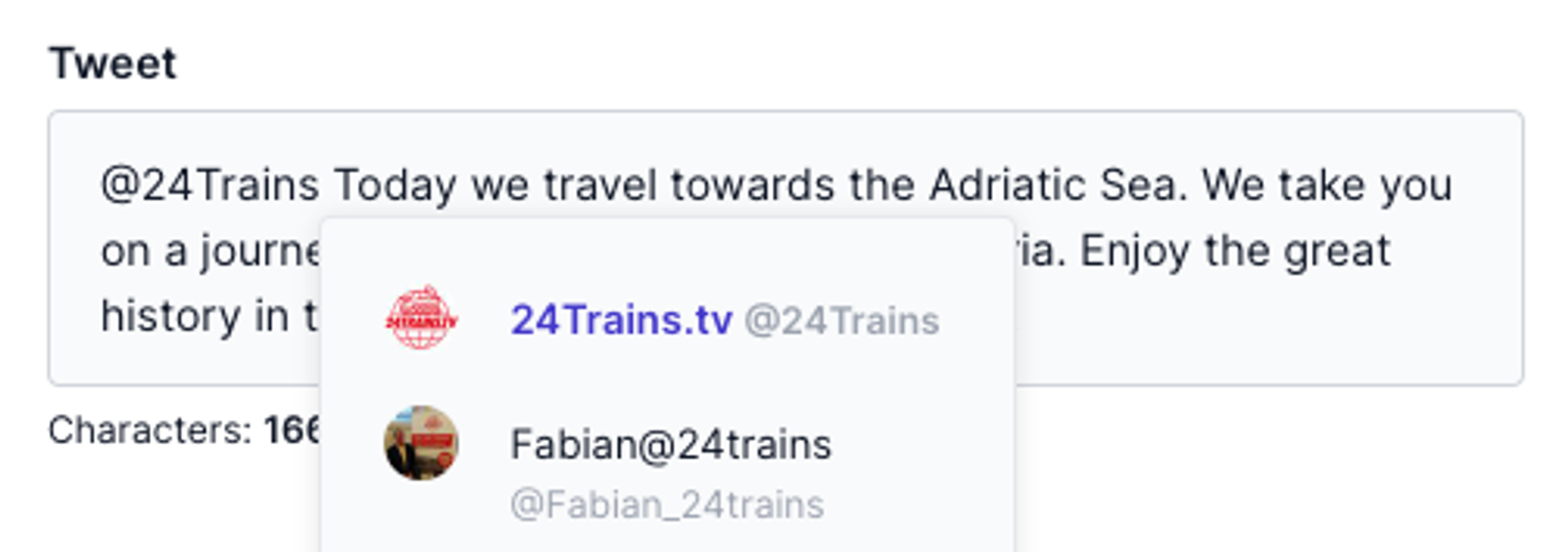
Please be sure that you have selected the ‘Tweet’ setting in the publication model text field. Note that this option is only available for Prepr users with the new dynamic content field. Learn more about sending Tweets with Prepr.
Get notified when something important happens
August 18th, 2021
Prepr offers the possibility to be notified of important events in the application. This way you are always aware of events that are relevant to you. Today, we released the notification management tool on the profile page.
To activate personal notifications, enable notifications on your profile page. Select the triggers and choose if you want to receive the notification via email or in the browser.
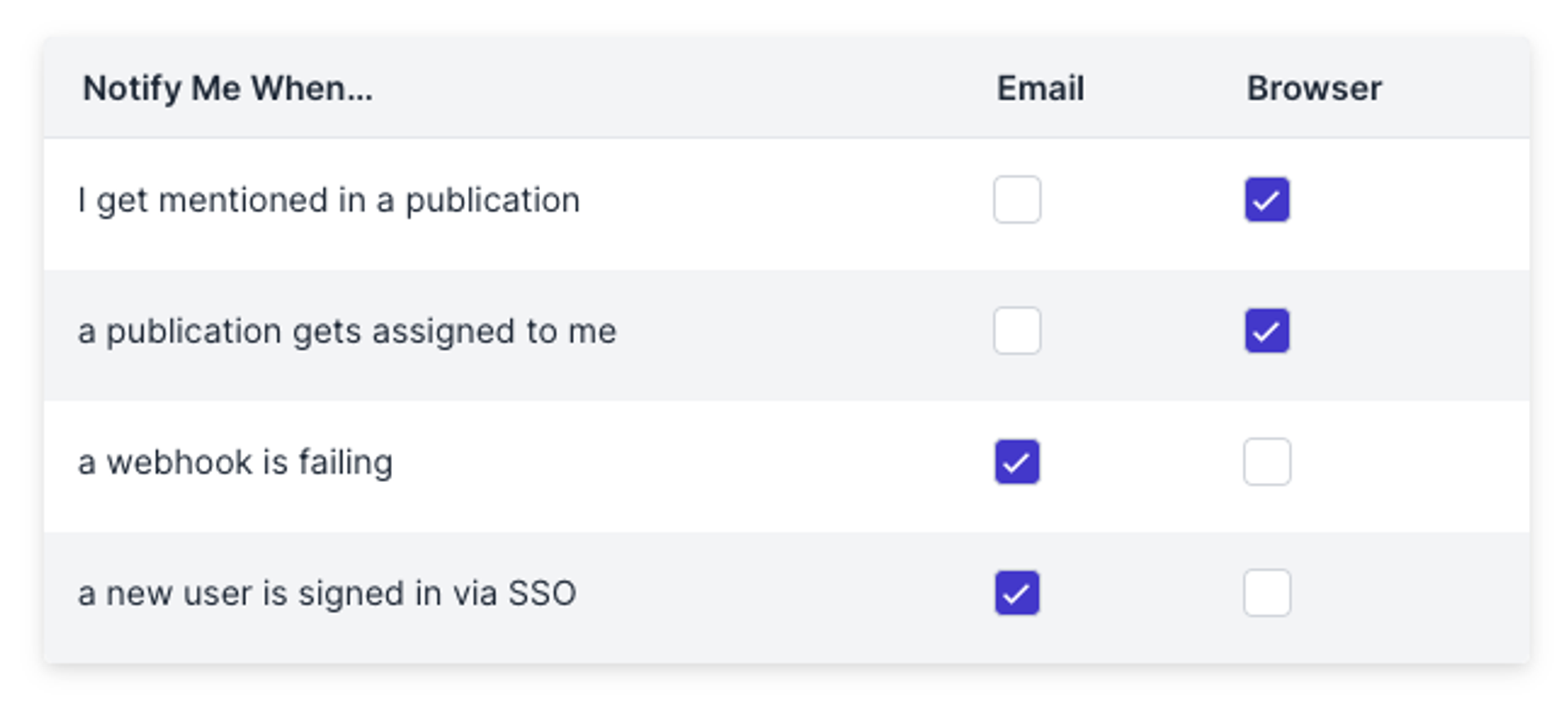
Major update: dynamic content field for smoothly content editing
August 16th, 2021
Today we have an exciting and big update. We fully replaced the drag-and-drop editor with an all-new dynamic content editor. With the new editor, the playground has changed. For this everyday feature, we tried to make it as user-friendly as possible and optimize your workflow.
The editor contains a large white area where you can type and easily decide which elements you want to add. To quickly add a new element in your field, press /, and a pop-up will appear with various elements to choose from. You can quickly add, change, delete, or move elements in the publication field.
It also offers common text formatting options, such as headings, paragraphs, and social embeds, as well as more innovative fields such as publication links and assets with cropping and alignment.
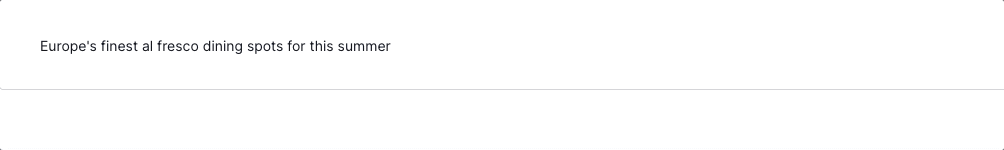
The editor feels direct, like a What You See Is What You Get editor. Headings appear as headings immediately, paragraphs as paragraphs, and social embeds as social embeds. Adding, sorting, and removing elements happen smoothly and fast. Learn more about modeling the dynamic content field.
Starting today, the dynamic content field will be released in phases to all Prepr environments and projects.
Organize your publication with sections, columns, and the small publication view
Prepr offers a unique possibility to properly organize the view of a publication for your editors. By using sections and columns you determine the display of the fields in your publication. This is useful for grouping topics, for example.
Columns
Columns are used to properly divide fixed publication fields into one, two, or three columns. This is very user-friendly when you use several smaller fields, such as short text fields, list, color, or boolean fields. With columns, you can display those fields next to each other and organize your publication in a very clear manner.
Small and wide view
When you write and manage a lot of texts in Prepr, the readability of those texts can be an issue. Therefore we added the possibility to narrow and widen the view of the entire publication. In longer texts, this is an amazing improvement in readability!
Learn more about how to organize your publication view with sections and columns. Note that this option is only available for Prepr users with the new dynamic content field.
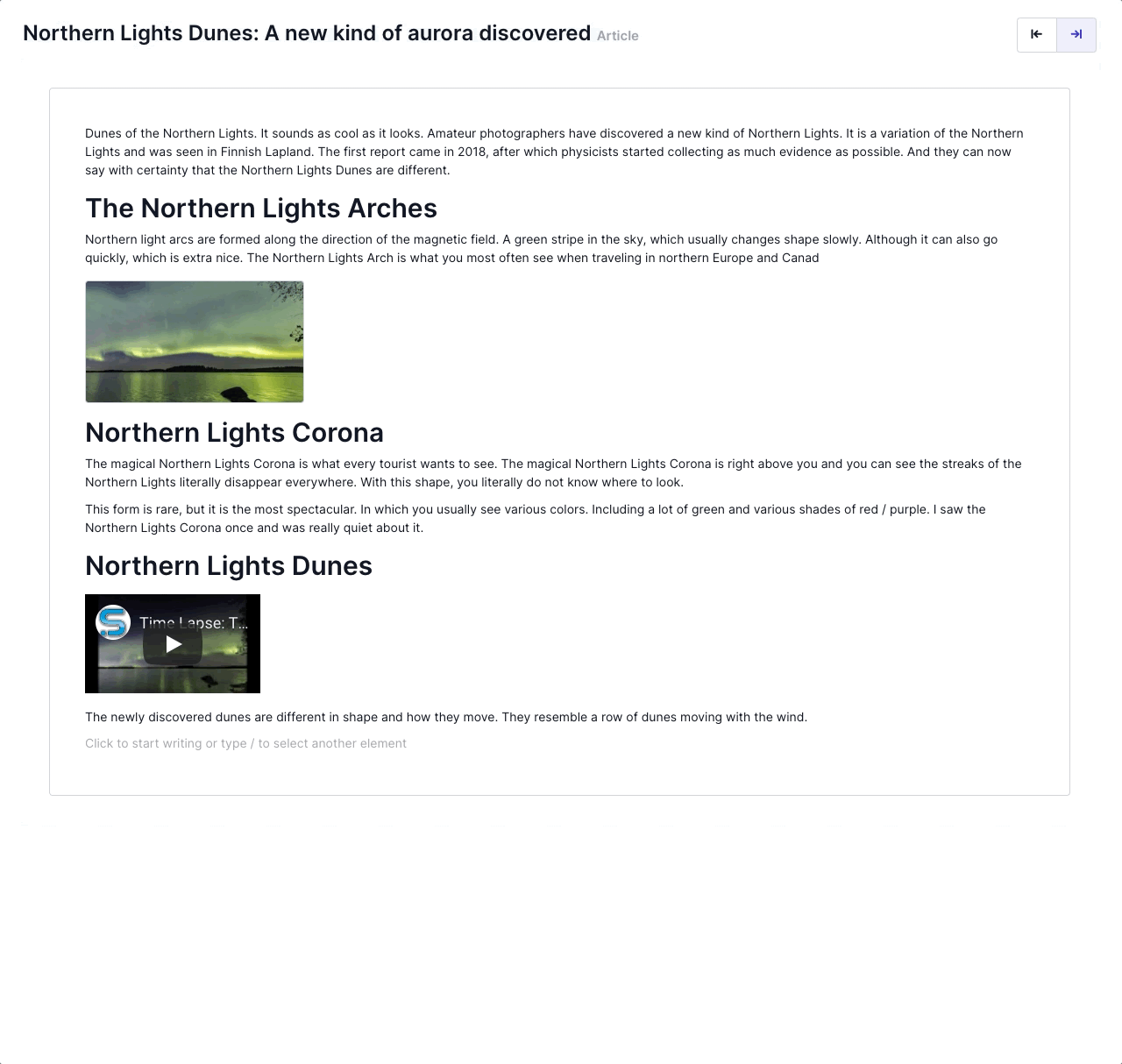
Automize your content workflow (Deprecated)
August 13th, 2021
The Prepr automation tool allows you to let Prepr perform tasks for you fully automated. You can set up an automation by selecting a certain task and a certain trigger. For example, you want to delete an article when it’s expired. Or let’s say you want to create a tweet or a notification when you create a post. This means you don’t have to do work twice if you work routinely. This tool will optimize your content workflow in no time.
To create an automation, just click through the three-step wizard. If - Where - Then.
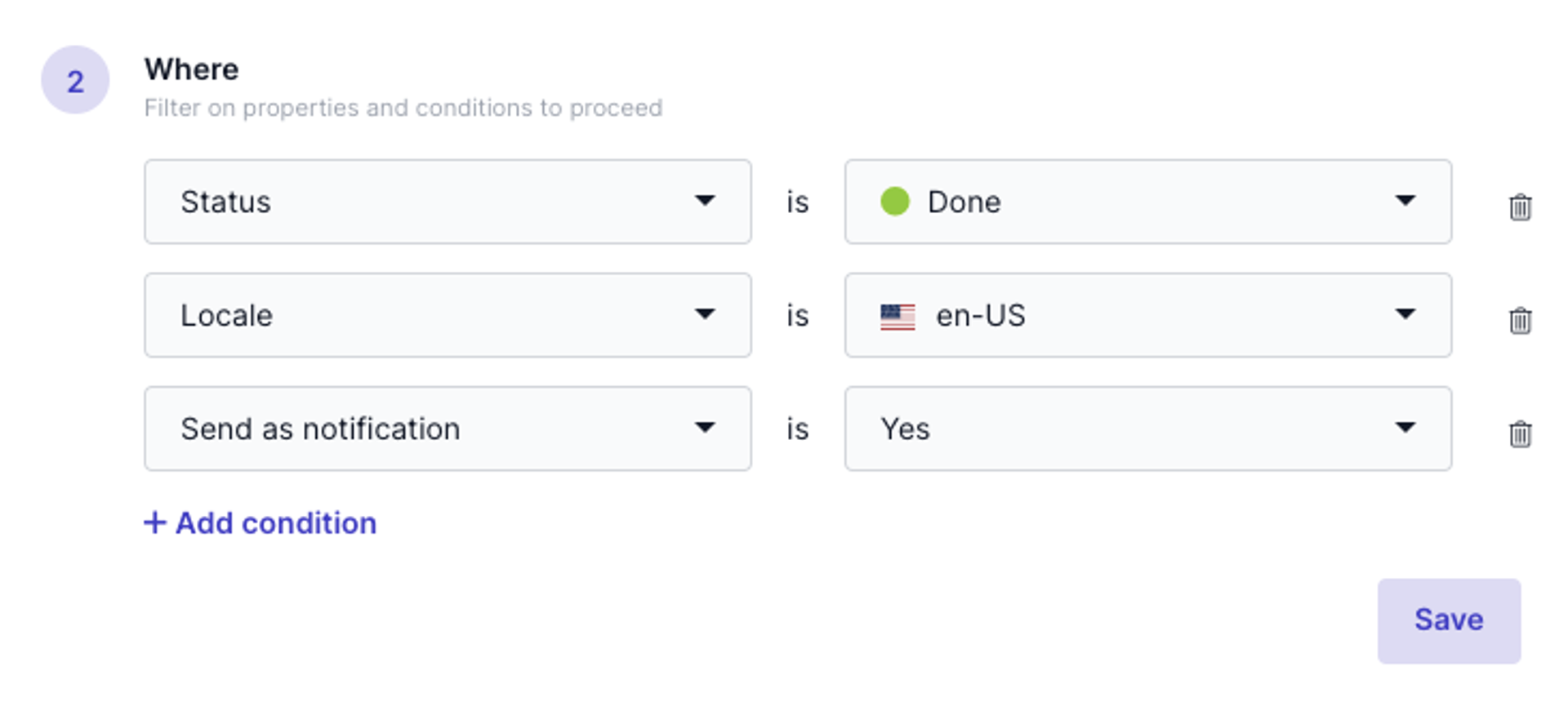
Added support for Luxembourgish locales (lb-LU)
August 12th,2021
Luxembourgish locales are now available in Prepr. To set a locale, go to the environment details on the organization settings. You are able to select one or more locales for multi-language publications. This feature is only accessible for owners and users with the ‘environments’ permission. Learn more about roles and permissions.
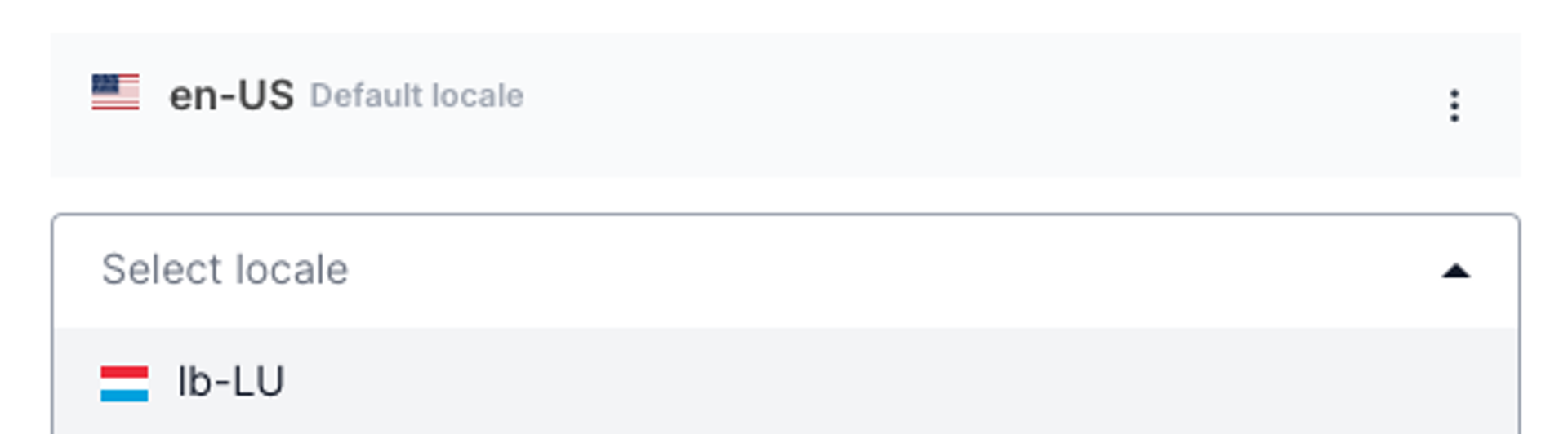
Design update success notifications
August 11th, 2021
We recently updated the success and error notifications with a new design. This makes it even clearer what went right or wrong, and what action is expected of you.
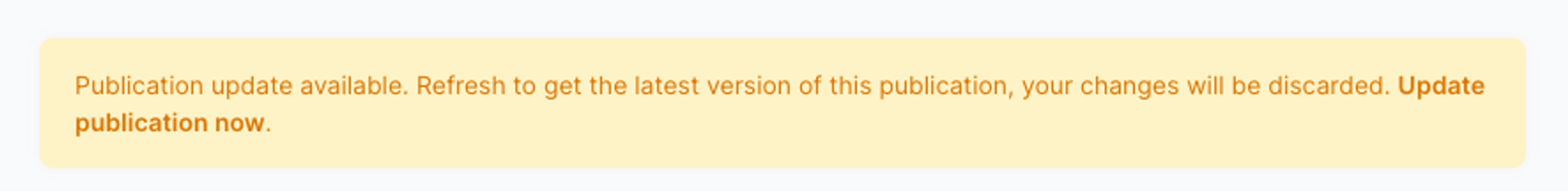
App list update: search your apps and filter by status
August 10th, 2021
Today we released an update of the app list (formerly known as integrations). With a design update of the app list, we have greatly improved the usability of this page. The app list is now categorized by type of apps, such as Publish, Engage, and eCommerce. You can search for apps and filter apps by status. Check the user guides for more information about apps.
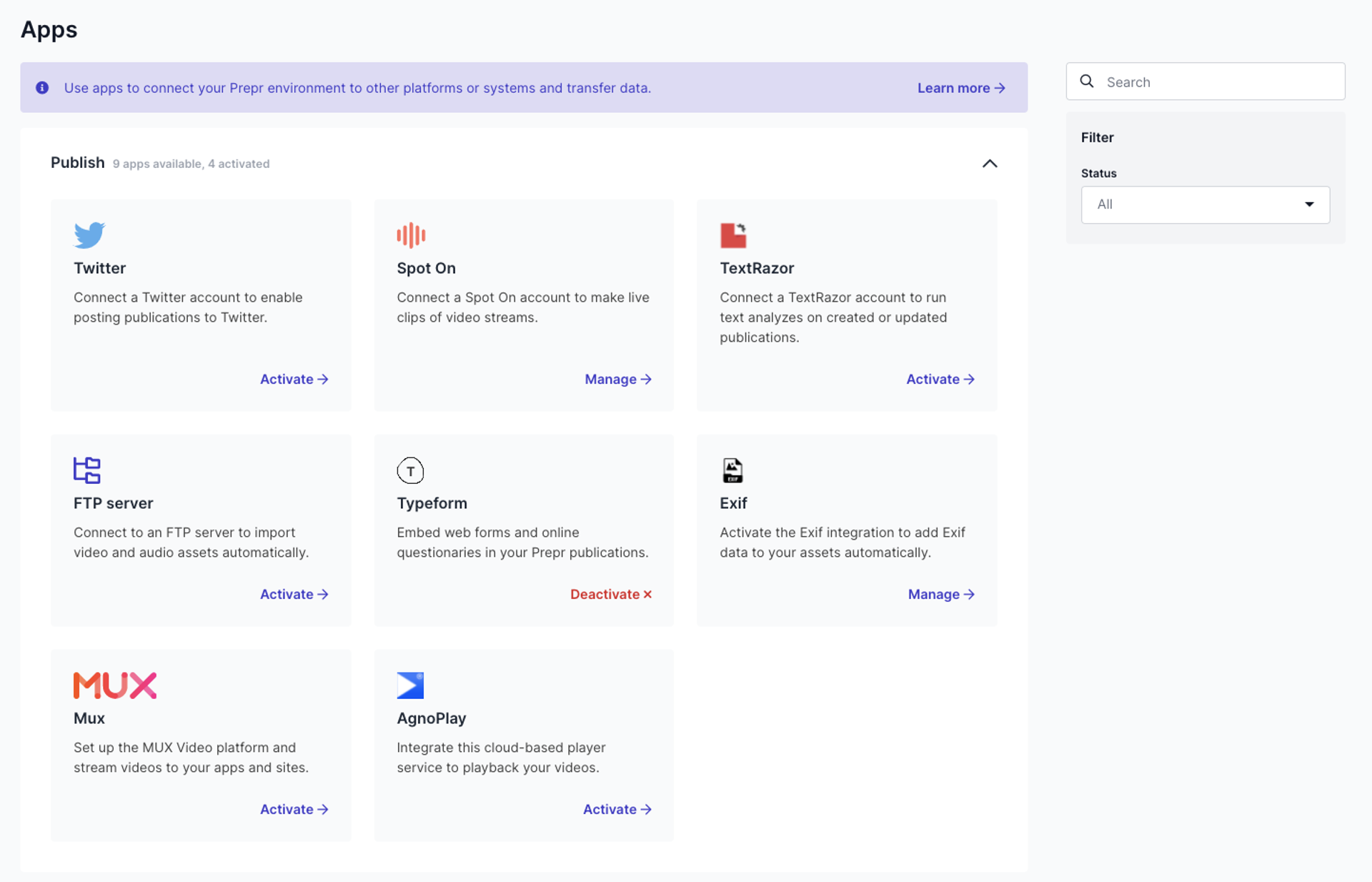
Design update disabled buttons
We appreciate all user input. So, thanks for all your comments! After the latest design update, we received some feedback that users sometimes clicked on disabled-buttons. Those buttons are visible when you (f.e.) reached the maximum number of publications, users, or environments. To increase clarity and usability, we made a design update on disabled buttons today. It is now clearer than ever that you cannot click on these buttons.
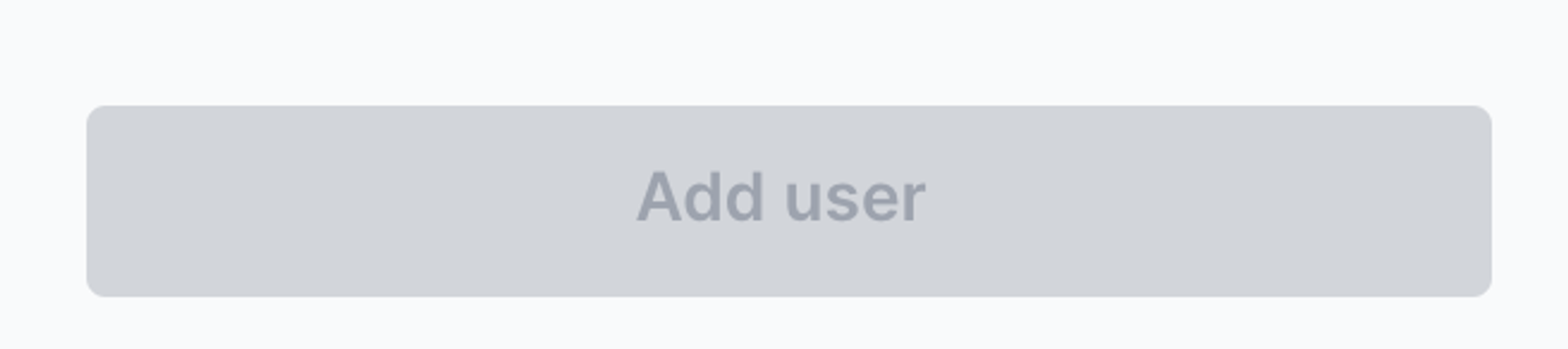
Update model settings
August 4th, 2021
Today we updated the model settings, making managing model settings easier, clearer, and more user-friendly. When managing a model, your attention is now drawn to the part that is most important. Namely, managing the fields of a model. You can update GraphQL names, validations and review URL’s via the button ‘Edit settings’.

Row hover on Prepr tables
July 28th, 2021
Today’s Prepr update includes an improvement on the data tables in the application. Every table now has a hover state, so you can easily see which row you have selected. This is especially useful in long tables, for example in the list of publications or customers.
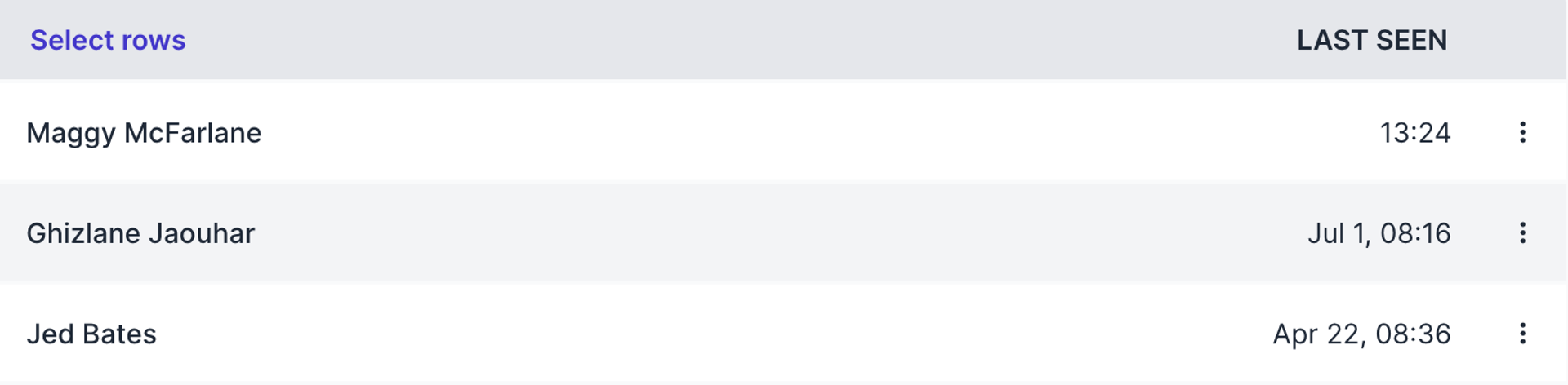
Heading styling in the fixed HTLM-editor
From now on you can add heading styling to sections in our HTML-editor. We’ve added this feature to the fixed text fields with appearance set to HTML-editor.
You’ll find the paragraph-heading switch as the first option in the editor:
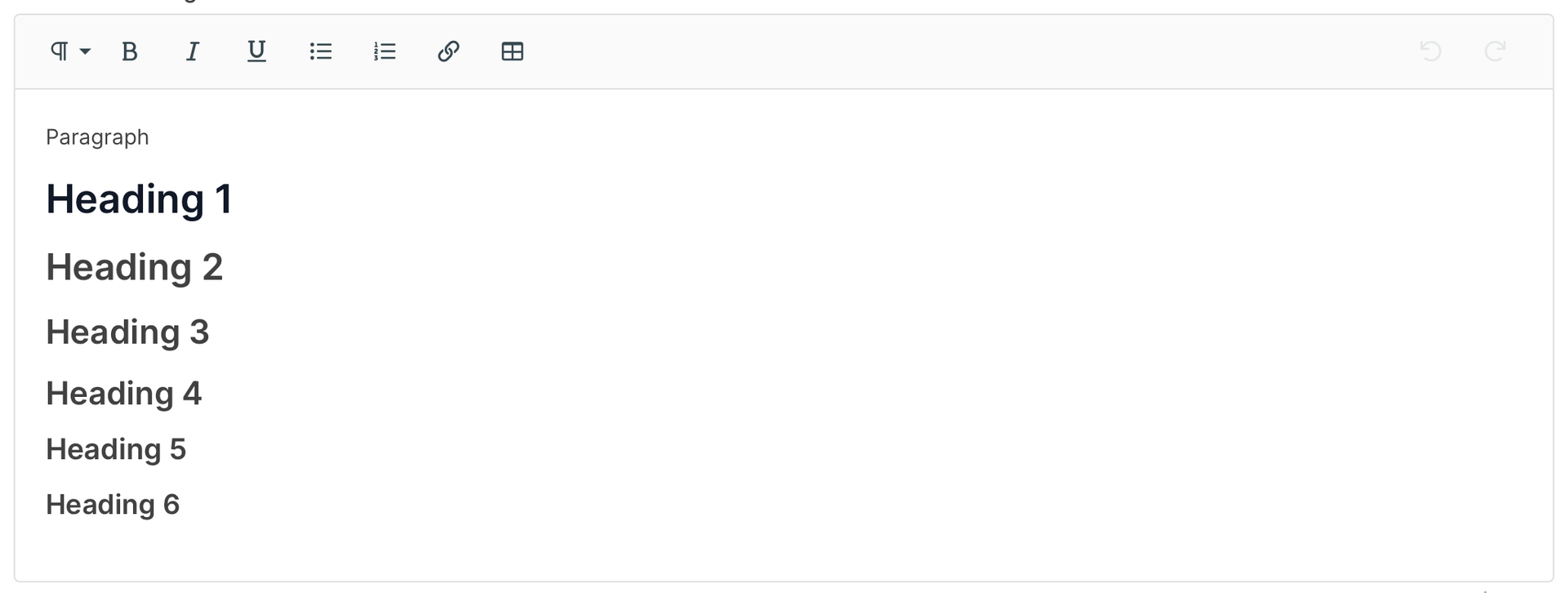
Get real-time feedback on the strength of your password
June 25th, 2021
Your password is very important for the security of your Prepr user account. Today we have therefore added a password indicator so that you can see in real-time whether the password you are using is weak, strong, or very strong.
The password indicator can be found in the onboarding and on the page where you can change your password. Learn more about account security, two-factor authentication, and single sign-on.

Narrow your search results by searching on titles, slugs, or by publication ID
June 24th, 2021
To quickly find specific publications in Prepr, you can stack filters and search results in the publication list. We’ve made it even easier to quickly find publications, now that we offer the option to search by title, slug, or ID. Learn more about publication search.
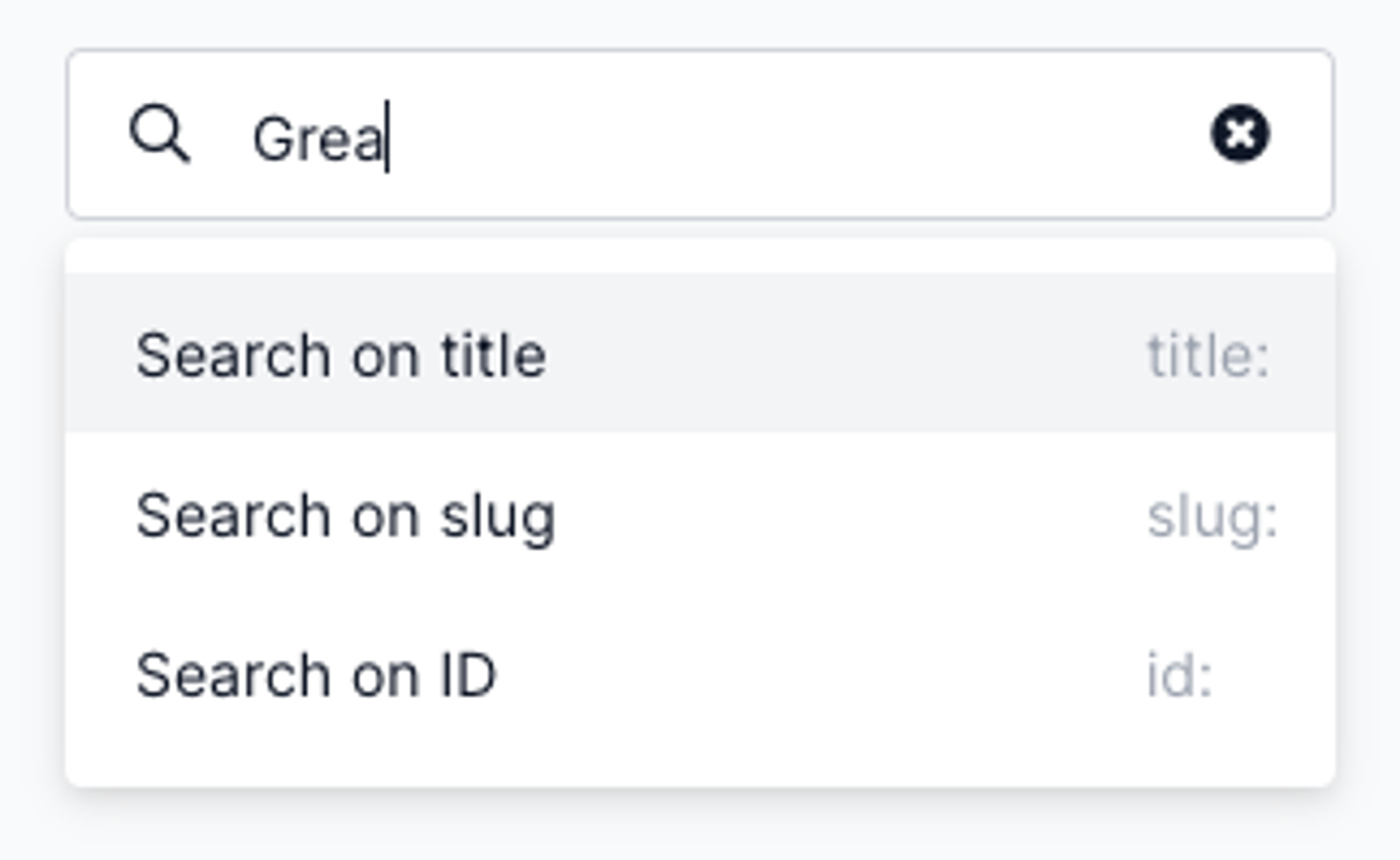
Segment customers based on interaction with specific tags
Segments in Prepr are groups of customers based on one or more common details. You can use segments for engagement analysis purposes, sending notifications, or personalizing your content. Profiles can be grouped based on a variety of personal details, events, and engagement score.
Today, we added an extra feature to our segment builder. You can now group customers who interacted with a publication with one or more specific tags. So if you’re looking for all the profiles that have bookmarked the Alaska publication, the segment builder makes those easy to find. Learn more about our segment builder.
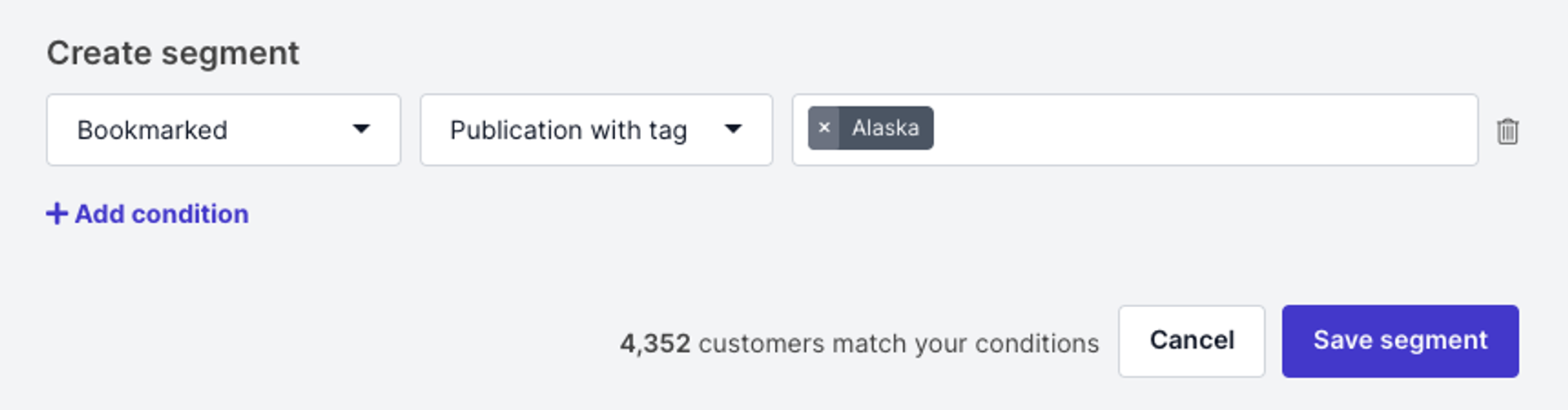
Easy reuse of your most used publication filters
June 15th, 2021
Speed up your content workflow with saved publication filters! If you often use the same filters in your Prepr environment, you can now save publication filters for quick use in the future. Select one or more filters and save the filter. Now, just click the saved filter to activate.
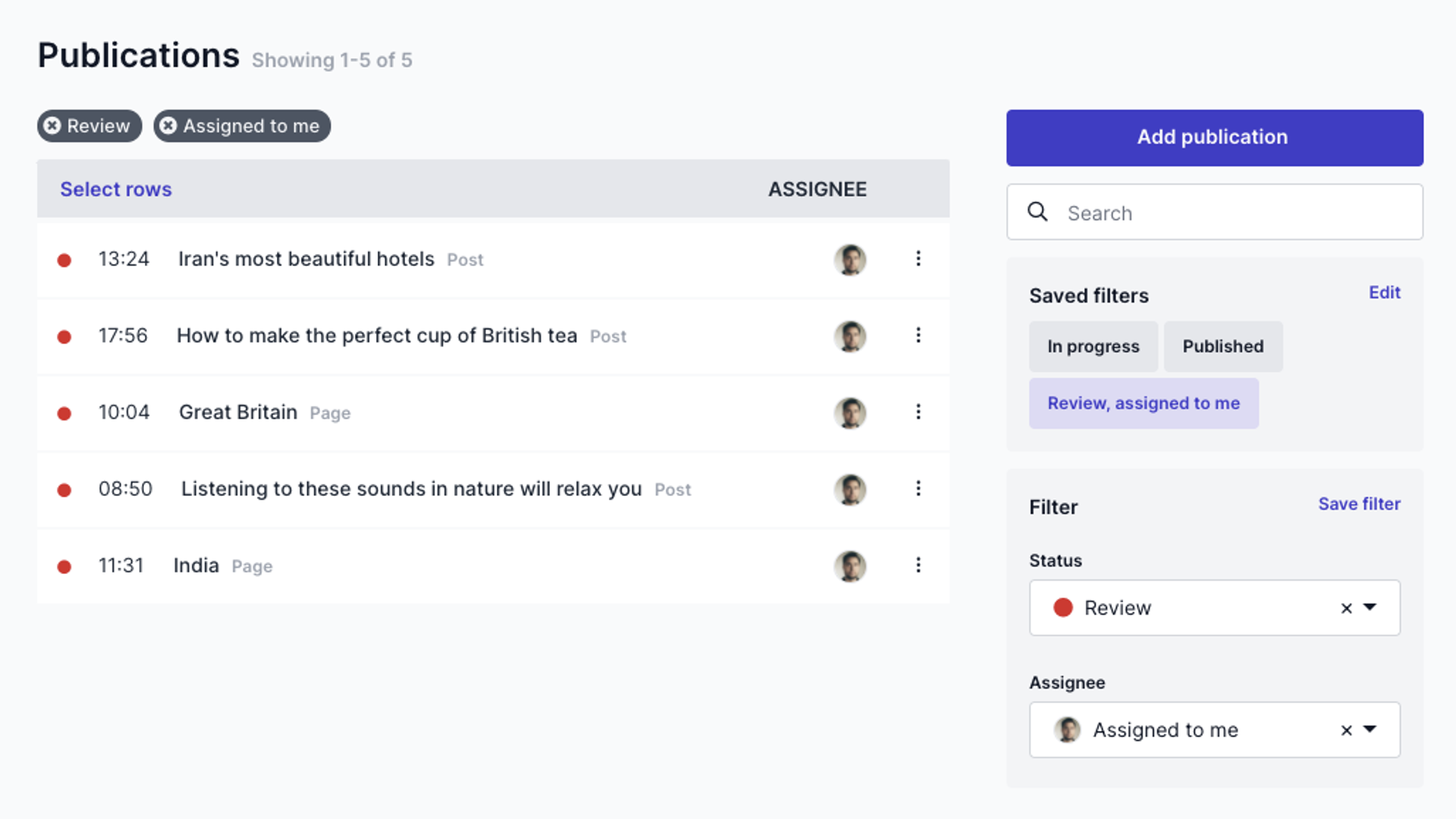
Added support for Vietnamese locales (vi-VN)
Vietnamese locales are now available in Prepr. To set a locale, go to the environment details on the organization settings. You are able to select one or more locales for multi-language publications. This feature is only accessible for owners and users with the ‘environments’ permission. Learn more about roles and permissions.

Copy the API ID of the story on the story page
June 14th, 2021
For the developers who use stories to bundle multiple publications, we’ve added a nice feature today. You can now easily view the story’s API ID on the detail page (the list of publications in a story). In the sidebar, you will find the ID under the filters. Click on ‘Copy’ to save the ID to your clipboard.
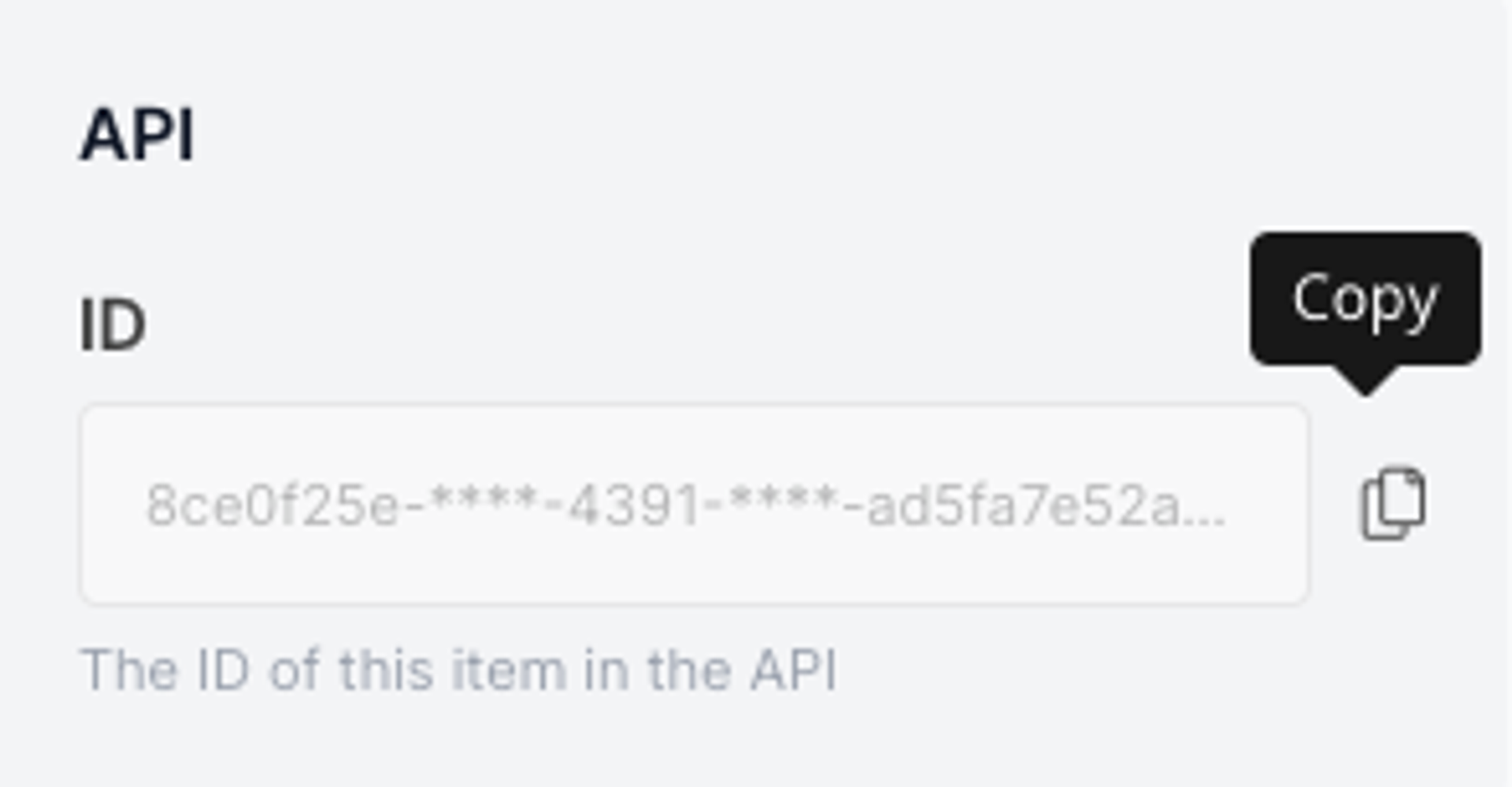
Working with agency user accounts
June 11th, 2021
We see that many of our Prepr users have their website or app developed by a web agency. So, today we are releasing a new feature especially for them.
Agency accounts are user accounts of (web) agencies. As of today, these accounts no longer count toward the number of users you can add within your license. So you don’t pay for agency accounts. To add an agency user account to your Prepr account, please contact Prepr Support .
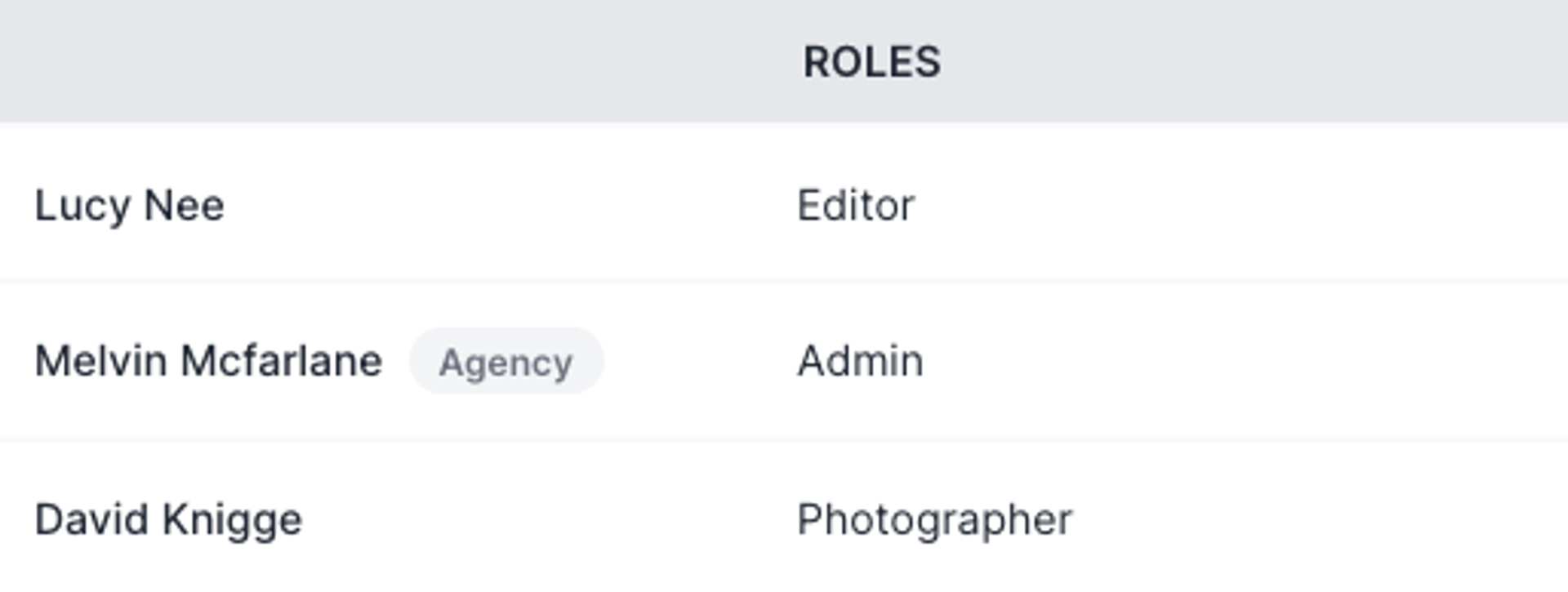
Manage your model names for GraphQL
June 10th, 2021
When you use the GraphQL API to connect your frontend to Prepr, you can now manage the GraphQL singular and plural type name in your publication model. For example, the model name ‘News article’ generates a type NewsArticle (singular) and a type NewsArticles (plural). Learn more about Type names for GraphQL in publication models.
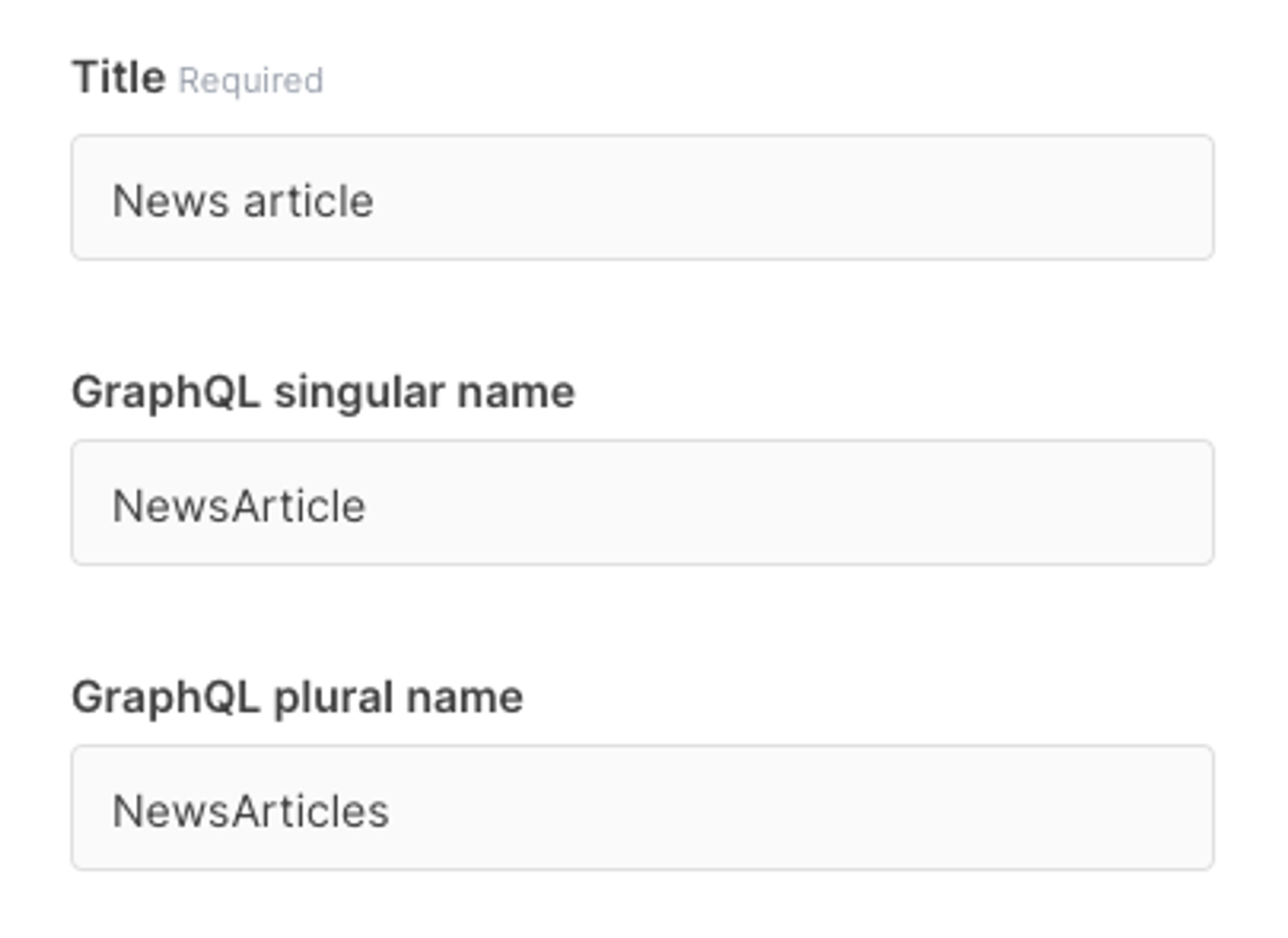
Click your slug together
June 9th, 2021
A slug is part of a URL that usually describes the path to the specific publication: it is the part that comes after your domain name in the URL. You can use slug fields to auto-complete the slug construction. We’ve made building a slug construct much easier by allowing you to click on the available slug fields. So no more copy-paste from your API names of the model, but simply click your construct together. Learn more about working with slugs

Publication published? You can see it at a glance
June 8th, 2021
In a Prepr content workflow, a publication passes from initiation to publication. Content workflows are very powerful for collaborating on beautiful content for your brand. Prepr content can contain various statuses, such as To do - In progress - Review and Done.
The status alone does not say anything whether a publication has been published. A publication is published if the status is ‘Done’ and the publication time has expired.
As a result of user input, we are now offering an indication on the publication detail page, with which you can immediately see whether a publication has been published. Learn more about working with content workflows.
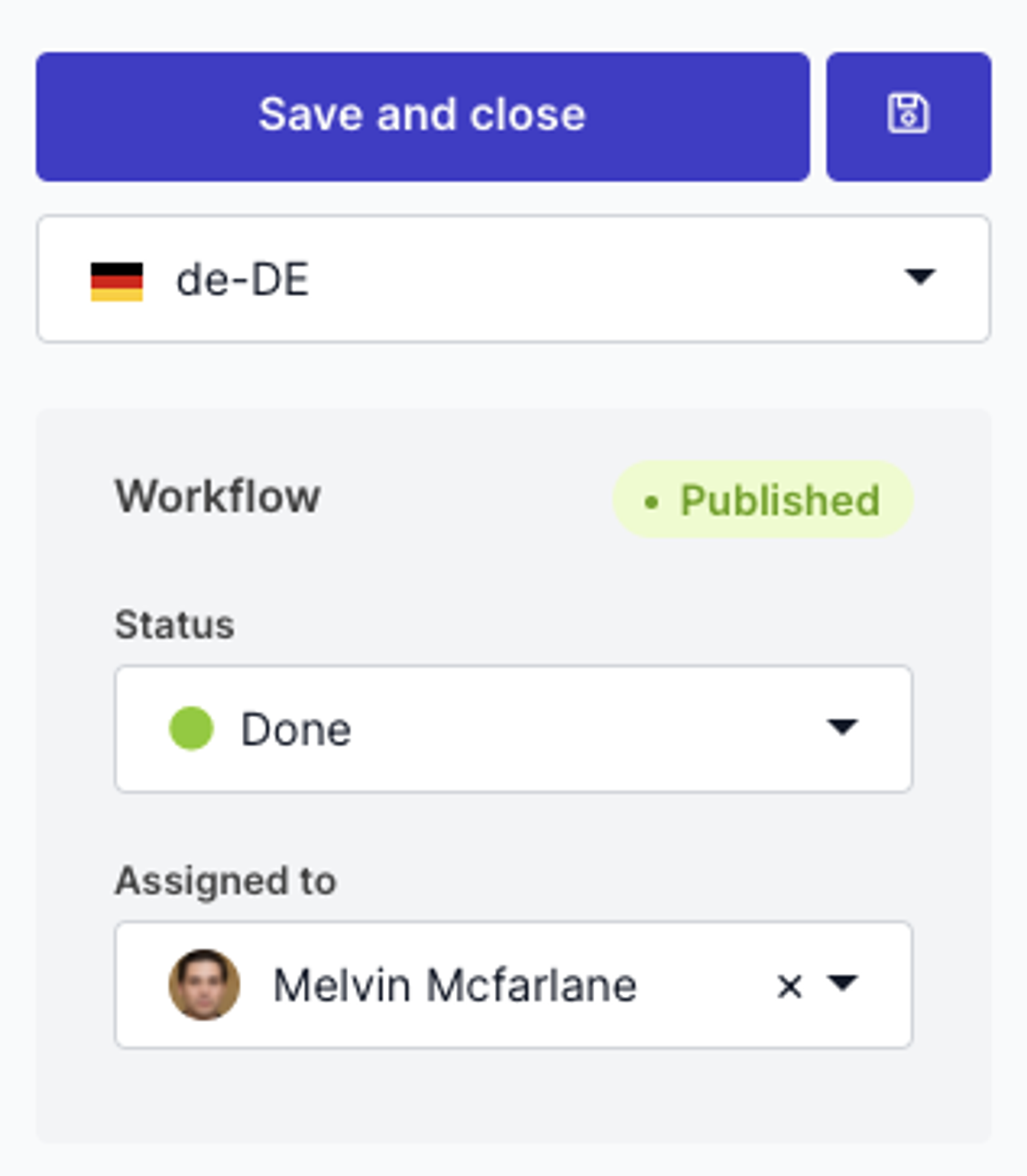
Duplicate your publications to the current time
June 7th, 2021
Prepr contains the powerful possibility to duplicate publications. A small update today ensures that the publishing time of a duplicated publication is not copied over, but is set to the current time. This way you can immediately publish your content at the present moment.
Added support for Lithuanian locales (lt-LT)
June 1st, 2021
Lithuanian locales are now available in Prepr. To set a locale, go to the environment details on the organization settings. You are able to select one or more locales for multi-language publications. This feature is only accessible for owners and users with the ‘environments’ permission. Learn more about roles and permissions.
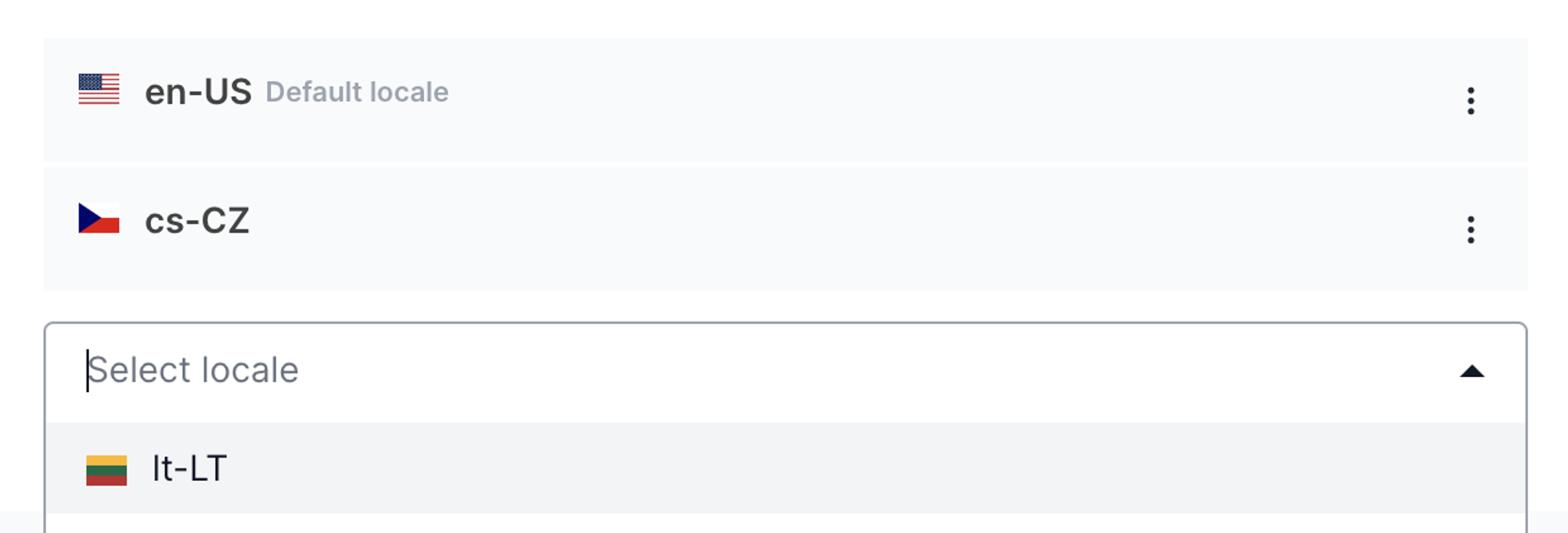
Create your publications in a publication link instantly
May 12th, 2021
An exciting update to Prepr! Speedy publication linking that dramatically improves how you edit related publications. A publication in Prepr is often related to another publication. For example, an author linked to an article. Previously, it took an average of a whopping 12 clicks to add a new author to an article and change the data. The development team has found a solution for this: publication overlays.
Publication overlays allow you to add and edit related publications directly from the parent publication. So when you write an article, you can directly add an author and change his or her details without leaving the article. You now only need three clicks!
And the great thing is that you can do this endlessly. So no matter how deeply linked your publications are, you can always easily click through and change the data. With publication overlays, managing your content in Prepr has become simpler than ever before. Oh, and you can add roles and permissions to this function as well. For example, you can only allow editors to add a new article and edit existing articles. Boom! You just added a publication in a parent publication four times faster than you used to do.

Manage segments on customers who open your email notifications
May 5th, 2021
Prepr keeps track of which of your customers opens and clicks through your e-mails. Since today’s Prepr update it is possible to segment this group of customers. This way you can specifically reach this target groups, and also view engagement data from that selection. Learn more about smart segments.
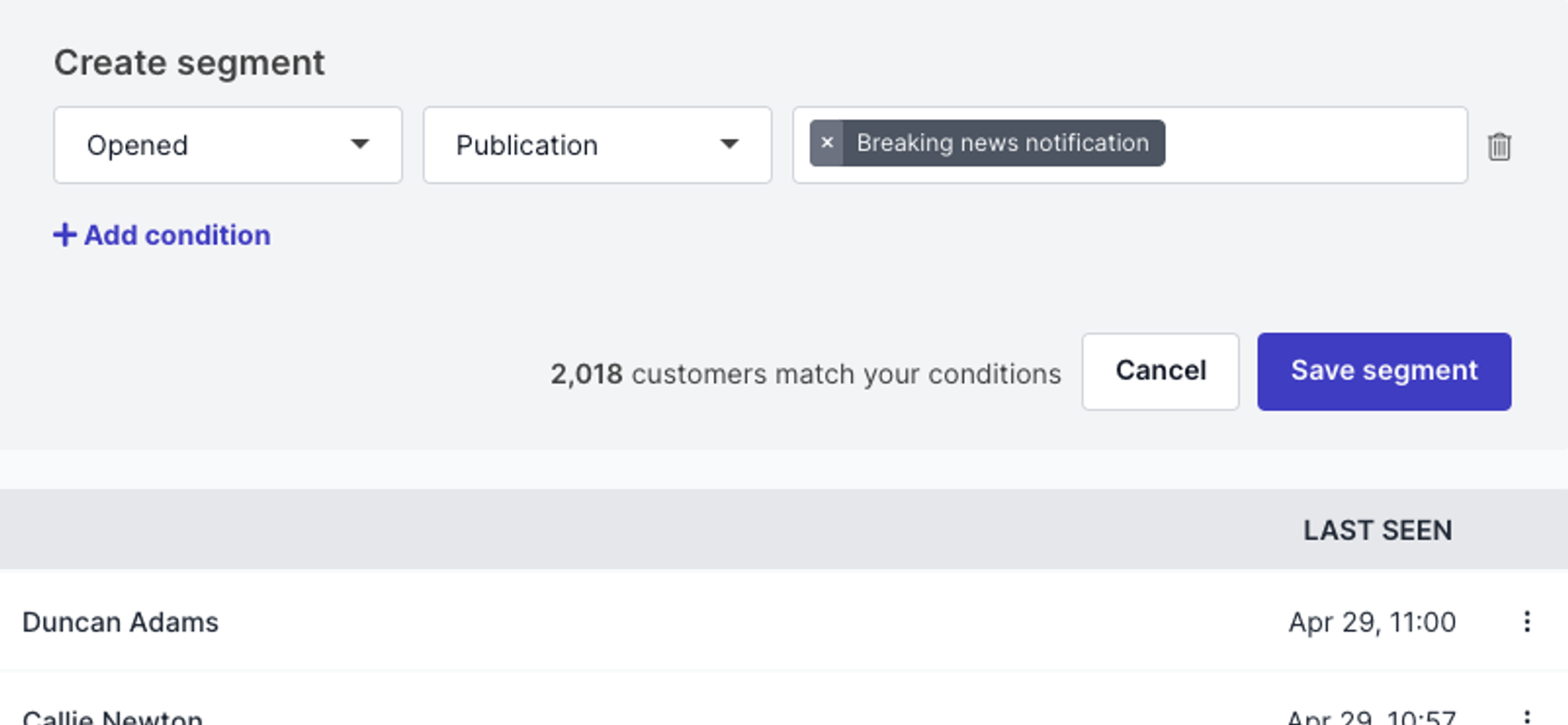
Easily empty your customer lists
April 29th, 2021
There are several ways to remove customers from Prepr. You can delete a single customer or delete several at once. Today, we added the possibility to delete all customers in two easy steps.
If you want to remove all customers from your Prepr environment, select the ‘Select rows’ option and choose to select all customers. Click the delete button and confirm. Learn more about managing customers.
Of course, this is completely according to GDPR regulations. The bulk delete function is only available for roles with the bulk update permission.
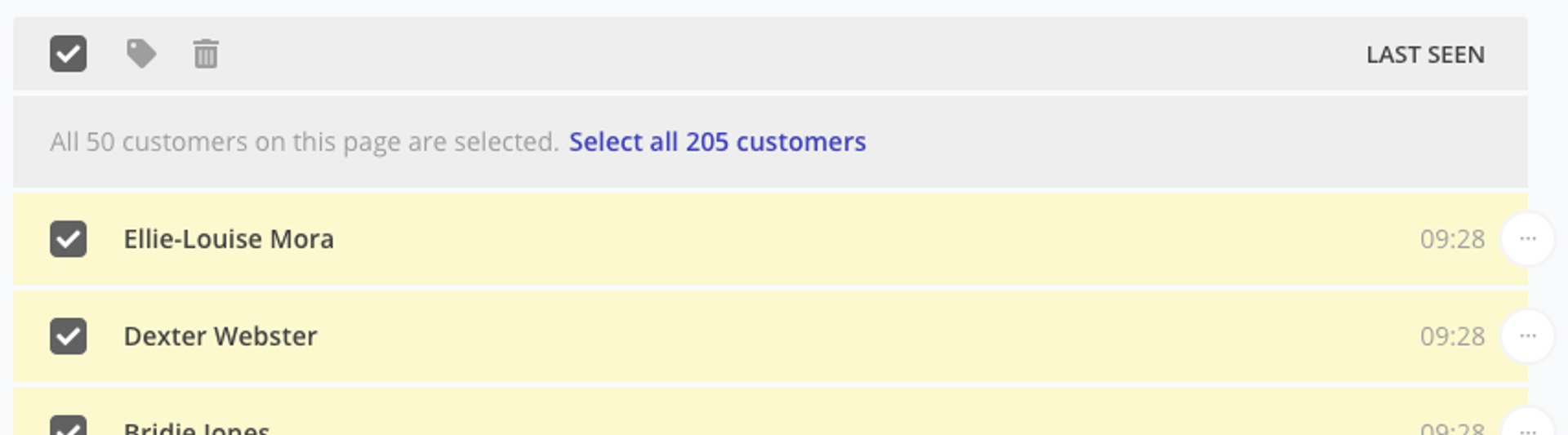
Generate links to quickly preview your content
April 28th, 2021
Starting today, it is possible to manage one or more review URLs on your publication models. Review URLs are links to your own frontend domains, where you can see what your content will look like after publication. Typical review URLs are links to a production, acceptance, test, and development environment.
Review URLs need to be set once in the publication model. Find it how you can manage review URLs. Nice to know: We regenerated all existing production URLs to the new review URLs.

Design update Prepr tables
Step by step Prepr will be updated with a new, fresh and contemporary design. Today’s release adds the new design to the content tables, such as publication lists and customer lists. We also add the new colors to dropdowns, date-time pickers, and autosuggestion input fields.
More to come in the coming weeks, like Prepr in dark mode!
Embed Typeform surveys, questionnaires, and forms to your content
April 22nd, 2021
Typeform offers dynamic web forms and online surveys. Starting today, you can easily embed these web forms in your own publications.
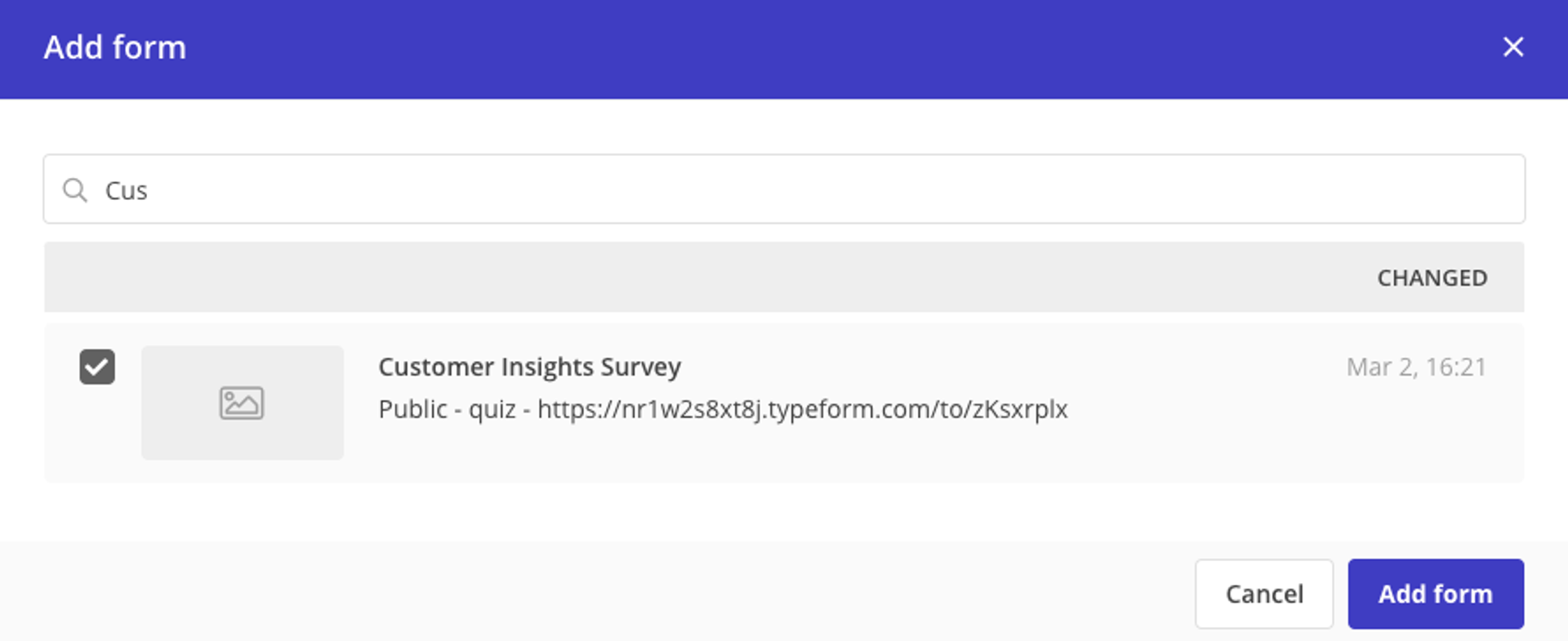
To use Typeform, it is important that you have activated a Typeform integration and added the content integration to one of your publication models first. Learn more about the Typeform integration and form embeds.
Link your publications even more efficiently
April 13th, 2021
The publication link is the super-fast way to link from one publication to another. This feature is often used to refer to topics, authors, or as “read more” functionality.
Today’s update makes it possible to determine the display of this field in a publication. You can show a link field as a pop-up, or display this field as an autosuggest, and as checkboxes/radio buttons. All three options have their own character:
-
Pop up. This function, as we already offer it, can be used if you want to search for specific publications. In the pop-up, you can search for publications, filter by assignee or model, and scroll through all search results.
-
Autosuggest. You can use the autosuggest if you need a specific publication quickly, without having to search extensively. Start typing in your input field and the results will appear immediately.
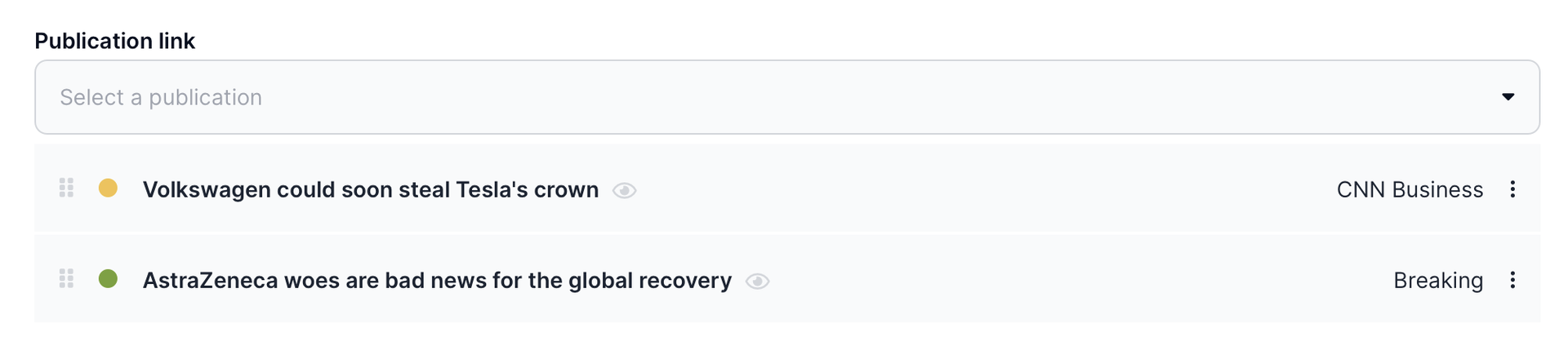
- Checkboxes. This option is best used if you only have a limited set of publications to choose from. An example is a topic or author you want to refer to. When you have indicated a maximum of 1 in your model, the options will be shown as a radio button.

View publication
Another trick we added today is the click-through to the publication. From the pop-up, as well as from the autosuggest, or from the checkbox options you can easily click through to the publication you want to link.
Manage asset parameters per publication
April 8th, 2021
Do you want to use and describe one asset in different publications? That is now facilitated by Prepr. Today’s update makes it possible for you to add a caption to the asset(s) per publication. In this way, you can have the caption in one publication deviate from the caption in the other publication. This is how you can describe the asset very precisely for your specific publication. Working with multi-language assets
Do you work with publications in multiple languages? Then today’s update is very helpful for you. The caption of an asset is language-dependent. This means you can have the caption in one language differ from the description in the other language.
Caption in English publication
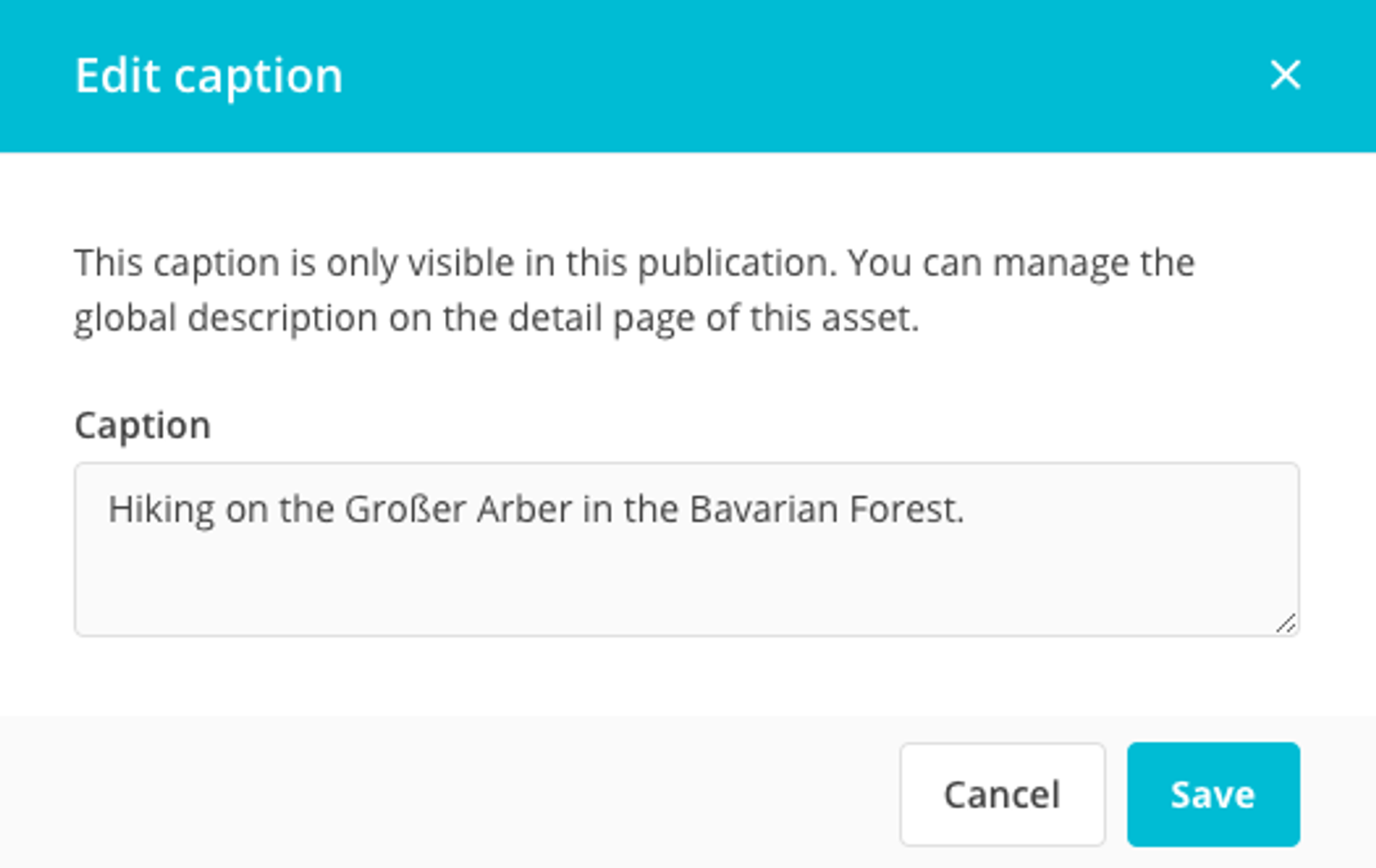
Caption in German publication
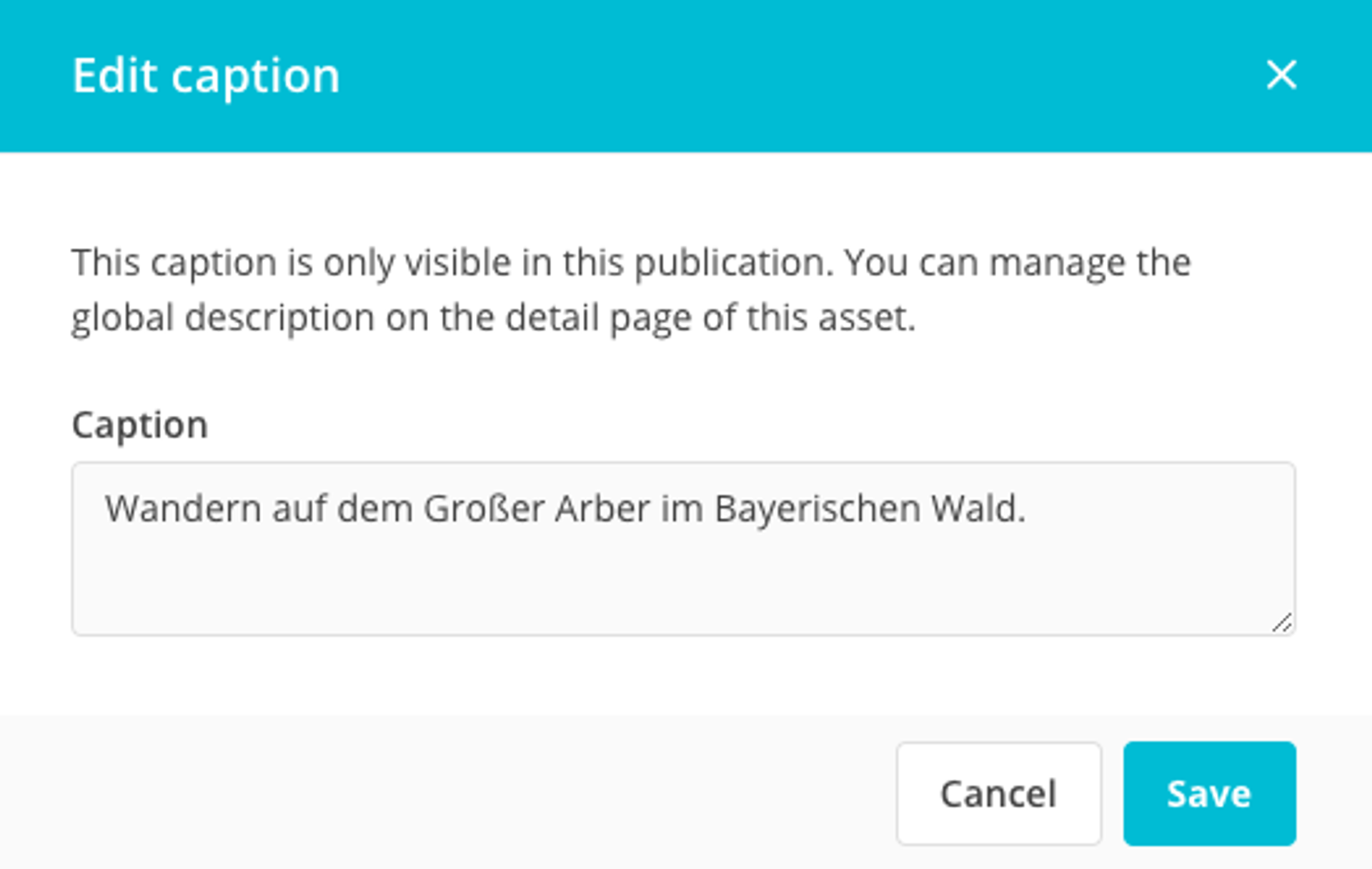
Align images in text elements
It has also become possible to manage the alignment of assets in a publication. Set where an asset should be displayed between the text elements on your website: choose left, center, or right to determine the position of the image.
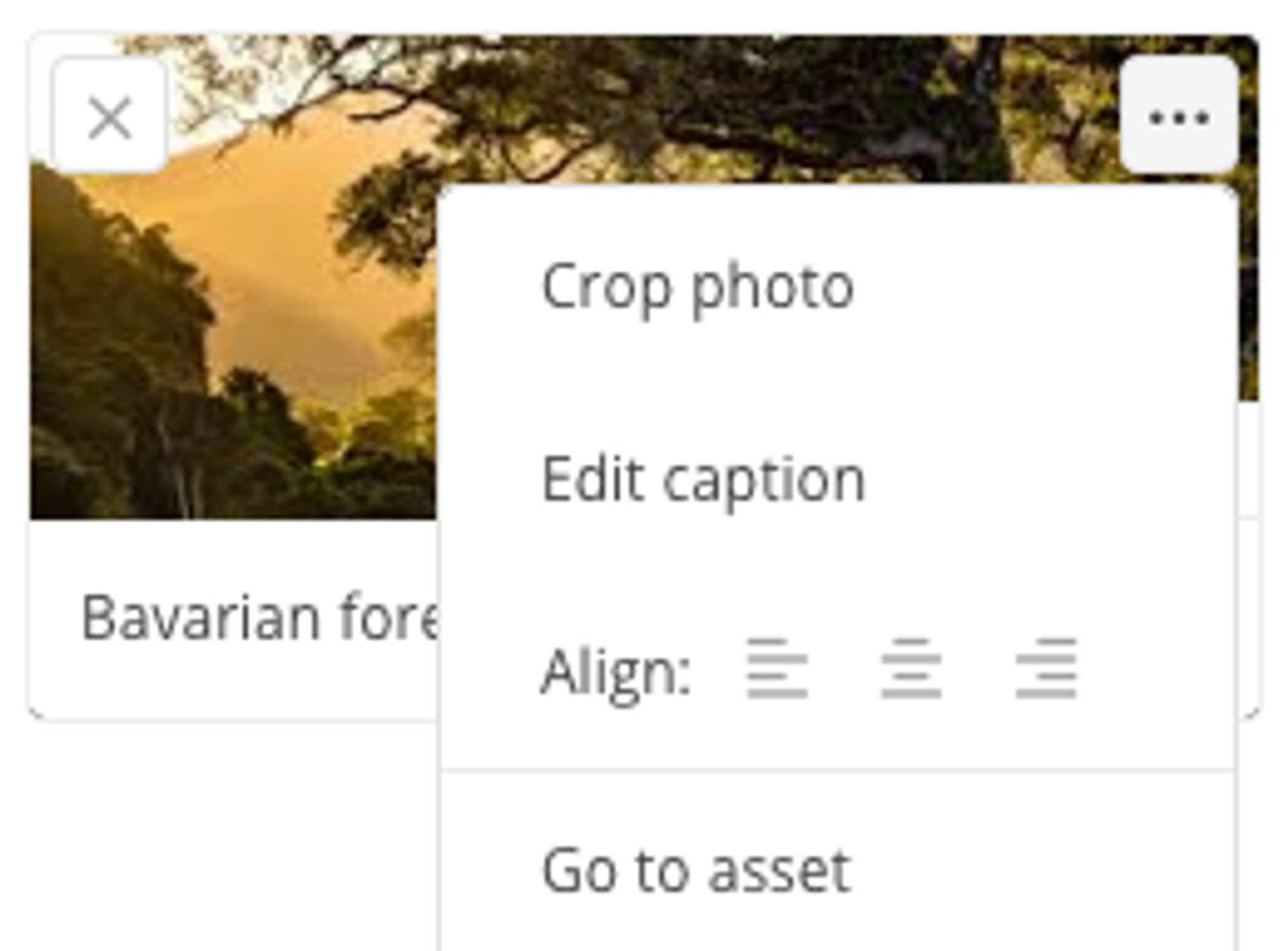
Export and import publication elements
April 2nd, 2021
In Prepr you can easily export and import publication elements. This prevents a lot of duplication and saves an enormous amount of time. Duplicating or moving publication elements can be very useful in some cases, for example:
-
When you also want to use a publication element from one environment in one of your other environments.
-
Or if you want to turn publication elements into shared content elements.
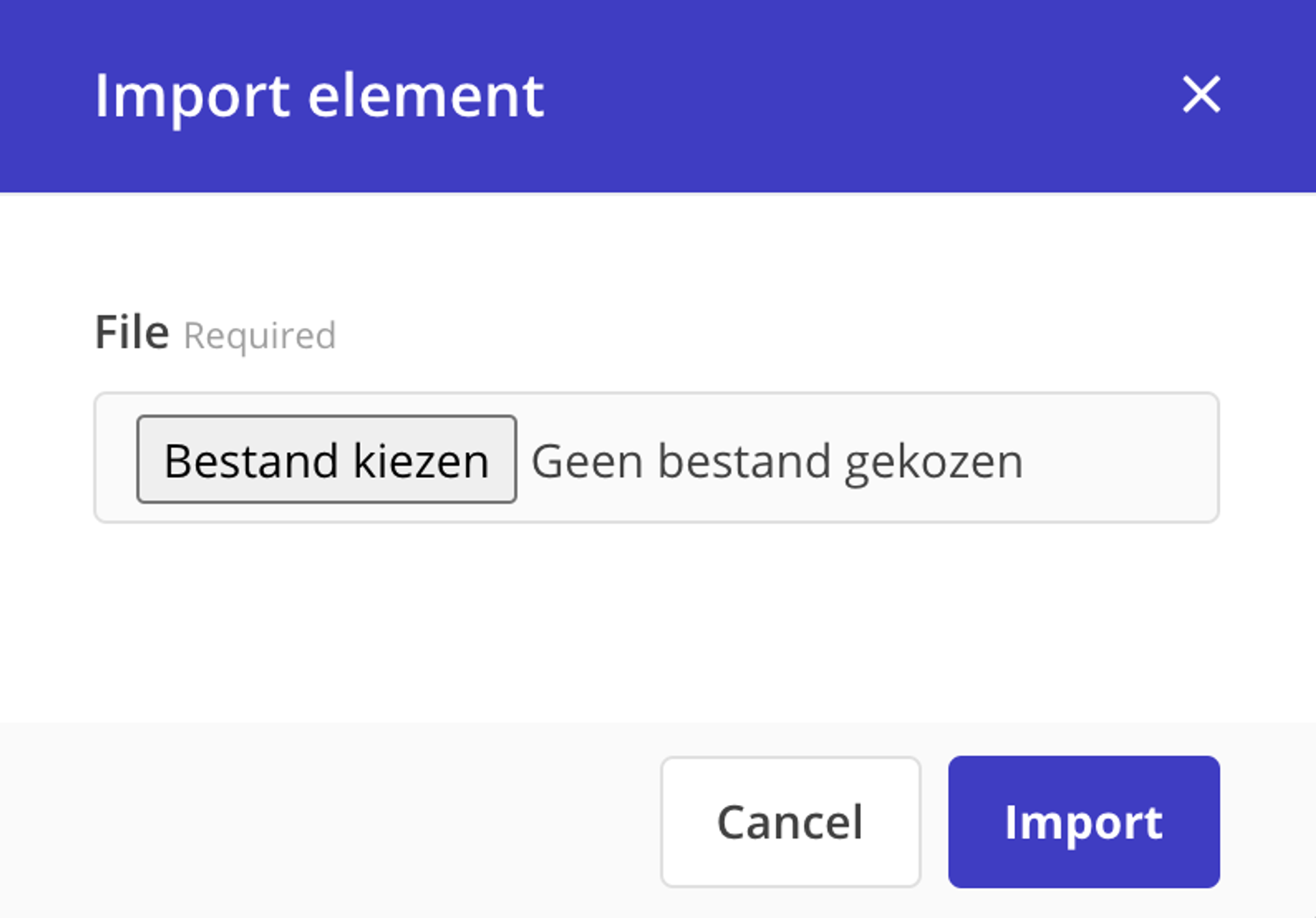
Learn more about exporting and importing publication elements or read our Prepr blog post about Shared content models and elements .
Sending Tweets with Prepr
March 30th, 2021
Writing and sending Tweets via Prepr is as easy as publishing a website article or web page. Let us show how you can easily publish to this world-class social media platform. You can enter the Tweet text, and enrich the Tweet with photos, a video, and a link to another Prepr-publication. Multi-channel publishing, all from one platform.
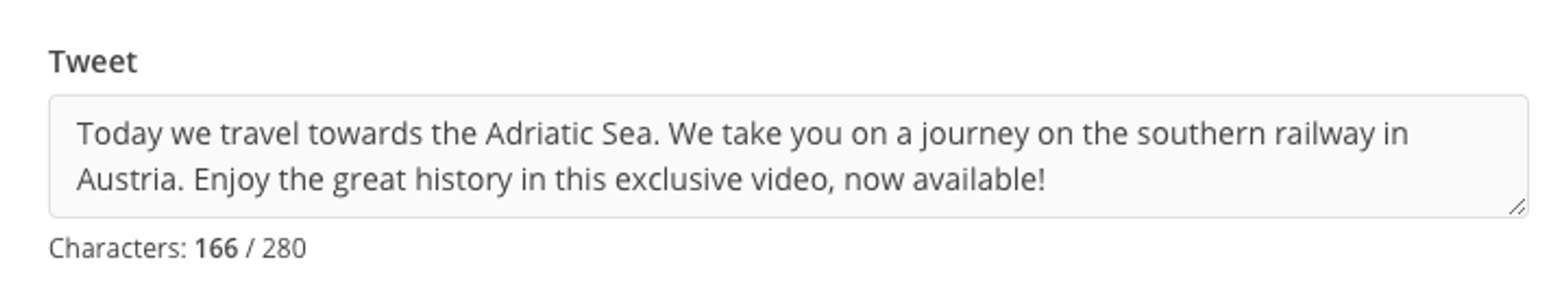
Note: You need to link a Twitter account once and set up the publication model correctly. Learn more about how to set up your Twitter integration.
New indigo color in Prepr application
March 29th, 2021
Step by step Prepr will be updated with a new, fresh and contemporary design. Today’s release adds the new design to the Prepr menu bar. The action buttons (such as ‘Add publication’) are also provided with the new indigo corporate identity. More to come in the coming weeks, like Prepr in dark mode!

Export customers with special export permission
March 23rd, 2021
Prepr has carried out an important update in GDPR compliance. As of today, Prepr users can only export customer lists if they have the special ‘export’ permission. To add the permission to a role, go to User management → Roles in the organization settings and select a role. Select the option ‘Allow user to export customers’ to give users with this role access to the export function.
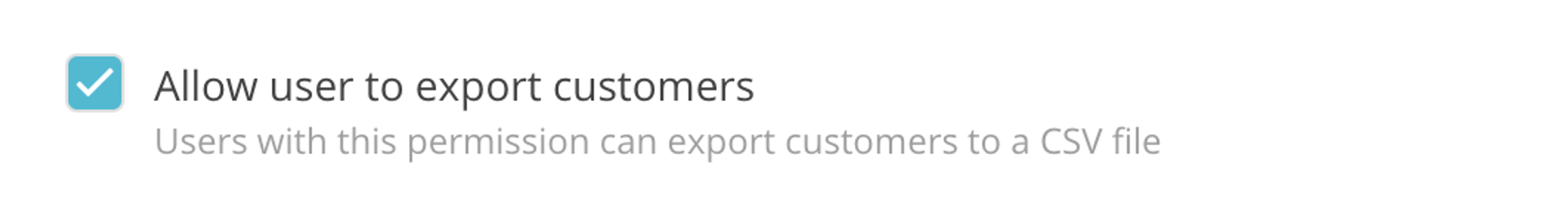
Note: All current Admin roles with the ‘customers’ permission have been given this export function.
Auto-complete your publication slugs with parent publications
March 22nd, 2021
A slug is part of a URL that usually describes the path to the specific publication: it is the part that comes after your domain name in the URL. You can use different slug variables to auto-complete the slug construction, such as id and title.
From today, Prepr also offers the possibility to include linked parent publications in your slug construct. This is a huge asset for Prepr users who point through publication links to other publications in their Prepr account. Learn more about working with publication slugs.
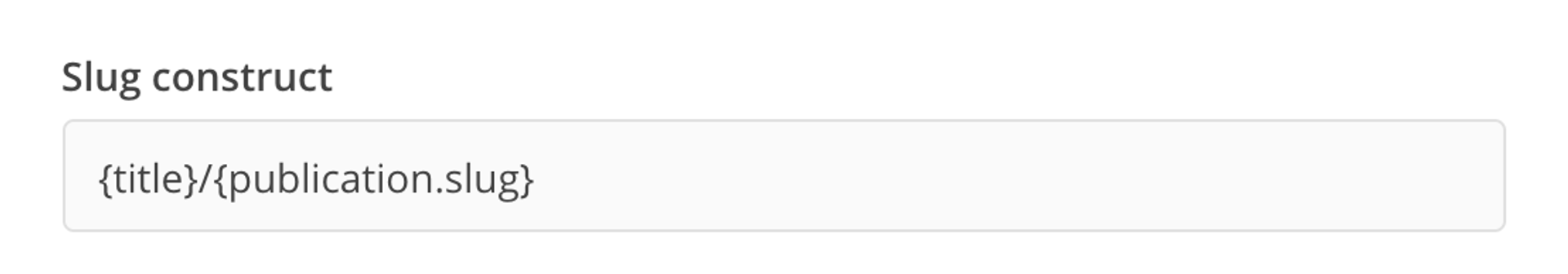
Start using asset metadata (Exif)
March 17th, 2021
For many Prepr users, the default asset titles are not sufficient, as many file names are indefinable. That’s why Prepr offers the Exif integration to automatically add metadata (Exif) of the photo, video, audio, or document. Go to Integrations → General → Exif Integration to specify which Exif-data of the asset you want to use. You can choose to replace the title, description and/or author. Learn more about asset metadata.
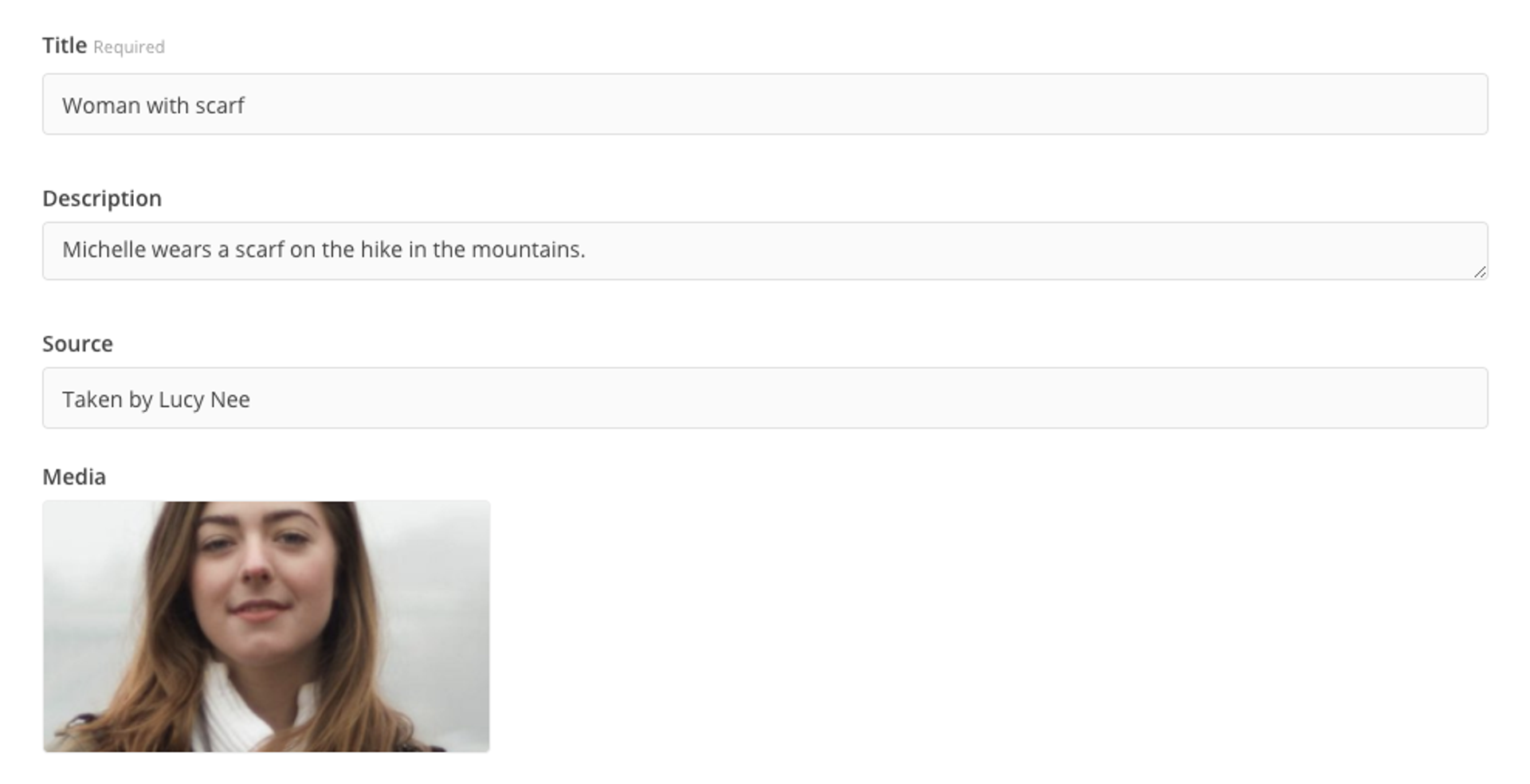
A/B-test winner selection
March 16th, 2021
Prepr A/B tests give you the power to perform A/B tests with your content in an easy-to-implement way. By A/B-testing your content frequently, you increase CTR and time spent. Zoom in on retrieved metrics and learn what content works best – or improve the content that needs tweaking.
Since today’s update, it is possible to choose the version you want to continue with. This is typically the version with the best CTR, the winner. Switch off the A/B test option and choose your winner. Learn more about A/B-testing.
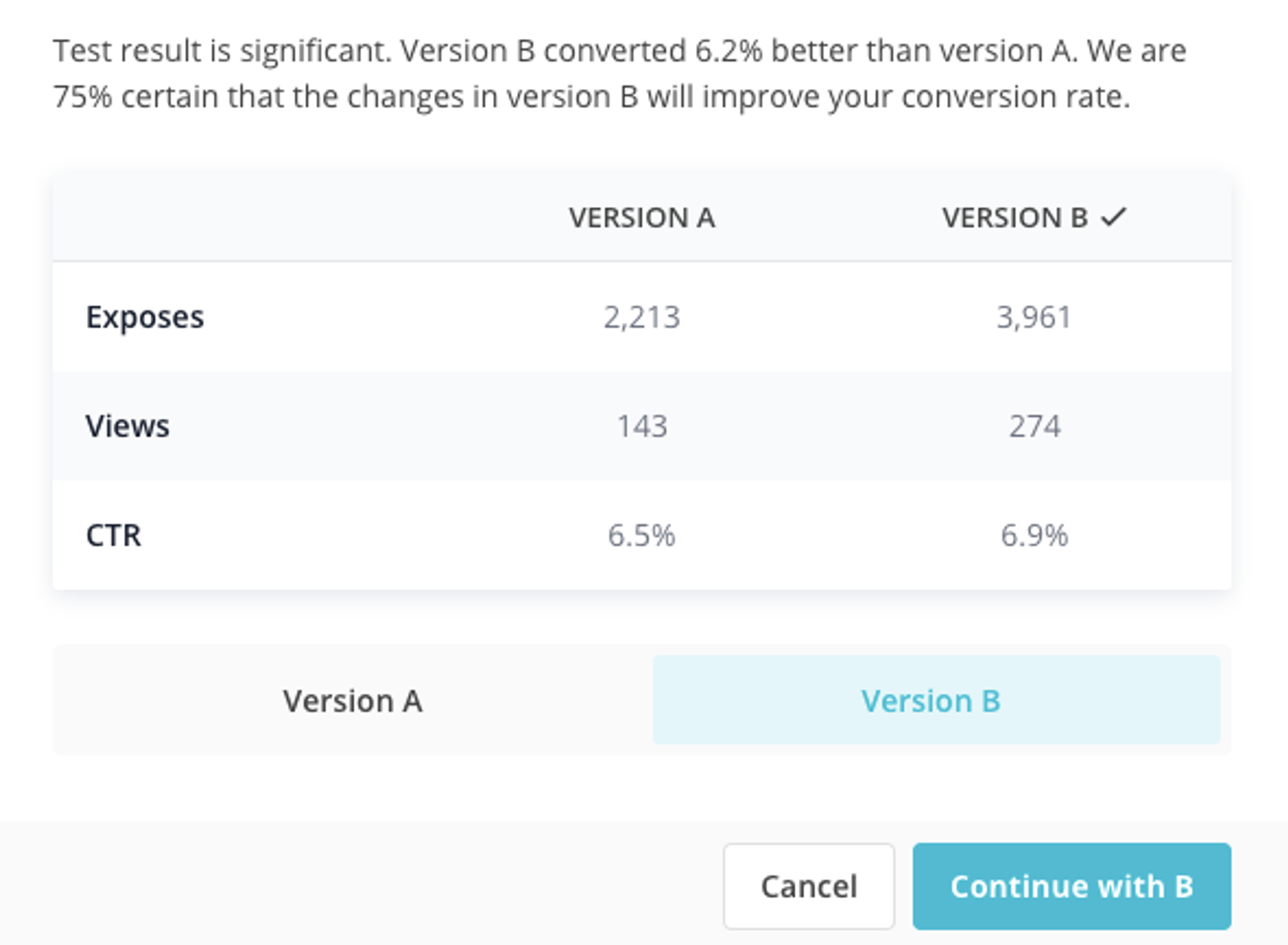
Handling events from Mailgun
March 11th, 2021
The Mailgun integration in Prepr enables you to send email notifications and sign-in invitations with your own email domain settings. Today’s update also makes it possible to register who views and clicks your emails: the events are stores in Prepr now. It is therefore important to select the right region and enter the Mailgun signing key.
When someone opens their email, Prepr registers an ‘open’ event, and with a click-through in the email, we record a ‘click’. You can find detailed insights into the engagement score in the Analyze section.
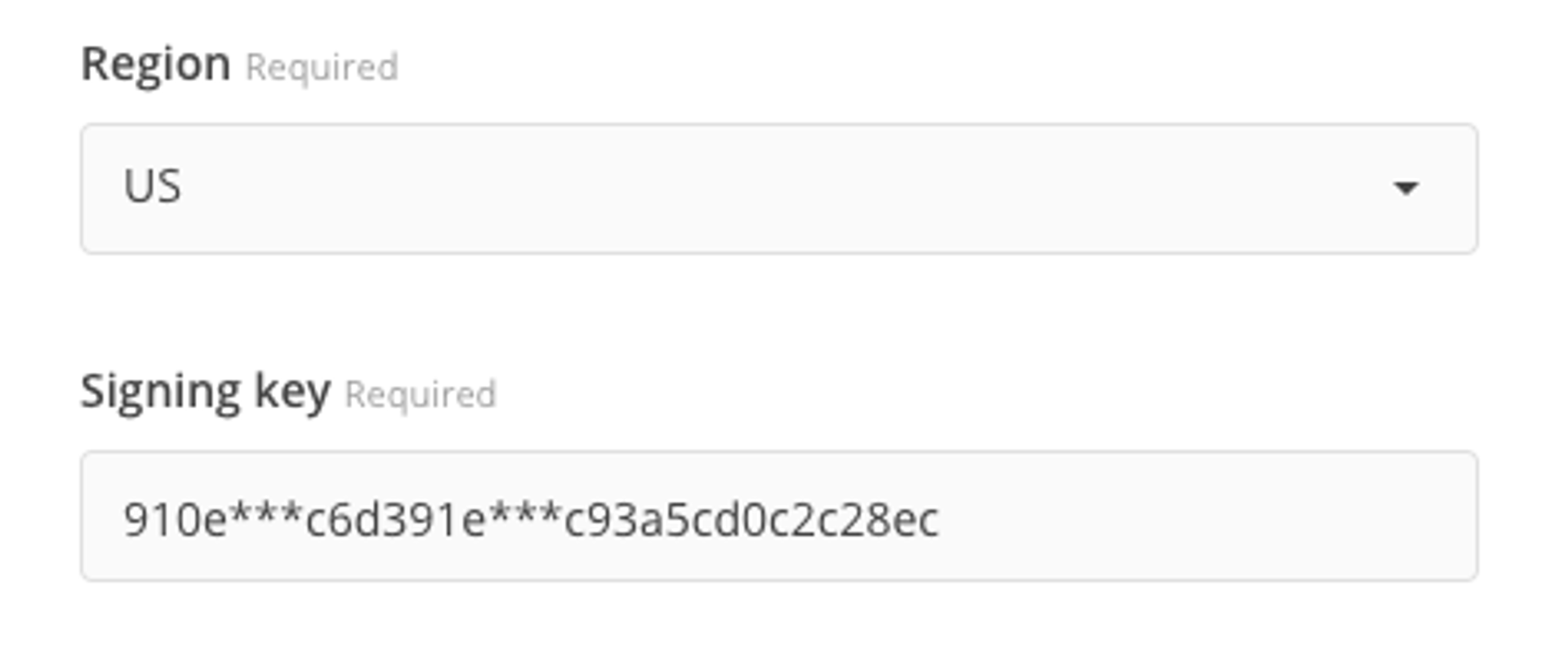
Sort asset field in a publication element
A small update today on the asset field in Prepr. We have now made it possible to sort assets in a publication element asset field. Drag and drop the assets in the order you wish. This update aligns the operation of the asset field with the asset field in a publication model and the asset field in a drag-and-drop editor.
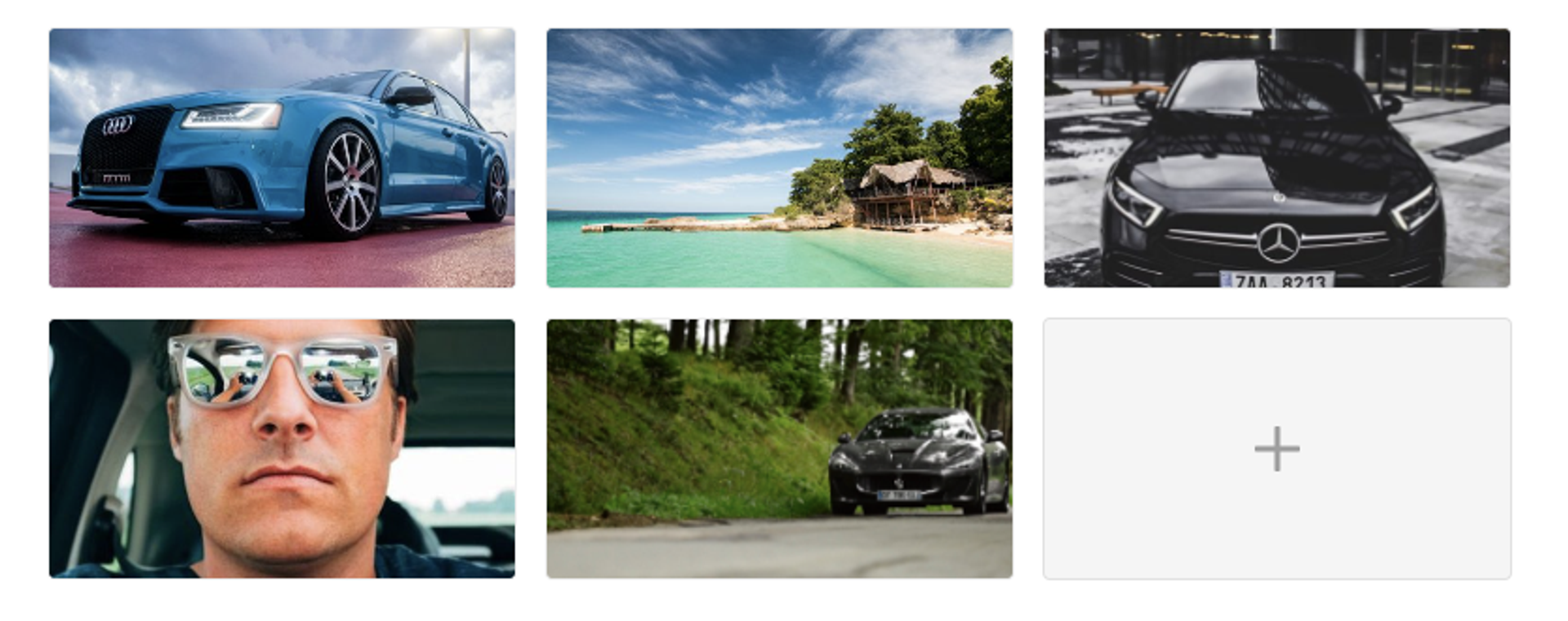
Update Prepr menu and application URLs
March 10th, 2022
Last night a major update went live in the Prepr application.
Changed menu items
Prepr takes care of the entire workflow of publishing content, engaging customers, and analyzing data. For that reason, the terminology in the Prepr application has been aligned. The most eye-catching changes:
-
Content has been updated to Publish
-
Audience is converted to Engage
-
People and profiles are now called Customers
-
Interactions are named Events now
Most of our users will only see a small number of menu items, as their Prepr access has been defined with a custom user role. To increase the user-friendliness of Prepr, the menu items have been written out completely, so you can surf and find your content even faster!

Updated URL structure
Due to speed improvements and a better, consistent user experience, the URL structure of the Prepr application has been changed. The URL structure is now built in the same consistent manner throughout the application. As a result, some application URLs may be broken.
Note: This change may mean that users with browser bookmarks have to change their favorites.
Filter on publication link fields
March 9th, 2021
A new filter on the publication list has been added today. In the current situation, there are publication filters on the publication status, assignee, publish time, and tags. You can stack filters and search queries in order to narrow your search results effectively.
Today’s update enables you to specify the filter on publication model. When there is a ‘Publication link’ model field in the selected model, an extra filter shows up in the publication list. This filter shows all publications that are linked to in this model.
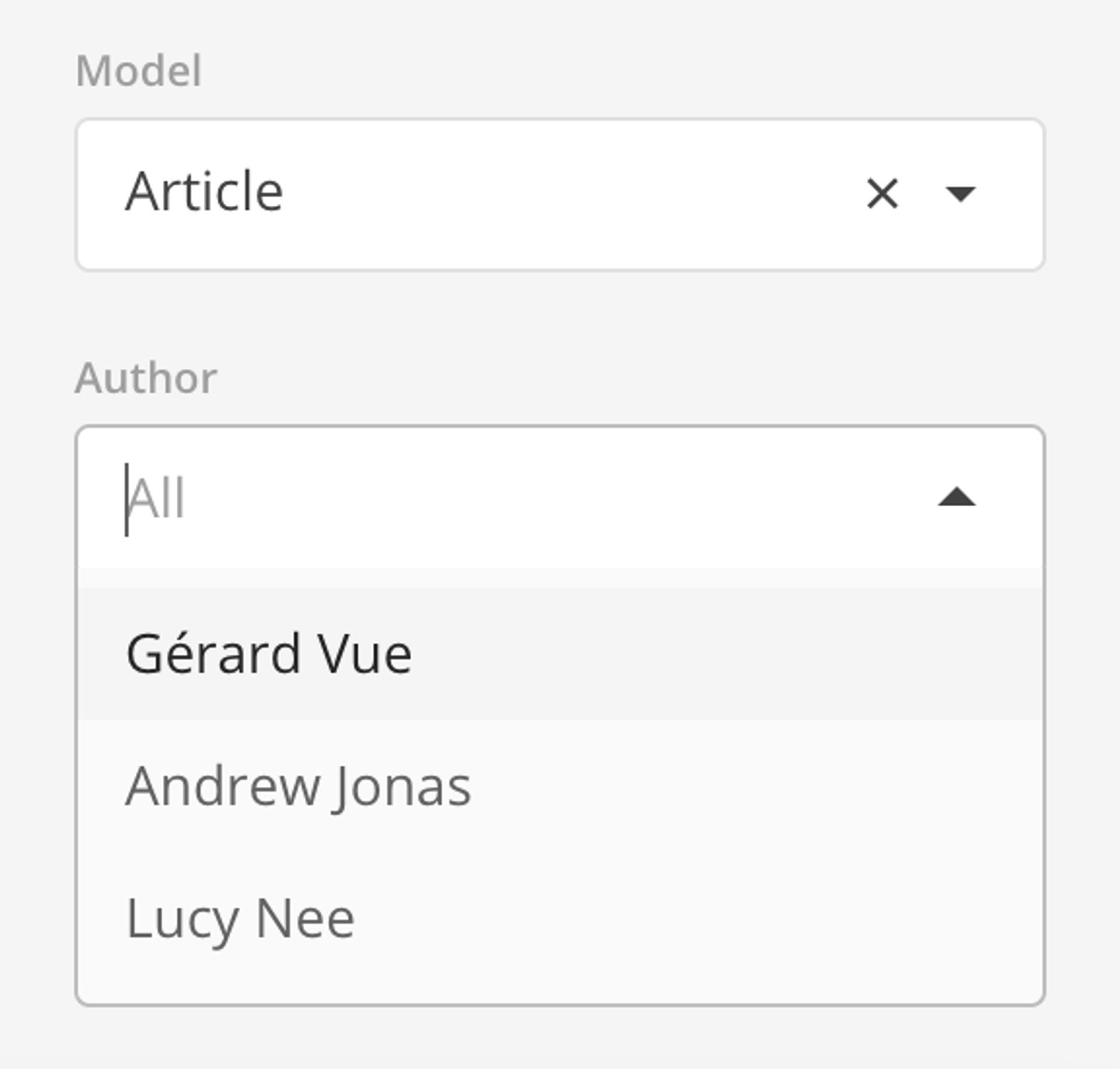
Example: “Filter all articles by author Gérard Vue”
You have created an ‘Article’ model with a publication link field to the ‘Author’ model. By selecting the model filter with ‘Article’ a new filter on ‘Author’ is made visible, containing all publications of the ‘Author’ model.
So now you are able to filter all publications with the ‘Article’ model, where the author is set on a specific author.
Nofollow tags in publication editor
March 8th, 2021
Today’s update contains an improvement in Search Engine Optimization. It is now possible to add nofollow HTML tags to links in the text editor.
Nofollow links are links with a rel=”nofollow” HTML tag applied to them. The nofollow tag tells search engines to ignore that link. Because nofollow links do not pass PageRank they likely don’t impact search engine rankings.
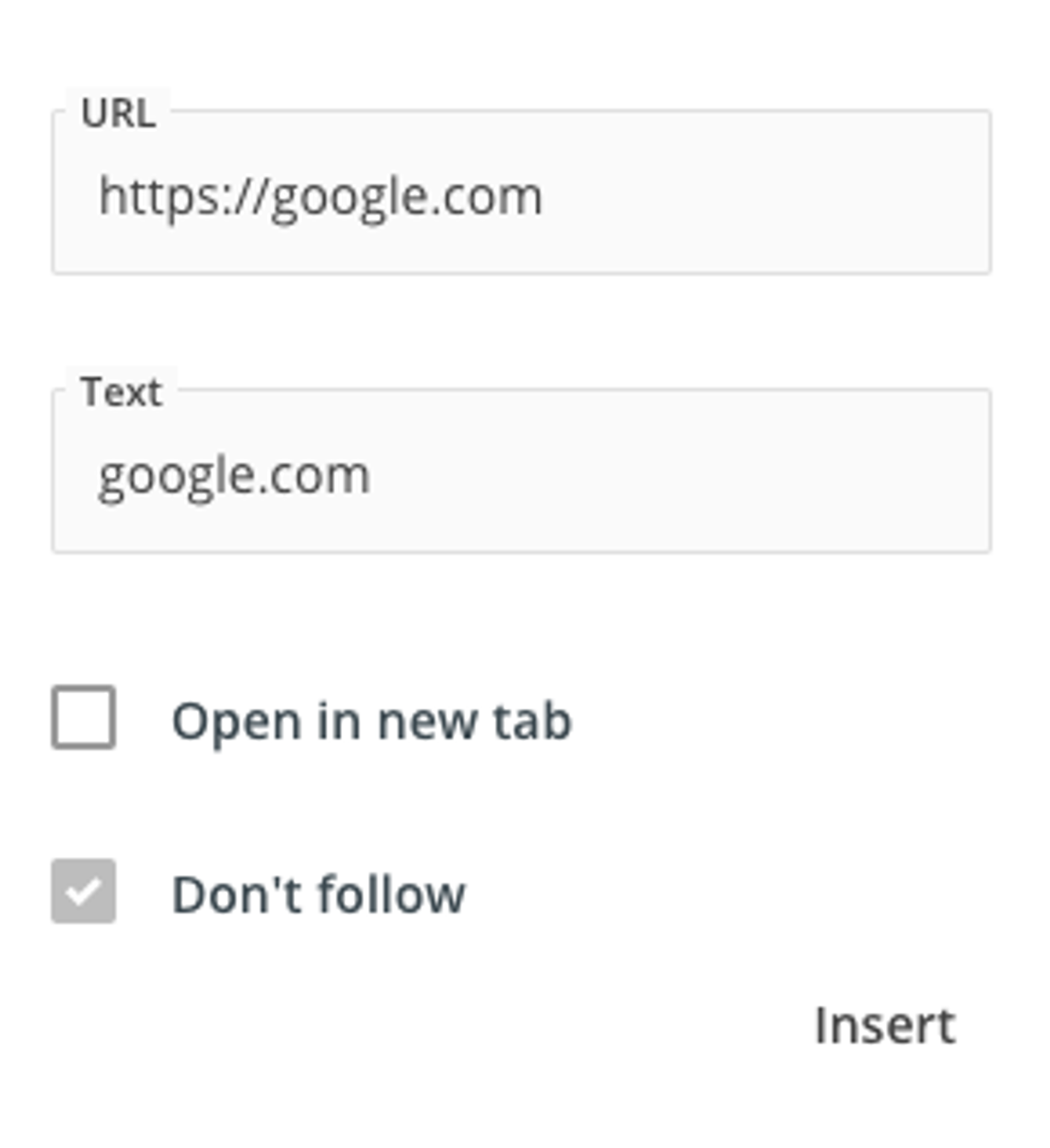
Filter on publication model in webhook trigger
March 4th, 2021
When you have selected a publication event, you will receive notifications when a publication is created, (un)published, changed, or deleted. You can further specify which publications you want to receive notifications from. Select one or more publication models to receive webhook events for publications of that specific model. Selecting none will act as a wildcard. Learn more about webhooks.
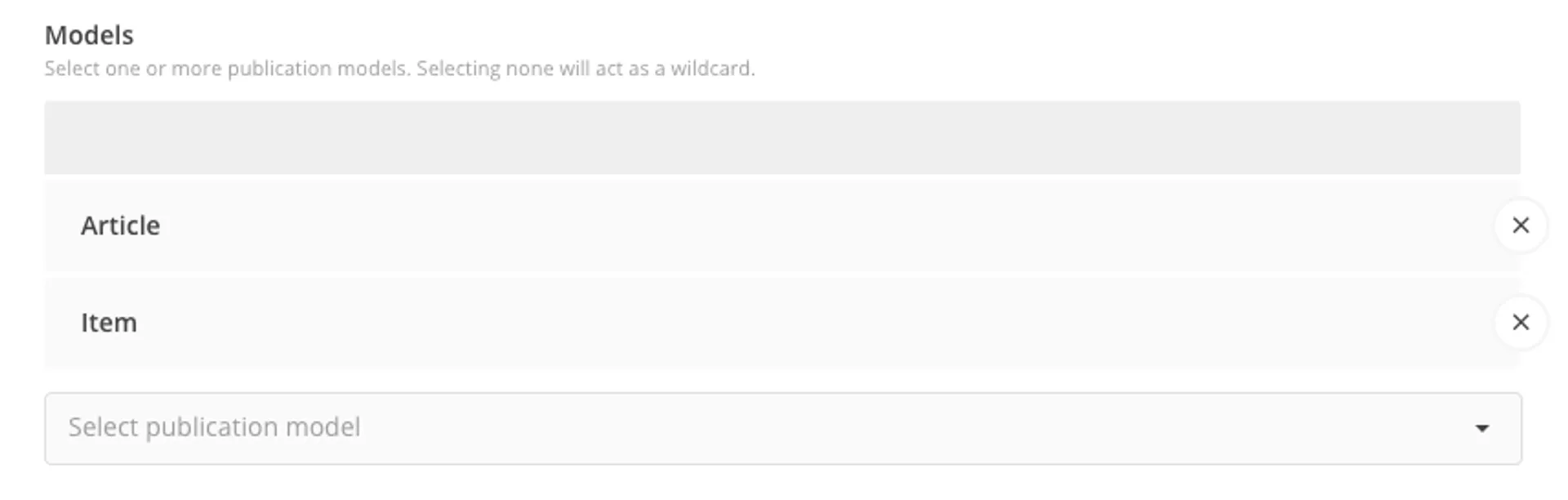
Select all days in schedule
March 3rd, 2021
A small update today improves the usability in the Prepr schedules. When you want to schedule a program on all days of the week, you can now click on ‘Days’. All days of the week are then selected. As simple as that!

Publication elements as predefined publication fields
February 22nd, 2021
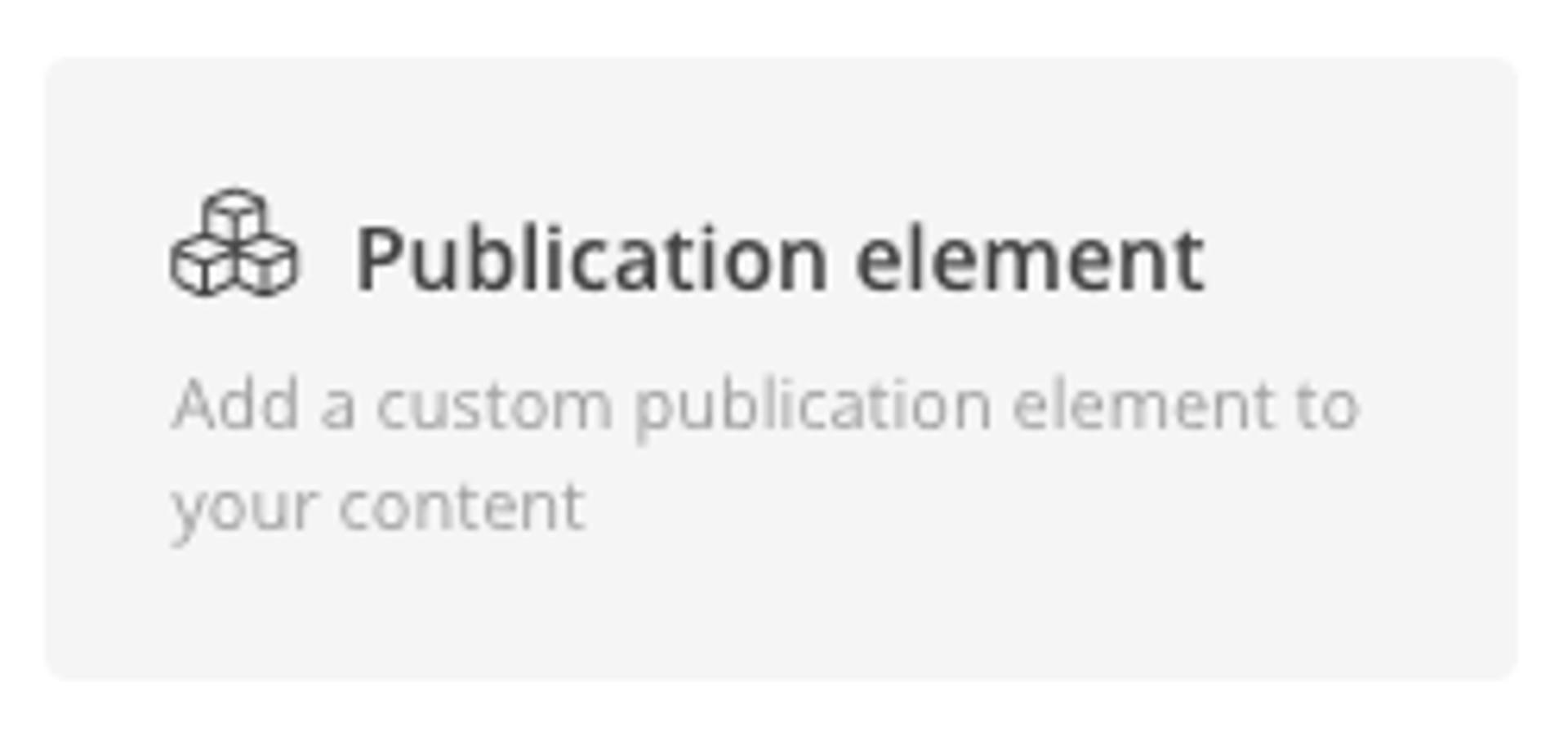
Custom publication elements have been available for a long time in Prepr as a way to define your elements in the drag-and-drop editor. And now, these custom elements can also be used as a standard field in a content model. This allows you to define your content models even better, gives you more control over validation, and lets you retrieve data in a more structured way through the API.
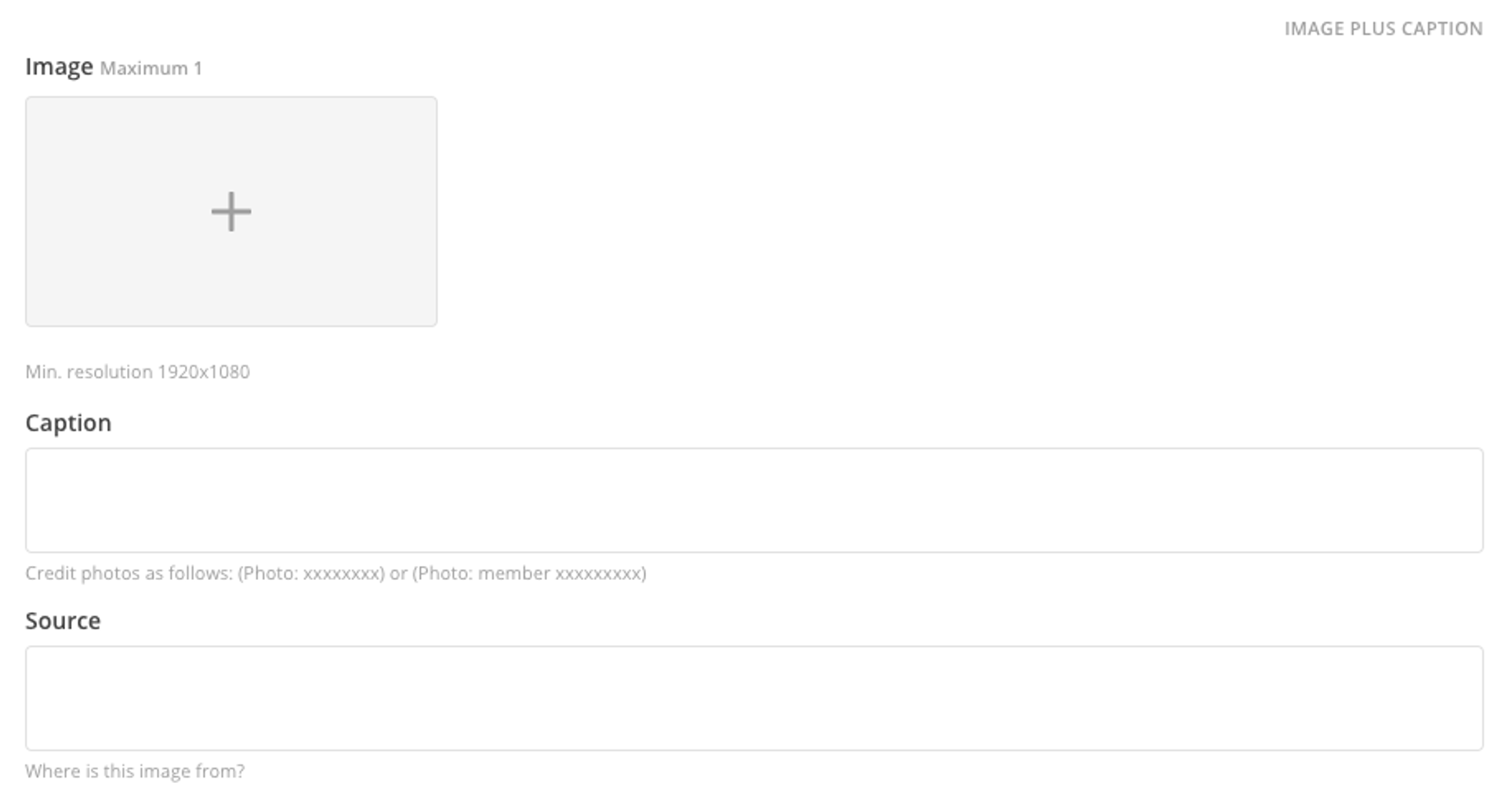
Seamless eCommerce integrations
February 17th, 2021
We are proud to announce our new integrations for the headless commerce tools: CommerceTools and Commerce Layer. With two clicks you are now able to refer to the products on your website in an article. This integration helps you to work faster and get all the data that you need from one database. Learn more on how to add e-commerce content integrations to Prepr publications.
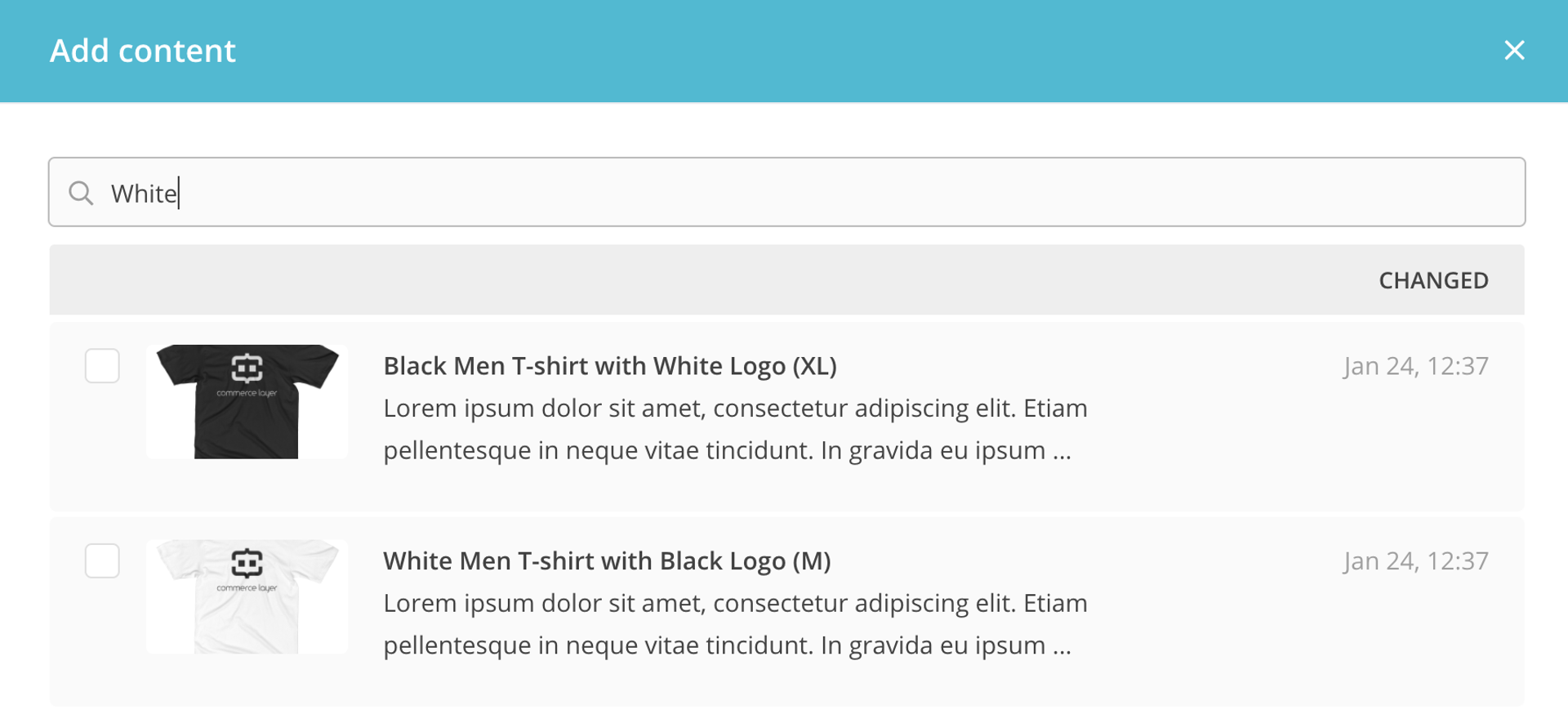
Update publication scheduler
10 February 19th, 2021
We find an optimal and intuitive user experience very important. That’s why we updated the publication scheduler, which was closed by default in the publication sidebar. The update ensures that the scheduler remains open when a publication date in the future has been entered, or an archive date has been added.
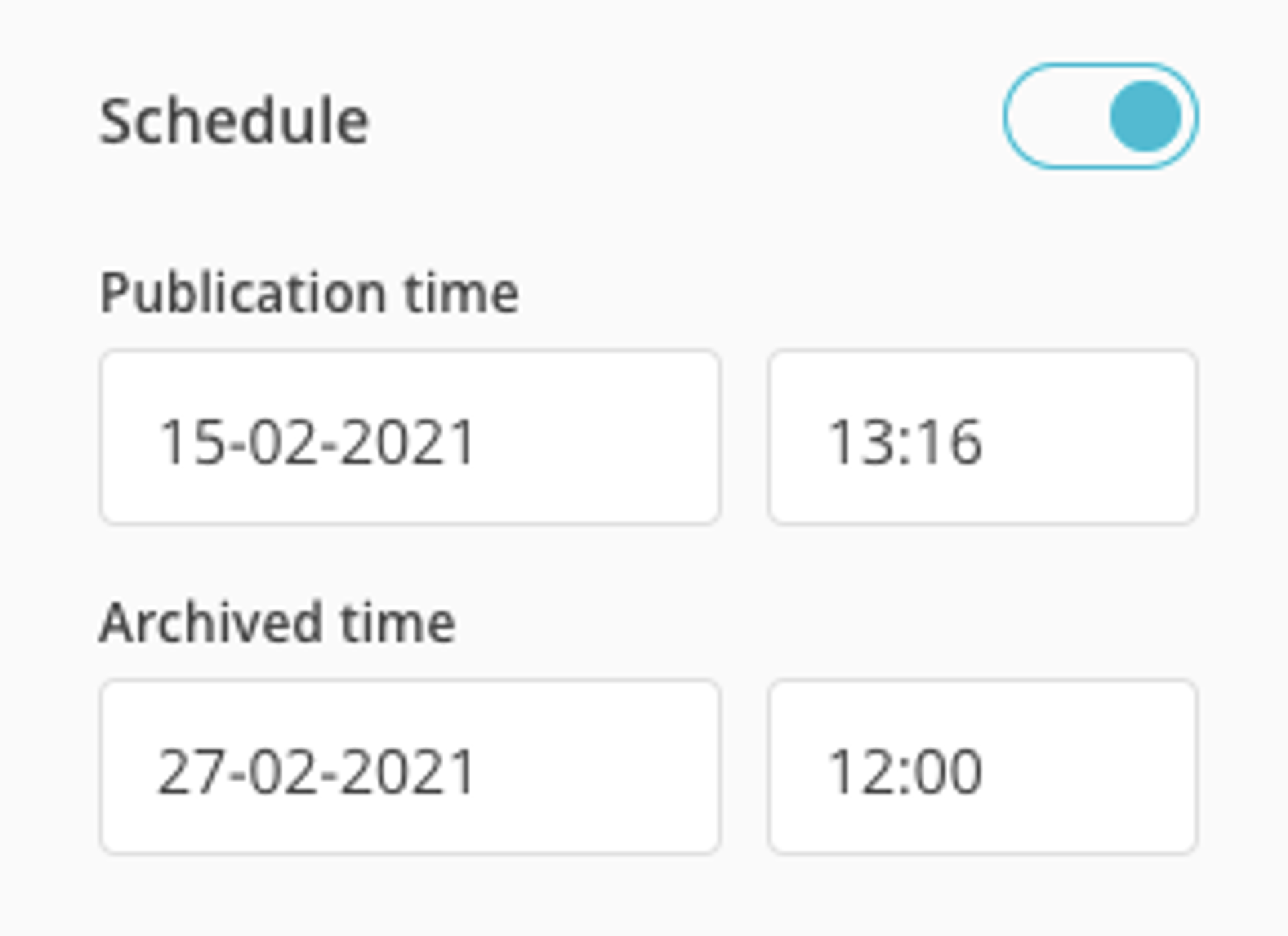
3 February
A/B-test your way into success
February 3rd, 2021
Prepr A/B tests give you the power to perform A/B tests with your content in an easy to implement way. By A/B-testing your content frequently, you increase CTR and time spent. Zoom in on retrieved metrics and learn what content works best – or improve the content that needs tweaking.
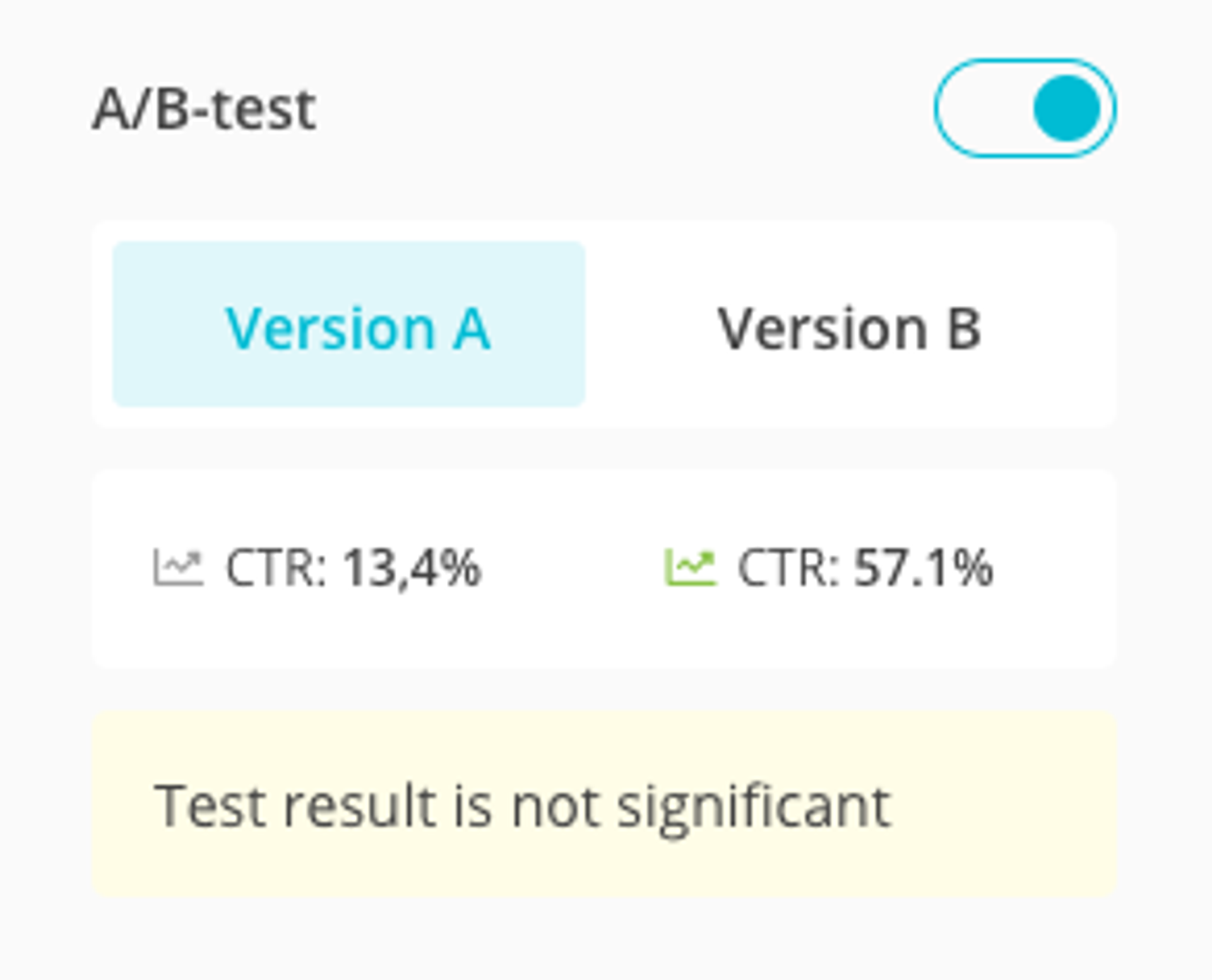
-
Implementation of A/B-testing needs a configuration of your website or app as well. Learn more on how to implement A/B-testing on your app or website.
-
Once your website or app is optimized for A/B-testing, you can start A/B-testing in a single click. Learn more about the A/B-test functionality in Prepr.
An A/B test is a randomized experiment using two variants of the same publication (A and B). Variant A is the original and variant B through n each contain at least one element that is modified from the original. Before you can start testing, you need to create at least one B version of a publication.
Note: A/B-testing is under a Limited Availability Program. Contact [email protected] for more information on how to join the program.
Send email notification to prize winners
February 2nd, 2021
The Prepr Contest Module is a powerful and secure solution to manage prizes, contests, and winners. In addition to the ability to automatically send winners an email notification, we have now added the option to send notifications to winners that have been added manually. To send an email notification, simply select the checkbox on the prize detail page. Learn more about Prepr Contests.
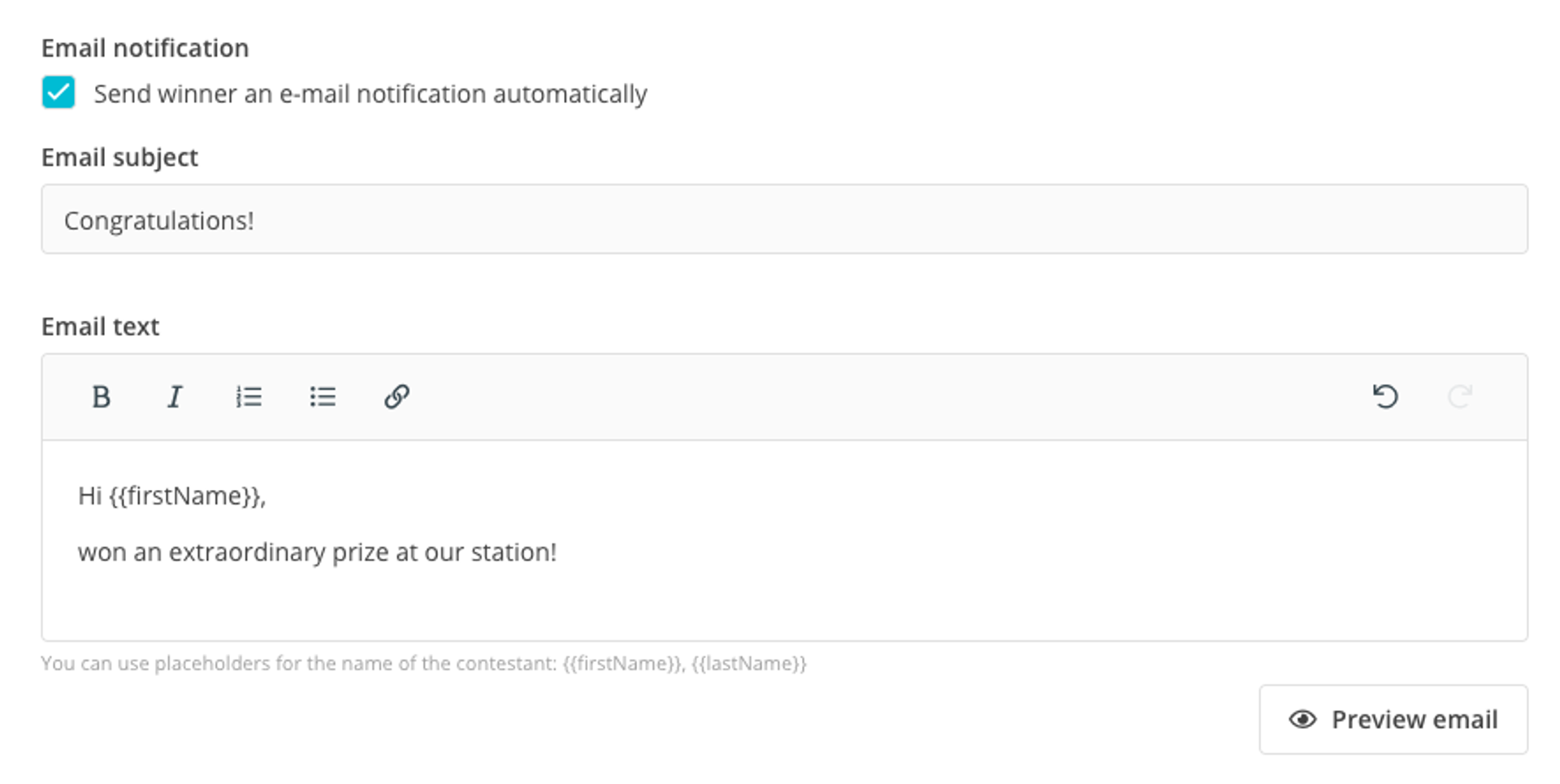
1 February
Removed requirement if the status is not ‘DONE’
February 1st, 2021
This update allows you to save a Prepr publication when the status of this publication is not set to DONE. This way you can save drafts or pending publications without entering the required fields.
Replace old editor with Froala editor in timeline edit modal
January 29th, 2021
Some users experienced problems saving talks in their timeline. This update ensures that only one editor type is loaded when a timeline opens. This results in a significant improvement in the loading speed. Talks are therefore processed faster so that they are all saved correctly.
Added support for Namibian locales (en-NA)
January 28th, 2021
Namibian locales are now available in Prepr. To set a locale, go to the environment details on the organization settings. You are able to select one or more locales for multi-language publications. This feature is only accessible for owners and users with the ‘environments’ permission. Learn more about roles and permissions.

Fix list item field in elements for accepting comma
Users experienced a bug when list options were added together, in case one of the list options contained a comma. A bug fix makes it possible to add list options with a comma again.
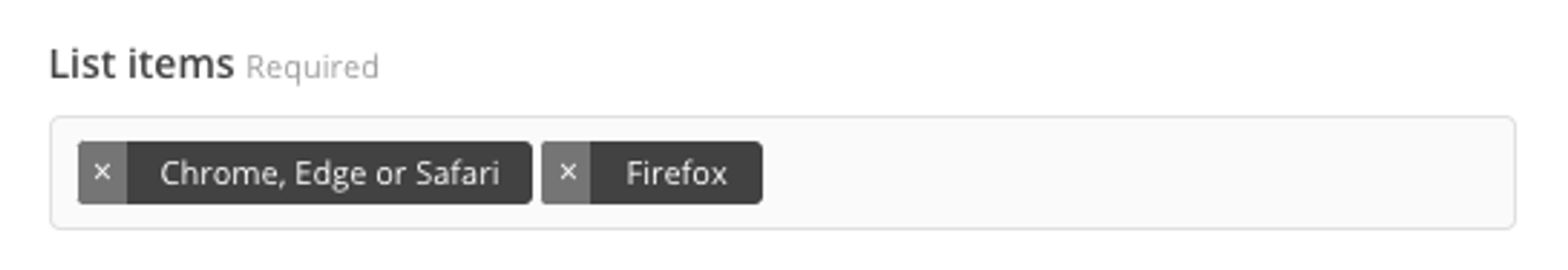
Show and export multiple track break notes
January 27th, 2021
This update of Prepr for Radio allows you to display multiple columns of your playlist export in the Prepr timeline.

New icons in publication elements
January 26th, 2022
This update also includes an update Font Awesome to the latest icons (version 5.15.2)
Preview step in media browser
January 22, 2022
When you upload or select media in the media browser, it is now possible to view all selected assets. Click on ‘Show selection’ to see a preview of the media items. In this screen, you can confirm the assets, or make adjustments to the selection (such as removing an asset).
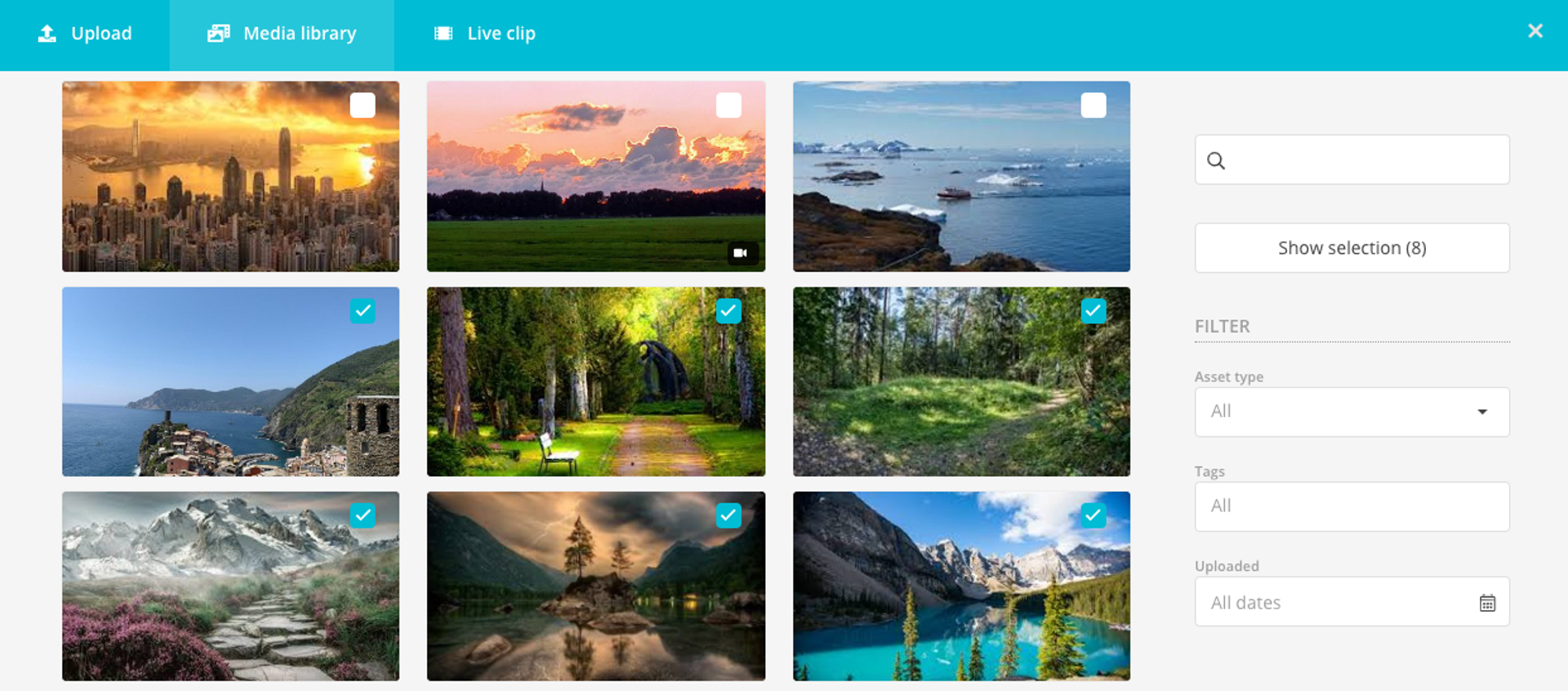
Resource element show invalid URL only when type Webpage selected
January 20th, 2021
An error notification was visible when an invalid URL was entered and type was set to ‘Audio’ or ‘Other’. We added extra validation for the resource element in a drag-and-drop editor: only webpage URLs are validated now.
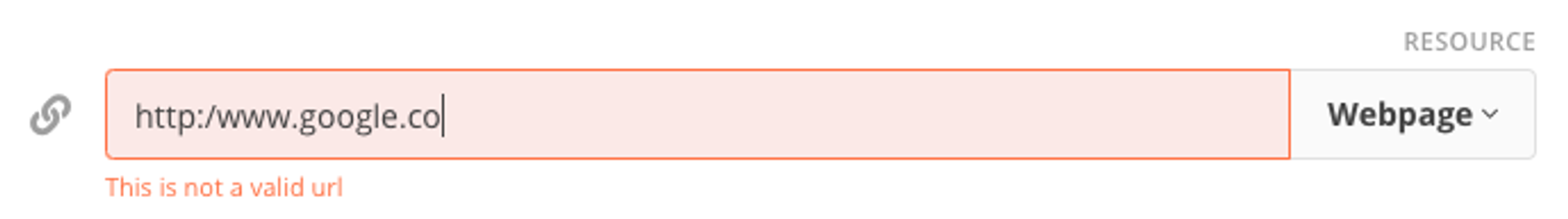
Add *.svg to accept upload on select type “file” in field
We added support for SVG-files in the Prepr uploader in publications.
Import profiles with CSV-import
January 19th, 2021
Prepr provides a solution for the manual import of profiles. This import takes place on the basis of predefined column titles in a CSV file. Check the user guides.
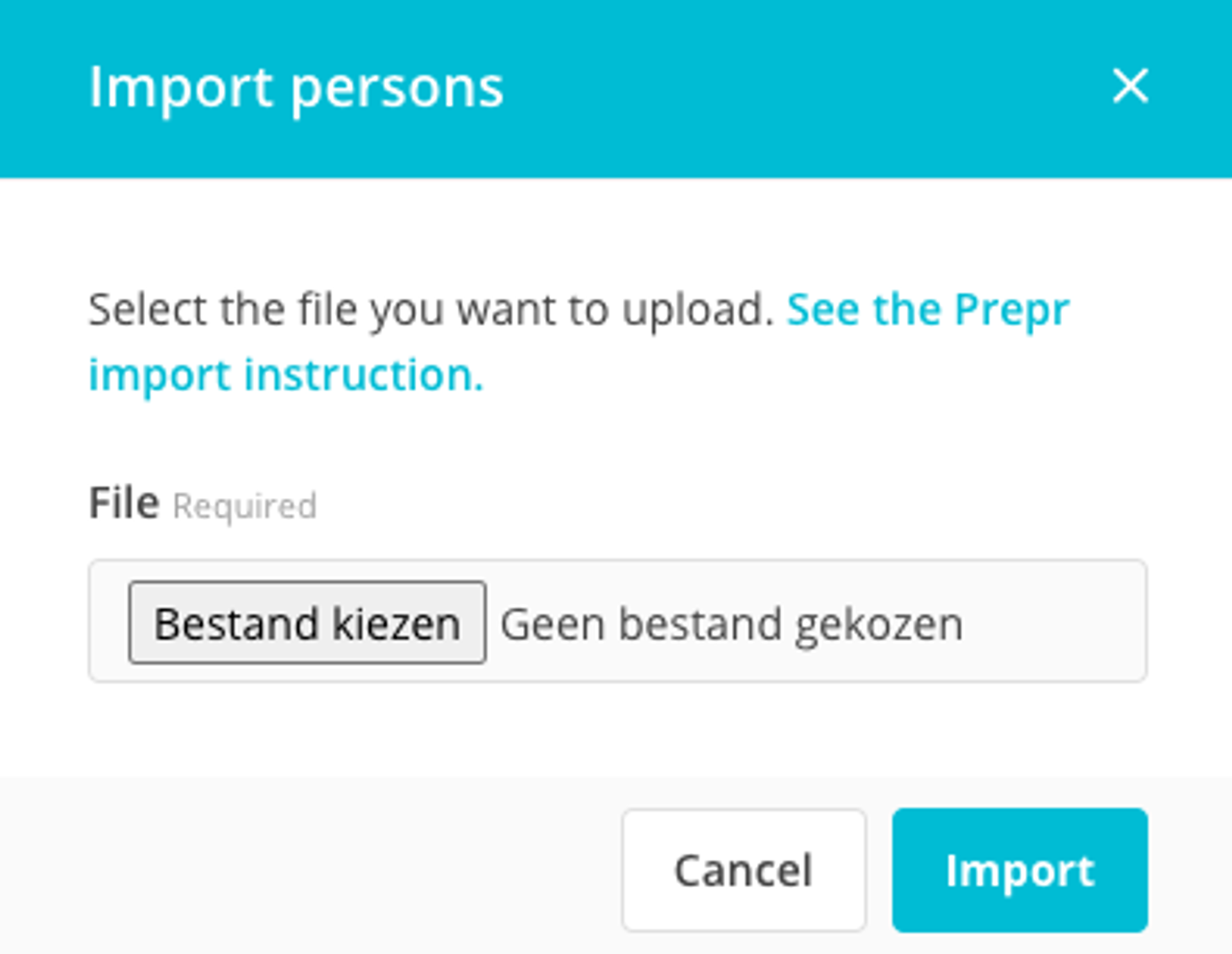
Publication status in publication link
A little update on the publication link field contains the visibility of the publication’s status. You can easily check if the linked publication has the DONE status, or whether the publication needs to be completed.
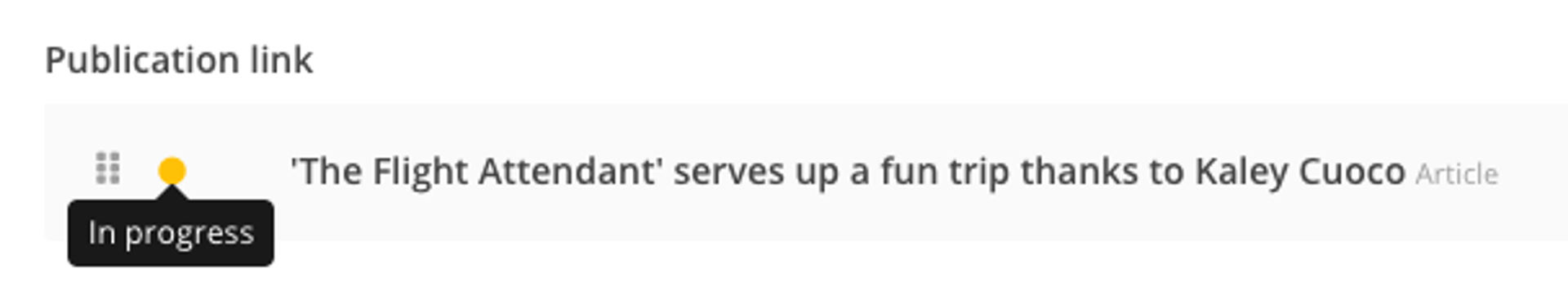
Add segment rules for ‘has full name’ yes/no
January 14th, 2021

Notification when the schedule is not conclusive
For optimal operation of the On Air functionality in Prepr, it is important to fill in the program guides and clock guides completely. We added a yellow notification bar in the guide when there are gaps in the schedule.

Update search Prepr for Radio
January 13th, 2021
The search function has changed substantially. Here are some of the highlights:
-
Update default search time range for speed improvements
-
Update publication type filtering (removed unused publication types)
-
We’ve added a click-through to the Tracks, TrackPlays and Memos
Person webhook events added
January 11th, 2021
Webhooks allows your app to easily receive notifications whenever there are updates to a chosen set of events. Webhooks are often used for deploying a static website when content is changed or syncing data to an external search engine platform. We added person webhook events in the Prepr application, so you can subscribe to be notified whenever a new person (customer) is created, changed, or deleted. Learn more about webhooks and webhook events.
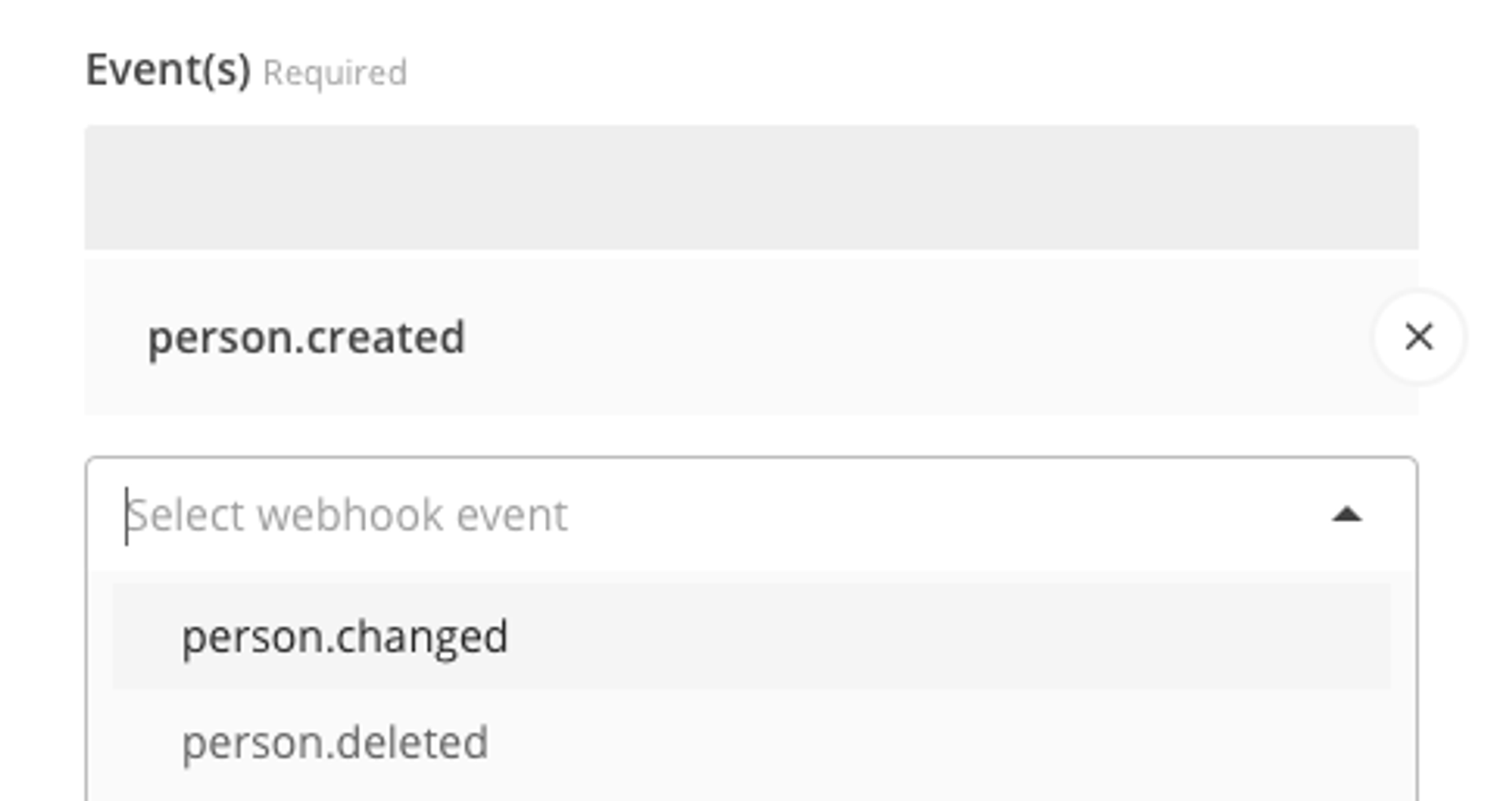
Preview notification email in publication
January 7th, 2021
When you have added a notification field to a publication and selected an e-mail template, you can now view the example email notification via the ‘preview’ button.
Move ‘Import model’ to ‘Add model’ dropdown
To create a cleaner view in the publication model list, we moved the ‘import model’ button to the Add model dropdown.
Various updates
January 6th, 2021
# Add winner on prize detail
It is now even easier to add winners to the Prepr database. Simply click on ‘Add winner’ on any prize detail page to add one or more winners.
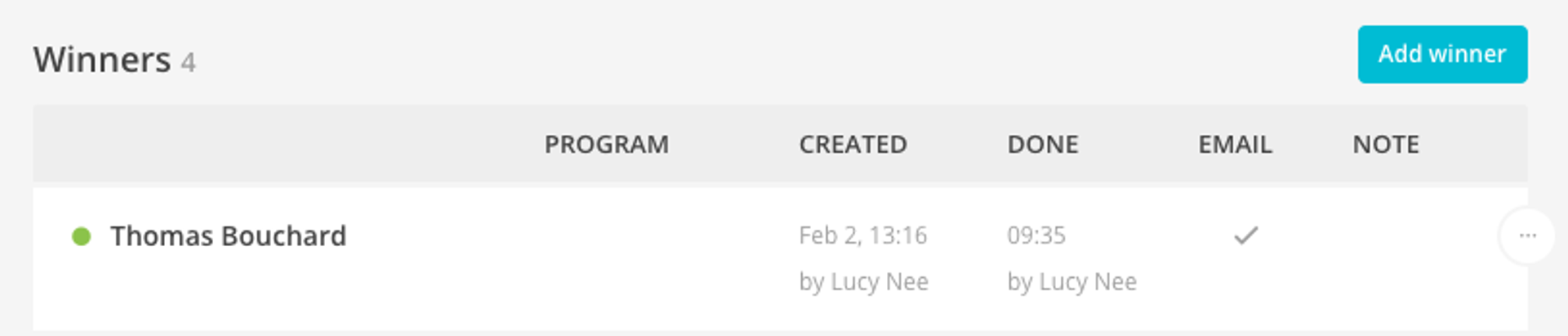
# Add vote interaction on the profile page
Apps and websites can submit different event types via our pixel. We added support for event type ‘Vote’, which means that votes on publications are visible in Prepr. We also made the ‘vote’ type visible on a profile detail. Check the various event types on our developers portal.
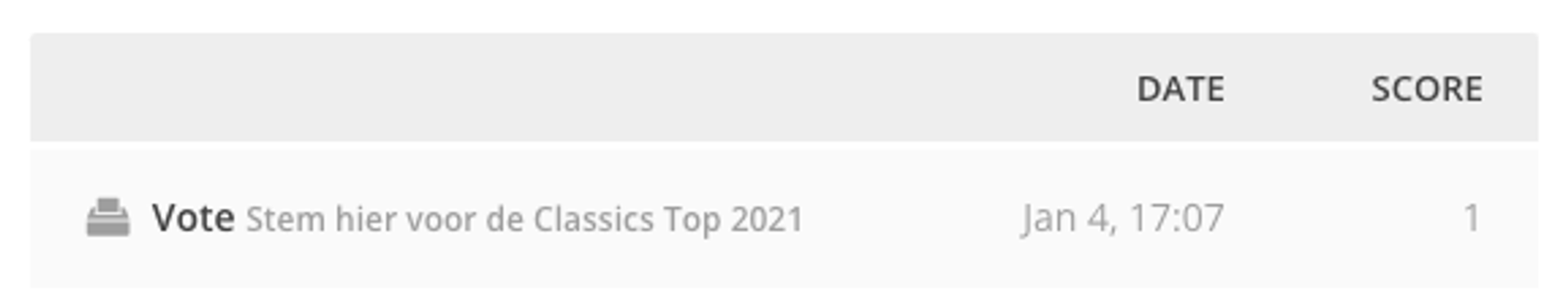
# Add email template from template
Building an email template from scratch can be challenging. That is why we have added a default email template for notifications, so you can easily start sending email notifications.
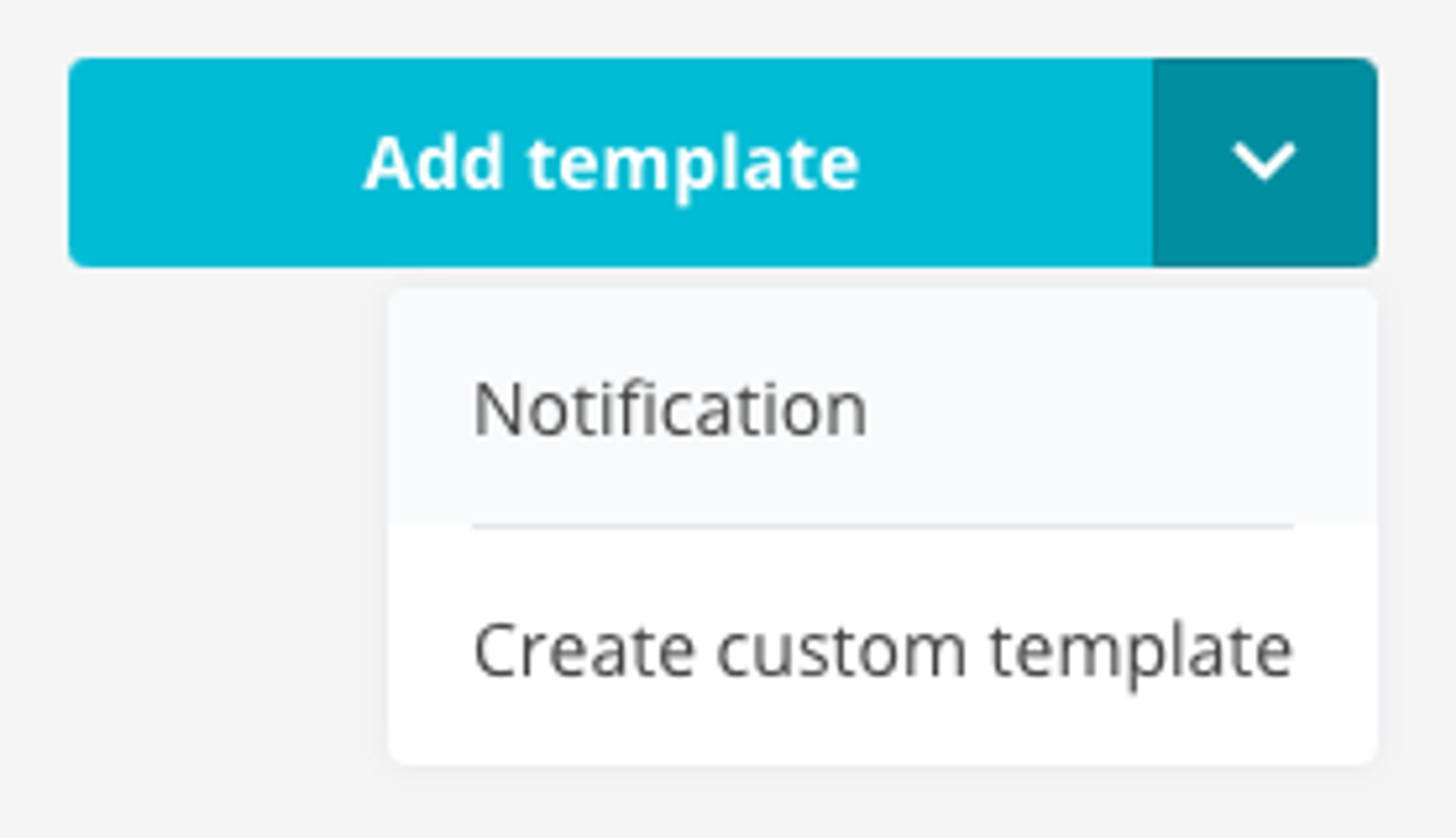
# Add publication model from a template
Do you want to get started quickly with publication models? We added some default models, such as ‘blog post’ and ‘page’, so you won’t need to get modeling yourself. Learn more about publication models.
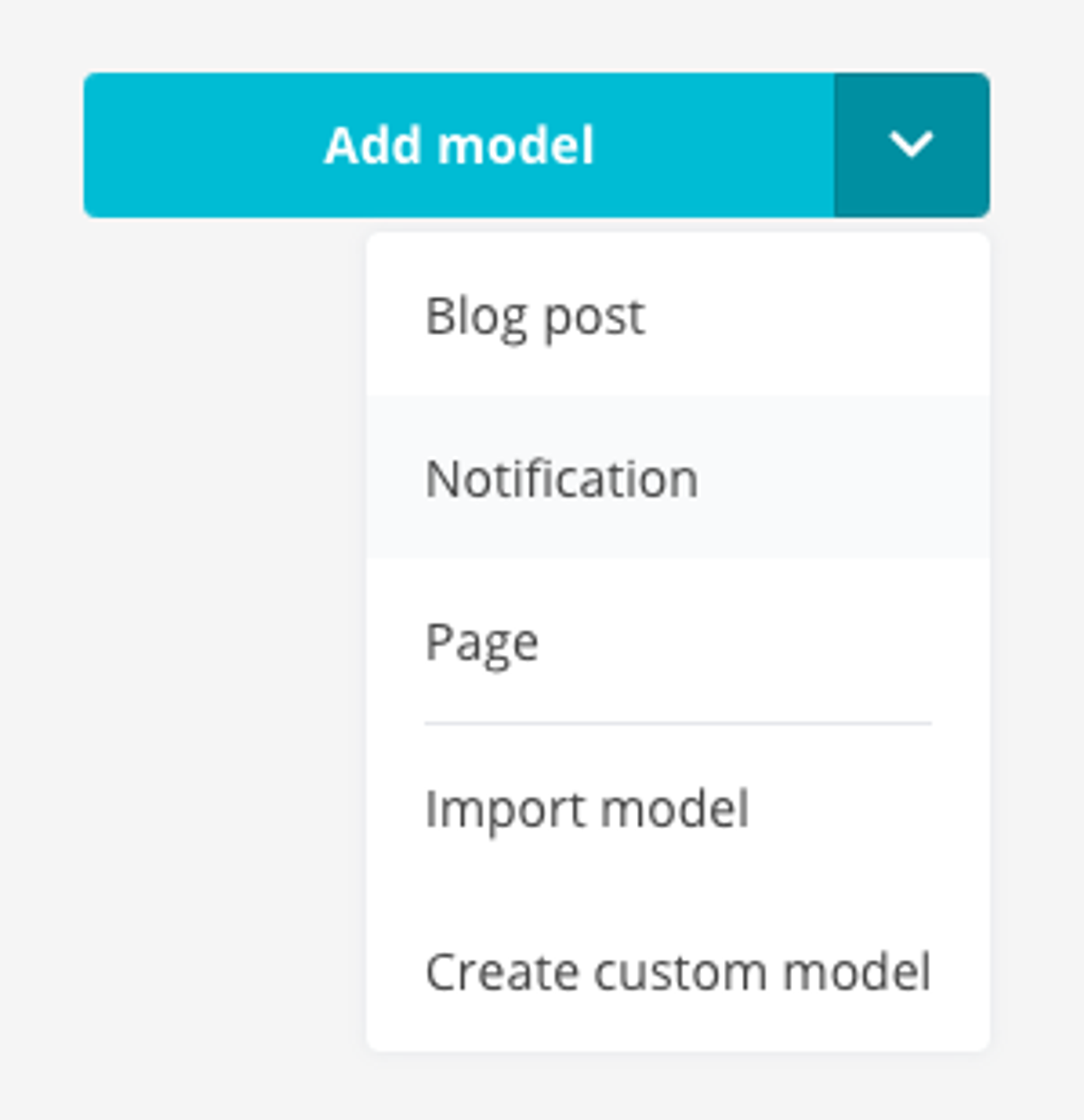
# Fix content integration item in publication element
Bugfix for custom data in a content integration, used in a publication element in a drag-and-drop editor.
Added support for multiple Publication Models in the Publication Link field
January 4th, 2021
Users noted that in a publication model field and in a publication element field, they can only use publication links to publications from one or all models. Thanks for this input! We have now added support for links to all, one or more models. Learn more about publication links.
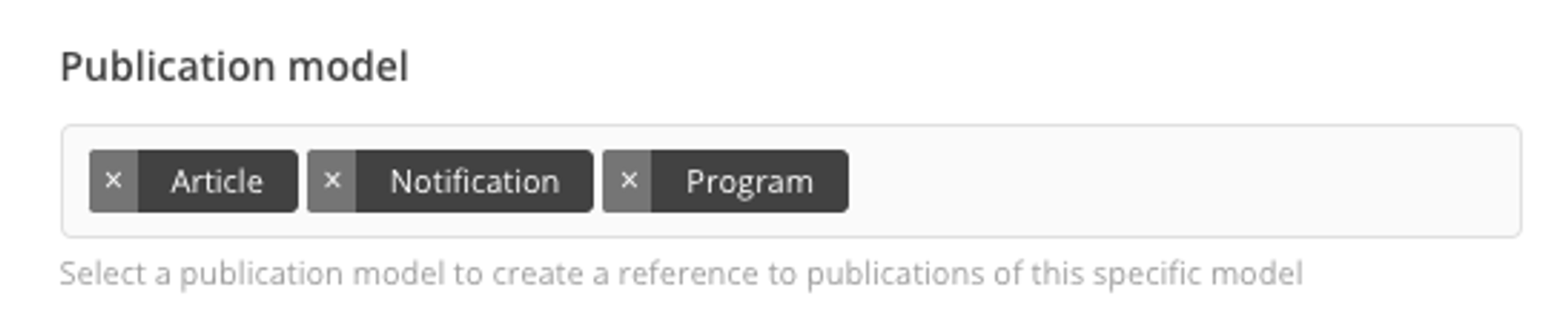
Deprecated features
- Notifications