Dealfront (Leadfeeder)
In this guide, you’ll learn how to activate the Dealfront integration in Prepr CMS. This integration provides you with the website visitor’s industry and company size you can use to create segments for personalization.
Introduction
Dealfront is a comprehensive sales intelligence platform. It offers Leadfeeder’s website visitor tracking to identify which companies visit your website.
Activating Dealfront integration to identify visitors
Get the Dealfront access token
To generate an integration access token for your Dealfront account, it’s best to contact your account manager directly. If you don’t have their contact information, you can reach out to Dealfront’s support team for assistance. They offer support through live chat within the platform or you can email them at [email protected].
Activate Dealfront in Prepr
Now that you have the Dealfront access token, you can activate the Dealfront integration in Prepr as follows:
- Log in to your Prepr account and click the icon and choose the Integrations option to view all available integrations. Go to the Dealfront card and click the Activate button.
If you do not have access to the Dealfront integration yet, you can click the Try for free for 30 days button or contact our Sales team to activate the integration for longer than 30 days.
- In the Dealfront app screen, paste the copied Access token value and click the Save button.
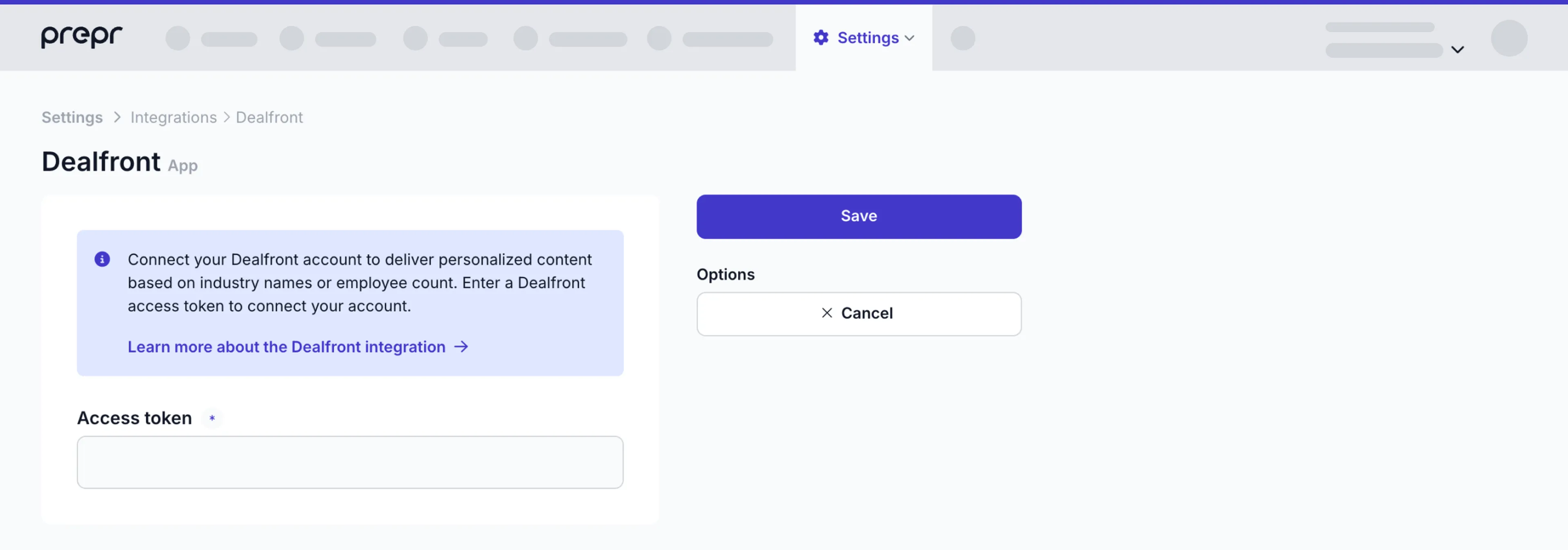
That’s it. You’ve connected Prepr to Dealfront making the industry name, NAICS and employee count available in your Prepr segments.
Include Dealfront segments in your Prepr segments
To include Dealfront segments in your Prepr segments, follow the steps below:
-
Go to Segments → + Add segment.
-
In the default condition, click the view link open the Filter options.
-
Open the Dealfront tab and click the filter option you want to include, Industry name, NAICS or Employee count in the segment.
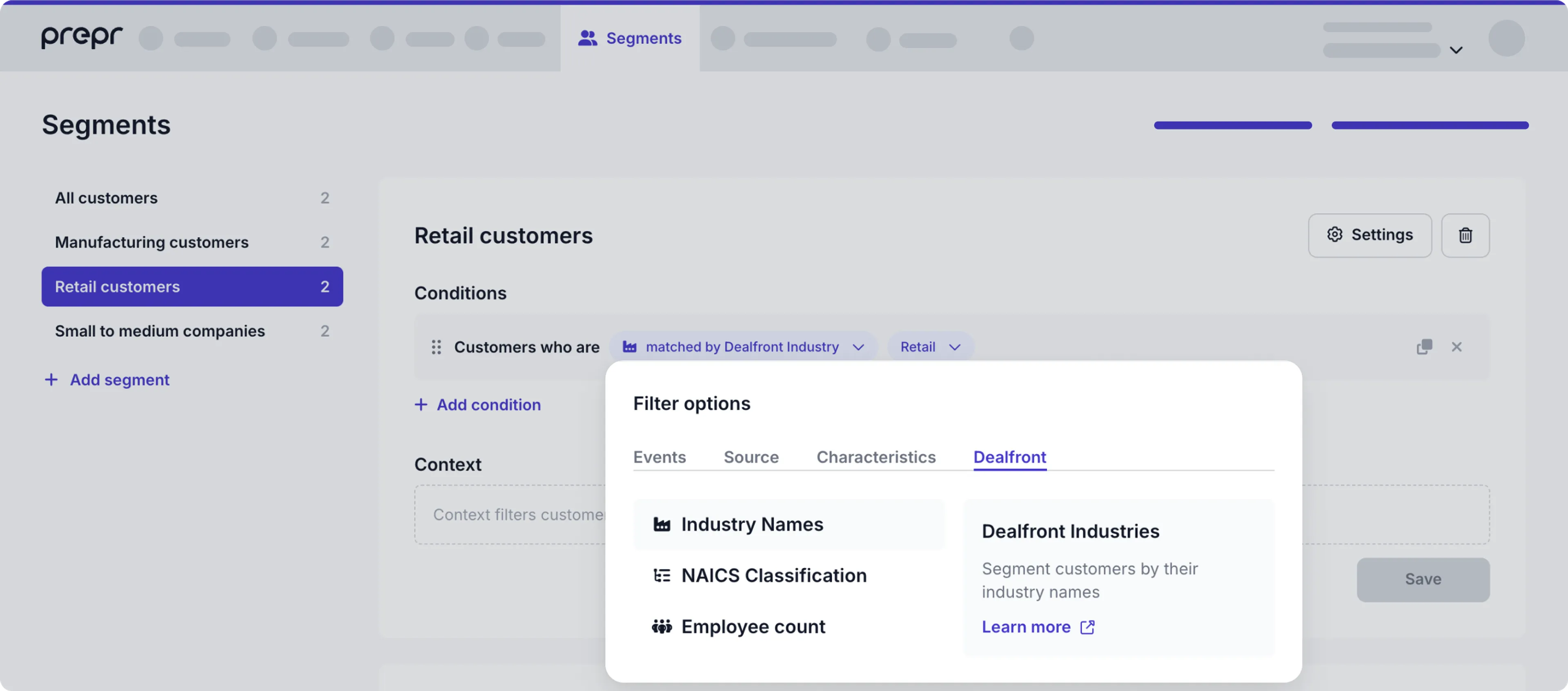
- You can then choose any of the Dealfront values in the dialog window. Click Save to create the segment.
Now, the segment is available to use in adaptive content. Check out the Adaptive content doc for more details.
That’s it. The Dealfront integration is activated and you can create adaptive content for your B2B website visitors.