Authorization
In this article, you’ll learn how to get access to the Prepr GraphQL API.
Access tokens
To query environment content using the GraphQL API, you need to have a valid access token. Prepr supports multiple access tokens with different permissions per environment.
During the initial setup of an environment, Prepr automatically generates two unique access tokens — GraphQL Production and GraphQL Preview.
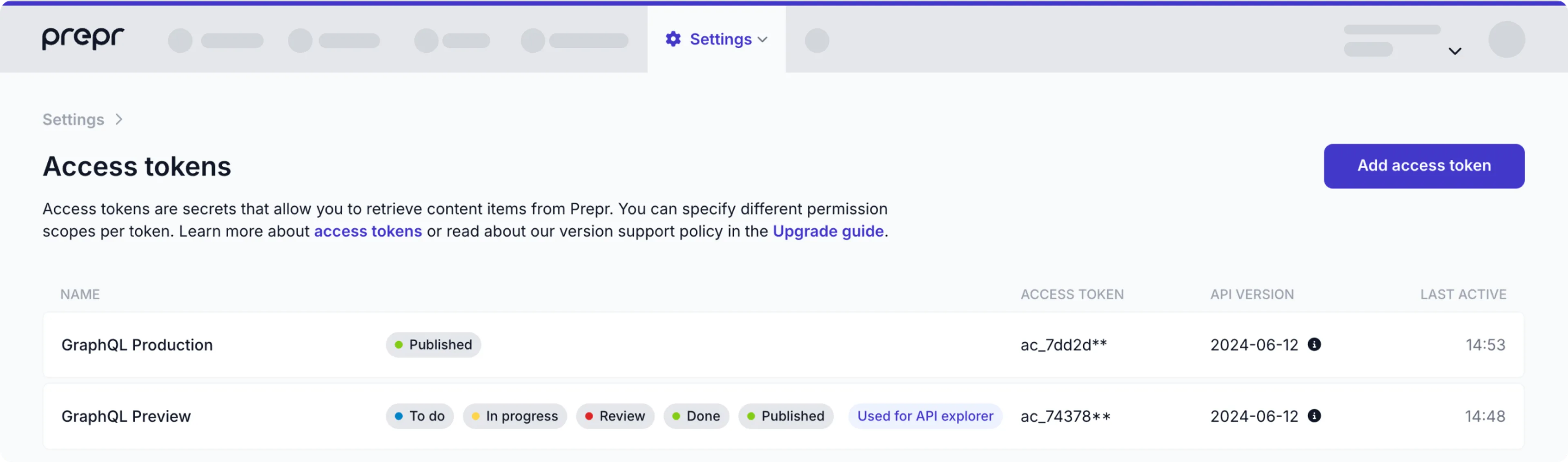
The access tokens are included in the GraphQL endpoint URLs as follows:
https://graphql.prepr.io/<YOUR-ACCESS-TOKEN>
You can find the API URLs in your Prepr environment by clicking the icon, choosing the Access tokens option and clicking the desired access token.
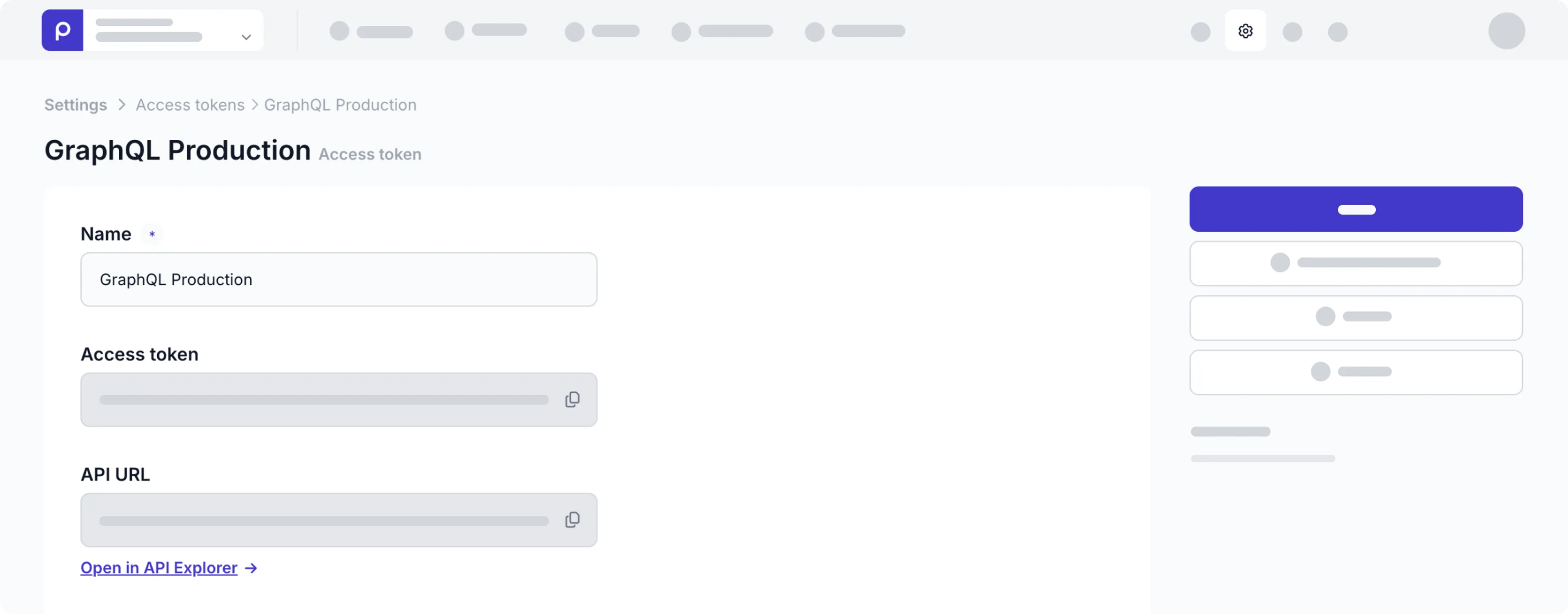
You can generate a new access token anytime, for example, when adding a new front-end application or upgrading to the latest API version.
Permissions
For each access token you create, you need to determine what kind of content it needs access to. Prepr uses permissions for that.
Permissions allow you to limit a token’s access to your environment content based on content item statuses. For example, the default API endpoints have the following permissions:
-
The GraphQL Production token allows you to retrieve all published content items.
-
The GraphQL Preview token allows you to retrieve content items in all available statuses, including To do, In progress, Review, Done, and Published.
You can create a new access token anytime and define token permissions according to your specific needs.
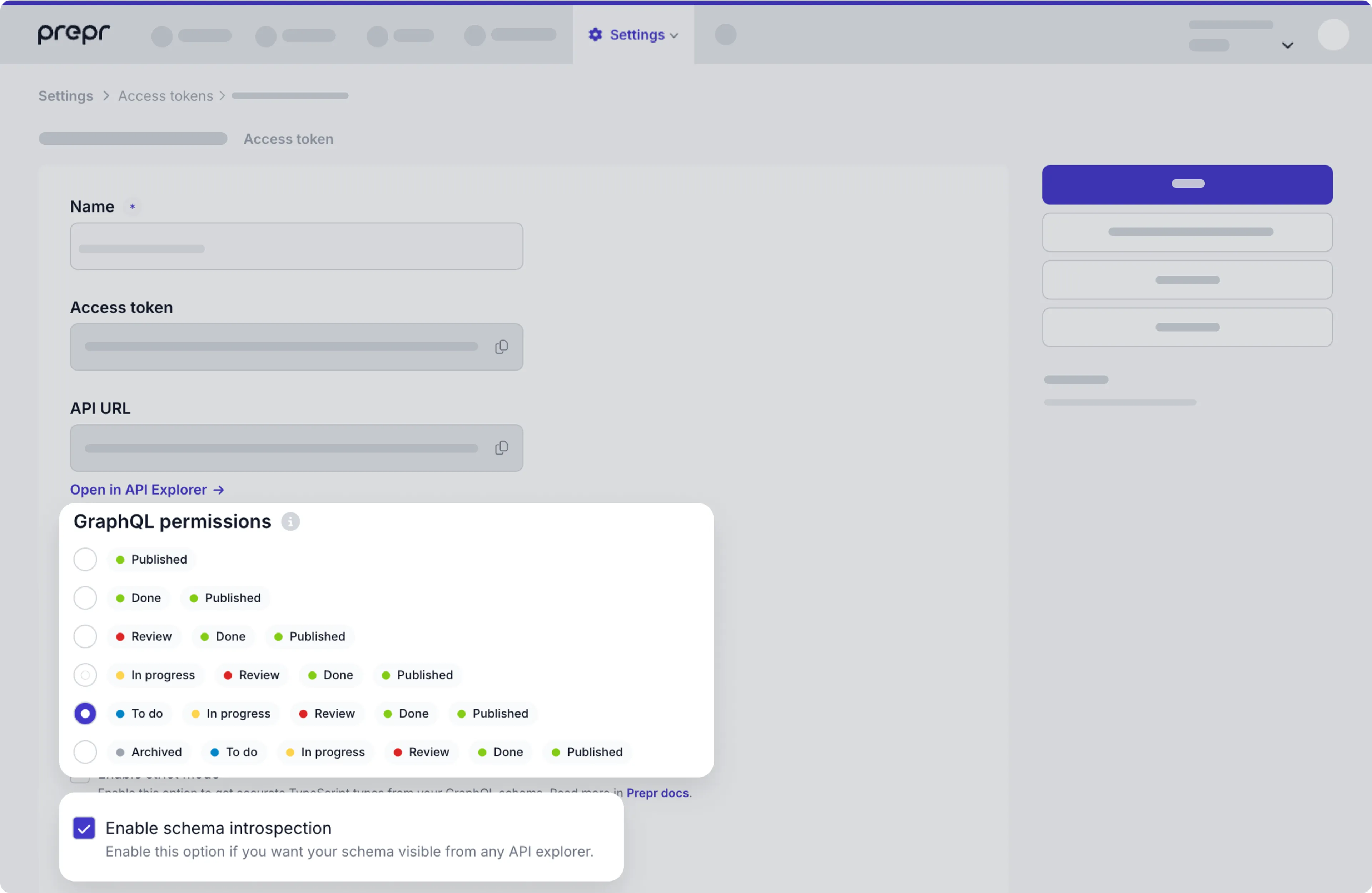
You can manage the schema introspection setting per access token. Disable this setting to prevent unauthorized users from accessing your schema, including types, fields, and queries.
Learn more about GraphQL introspection .